- PagerDuty /
- Integrations /
- Dead Man’s Snitch Integration Guide
Dead Man’s Snitch Integration Guide
Dead Man's Snitch is an easy to configure monitoring tool that notifies you when a scheduled task, like a backup or batch process, doesn't run or fails. Integrating your Dead Man's Snitch with PagerDuty is easy and should take less than a minute.
Getting Started
- If you already have an escalation policy of users who you'll want to contact for Dead Man's Snitch issues, proceed to Step 3. If you do not yet have an escalation policy you want to use, log in to your PagerDuty account, and click People, then Escalation Policies.
- Click New Escalation Policy and set up your escalation policy with the users or schedules you would like to contact when Dead Man's Snitch triggers an incident. Click Save when you are done.
- Next, log in to your Dead Man's Snitch account.
- Click the Integrations tab, then click Add next to PagerDuty.
- You'll be redirected to PagerDuty, and asked to authorize the integration by entering your PagerDuty login credentials and clicking Authorize Integration.
- Next, you'll be asked to create a new PagerDuty service. Dead Man's Snitch will use this service to trigger new incidents in PagerDuty. Enter a Name for your service, and select the Escalation Policy you would like to use from the drop-down list and click Finish Integration.
- Now, when one of your Snitches doesn't check in at the set interval, you'll see a new PagerDuty incident on your Dead Man's Snitch service. You can click on the incident Title to see details about which Snitch didn't check in, the last healthy check in, as well as a direct link to the Snitch in your DMS account.
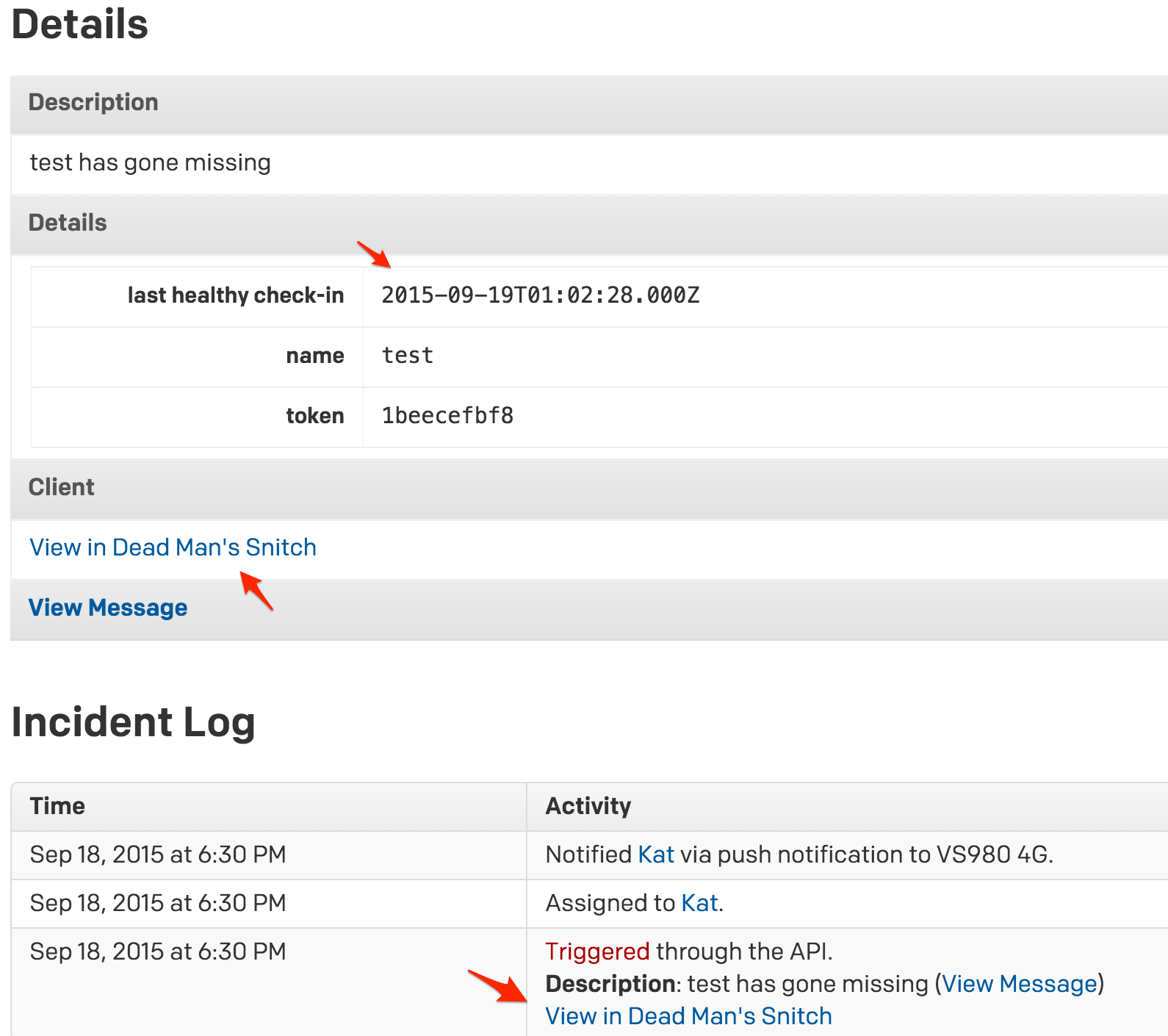
If you pause your Snitch, you'll see an automatic acknowledge on your PagerDuty incident. When the Snitch successfully checks in again, you'll see an automatic resolve on your PagerDuty incident.
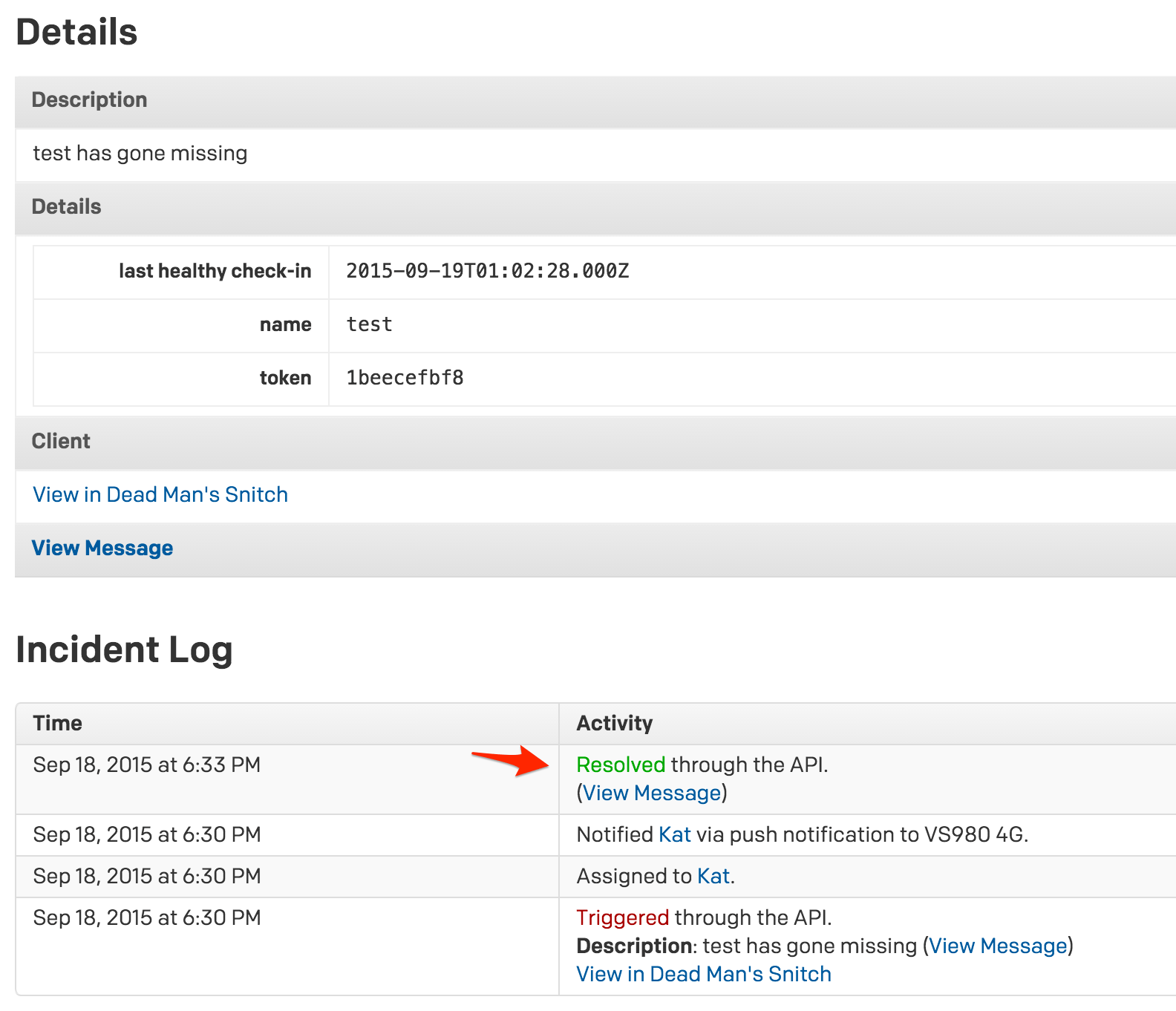
FAQ
Can I add multiple PagerDuty integrations to my Dead Man's Snitch account?
Yes, Dead Man's Snitch can create and update incidents for each configured PagerDuty account or service each time a Snitch goes missing or errors.
Will Dead Man's Snitch update my incidents when snitches are paused or start checking in again?
Yes, pausing a Snitch will acknowledge the incident within PagerDuty, and when a Snitch starts checking in again it will resolve the incident in PagerDuty.
Will my Snitches be updated when I acknowledge or resolve incidents in PagerDuty?
Unfortunately acknowledged or resolved PagerDuty incidents won't update Snitches right now, but support for this is on our list. Feel free to send a message to support@pagerduty.com if you would like to see this capability in the future.
Where can I see the history of when my Snitches failed?
You can view your history within Dead Man's Snitch, and once you have the integration up and running, feel free to reference your past PagerDuty incidents as well.
Ready to get started?
Try any product on the Operations Cloud for free.
No credit card required.