Start Using PagerDuty Today
Try PagerDuty free for 14 days — no credit card required.
Consul is a tool for discovering and configuring services in your infrastructure. It is a distributed, highly available system. Consul provides service discovery, health checks, a key/value store and supports multiple datacenters out of the box.
If you are creating a new service for your integration, click + New Service.
If you are adding your integration to an existing service, click the name of the service you want to add the integration to. Then click the Integrations tab and click the Add a new integration.
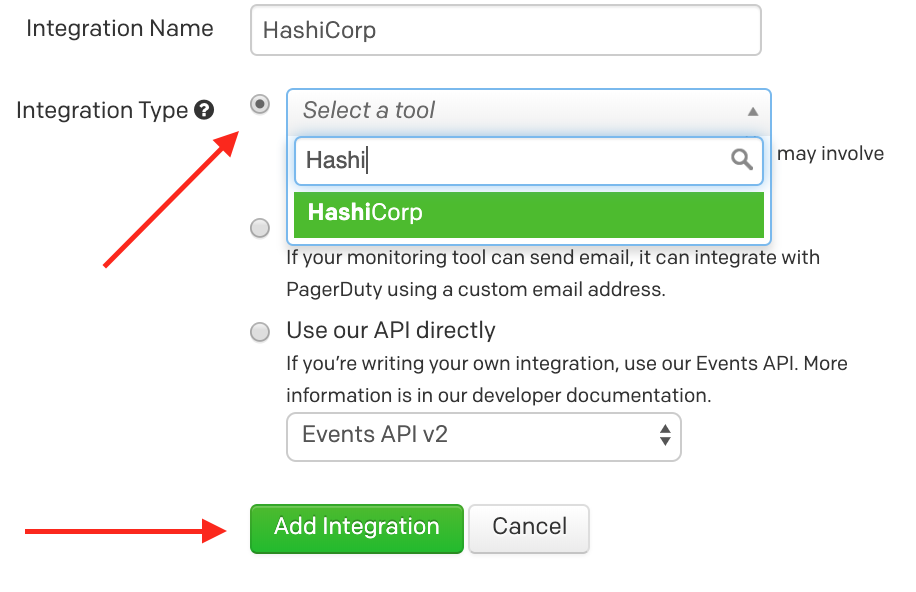
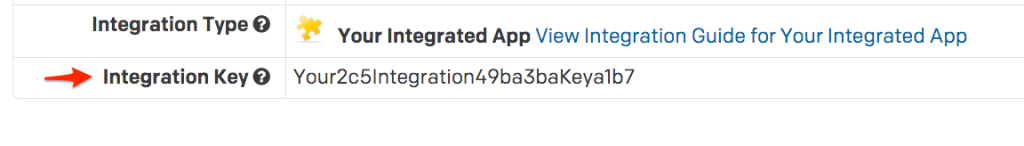
curl -X PUT -d 'INTEGRATION_KEY_HERE' http://localhost:8500/v1/kv/consul-alerts/config/notifiers/pagerduty/service-key
curl -X PUT -d 'Consul' http://localhost:8500/v1/kv/consul-alerts/config/notifiers/pagerduty/client-name curl -X PUT -d 'http://my.consul-host.local/web/' http://localhost:8500/v1/kv/consul-alerts/config/notifiers/pagerduty/client-url
curl -X PUT -d 'true' http://localhost:8500/v1/kv/consul-alerts/config/notifiers/pagerduty/enabled
Consul should now be able to trigger and resolve incidents in PagerDuty. We recommend generating a test incident by having a health check fail to confirm the integration is working.
No, Consul-Alerts only supports sending incidents to a single PagerDuty service.
Yes, Consul-Alerts will resolve the PagerDuty incident once health checks are passing.
Try PagerDuty free for 14 days — no credit card required.