Start Using PagerDuty Today
Try PagerDuty free for 14 days — no credit card required.
This integration is built and supported by CFSolutions. If you need help with this integration, contact operations@cfsolutions-inc.com
Please contact CFS Consulting at operations@cfsolutions-inc.com for more information about setting up an integration that works for you.
Knowing this terminology beforehand we can now start to configure Pagerduty with Control-M. Firstly, we will look at shouts which are a type of alert generated by jobs under certain conditions, and then we will move on to the alerts that Control-M already generates.
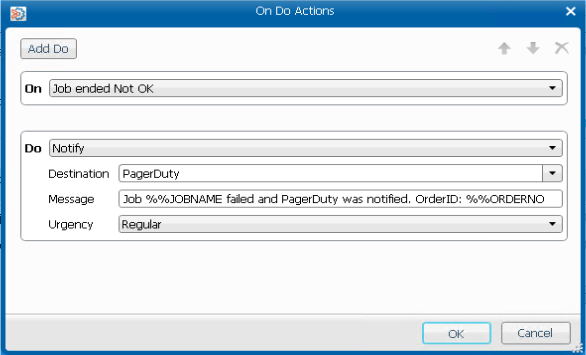
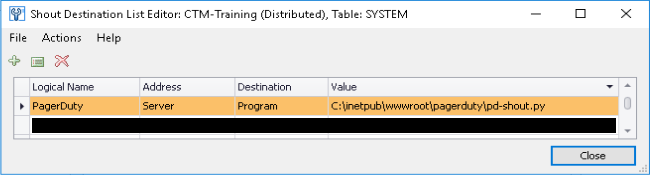
All alerts that Control-M generates can be redirected to a customized script allowing for even more information to be captured. To accomplish this, only two parameters need to be updated which allows the EM to redirect all alerts to a script.
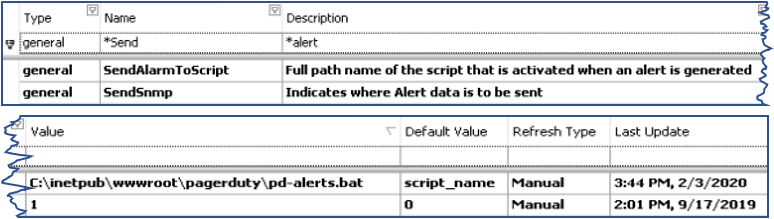
At this point, Control-M is configured to send messages out to a custom script that is capable of then relaying the message to PagerDuty with the help of a web server. It is important to note that the type of information sent along with this message is very important and must include some very specific details to allow PagerDuty to process the alert, give responders enough information to respond, and for Control-M to be capable of taking the right action.
Try PagerDuty free for 14 days — no credit card required.