- PagerDuty /
- Integrations /
- Errorception Integration Guide
Errorception Integration Guide
Errorception is a simple and painless way to find out about JavaScript errors, as they occur in your users' browsers. All you need to do is insert a script tag on your page, and you will start recording errors as they happen in real-time.
You can get JS error notifications from Errorception as PagerDuty incidents by setting up a service hook in Errorception.
In PagerDuty
- From the Configuration menu, select Services.
- On your Services page:
If you are creating a new service for your integration, click +Add New Service.
If you are adding your integration to an existing service, click the name of the service you want to add the integration to. Then click the Integrations tab and click the +New Integration button.
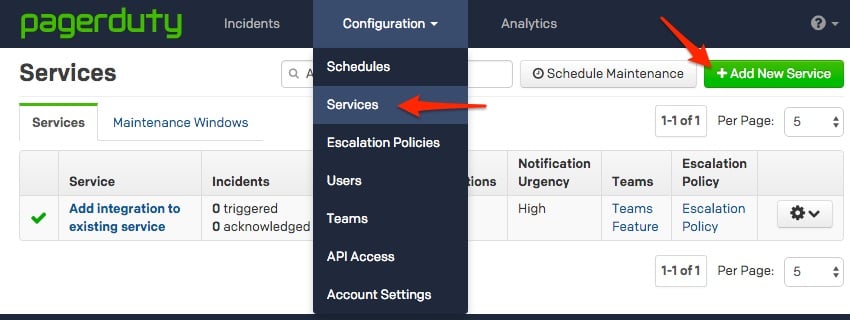

-
Select your app from the Integration Type menu and enter an Integration Name.
If you are creating a new service for your integration, in General Settings, enter a Name for your new service. Then, in Incident Settings, specify the Escalation Policy, Notification Urgency, and Incident Behavior for your new service.
-
Click the Add Service or Add Integration button to save your new integration. You will be redirected to the Integrations page for your service.

- Copy the Integration Key for your new integration:
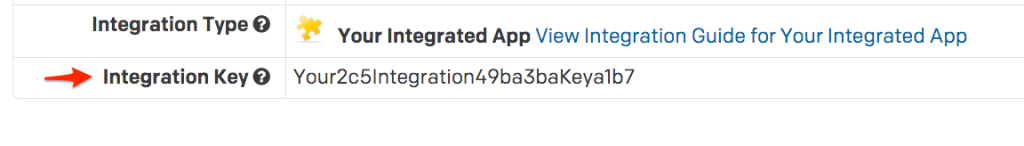
In Errorception
- Navigate to Settings:
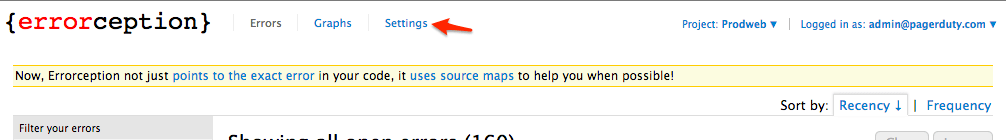
- Choose Service Hooks from the side menu and select PagerDuty:
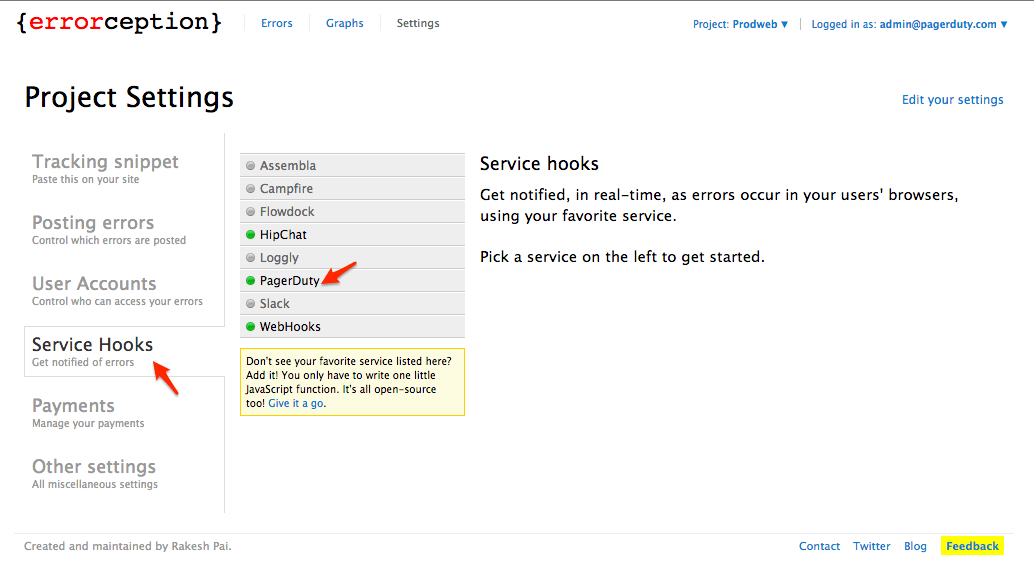
- Put your Integration Key from your PagerDuty service into the Service Key field in Errorception and choose from either New errors only or Every occurrence:
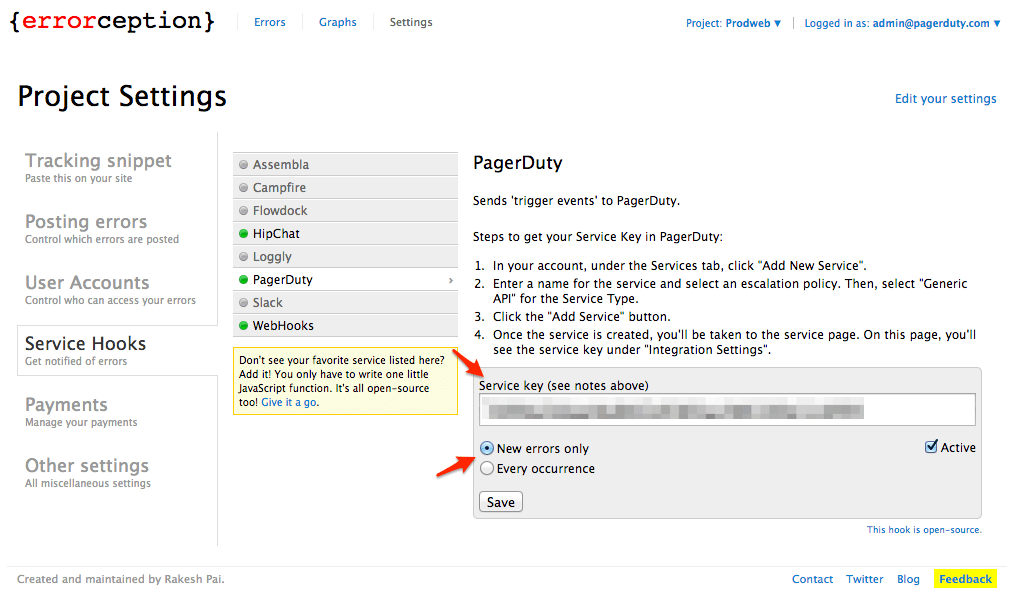
Your setup is complete! Errorception notifications will now trigger new incidents in PagerDuty
If you are having trouble completing setup, please contact our support team.
Ready to get started?
Try any product on the Operations Cloud for free.
No credit card required.