- PagerDuty /
- Integrations /
- Ghost Inspector Integration Guide
Ghost Inspector Integration Guide
Ghost Inspector is a cloud-based website monitoring tool that allows you to create automated website tests in your browser. You can now hook up your PagerDuty account with Ghost Inspector to trigger and resolve incidents through your UI tests.
In PagerDuty
- From the Configuration menu, select Services.
- On your Services page: If you are creating a new service for your integration, click +Add New Service. If you are adding your integration to an existing service, click the name of the service you want to add the integration to. Then click the Integrations tab and click the +New Integration button.
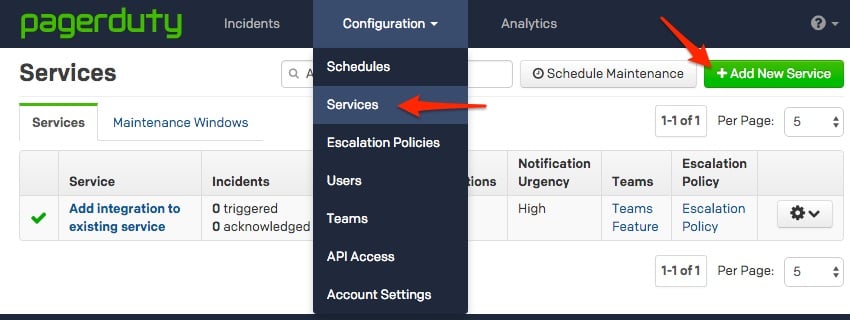

- Select your app from the Integration Type menu and enter an Integration Name. If you are creating a new service for your integration, in General Settings, enter a Name for your new service. Then, in Incident Settings, specify the Escalation Policy, Notification Urgency, and Incident Behavior for your new service.
- Click the Add Service or Add Integration button to save your new integration. You will be redirected to the Integrations page for your service.

- Copy the Integration Key for your new integration:
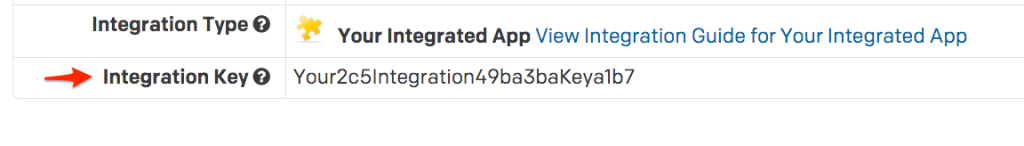
In Ghost Inspector
-
To enable PagerDuty integration for your personal account or organization, go to your account page and click Integrations. You’ll see the PagerDuty logo under available services.
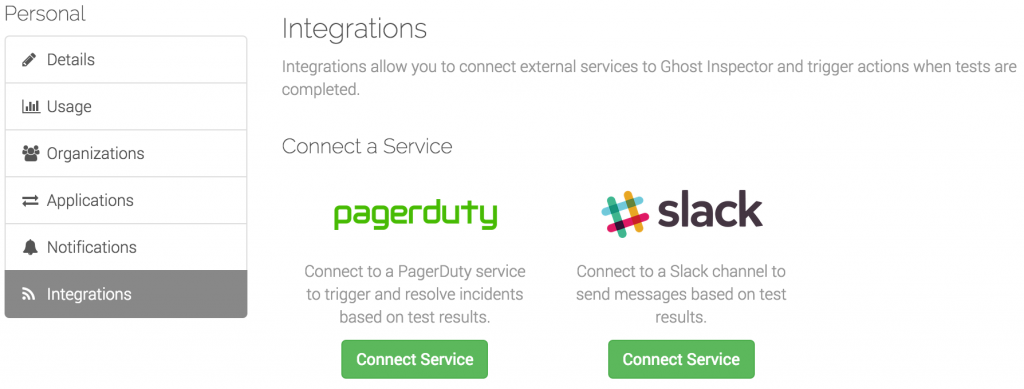
-
Click Connect Service and follow the instructions. You’ll need to log into your PagerDuty account and select a service to trigger. Once PagerDuty is connected, you’ll see a new section for it in your notification tabs. Like all notifications, these can be controlled at the account/organization, suite, and test levels to give you the most granular control possible.
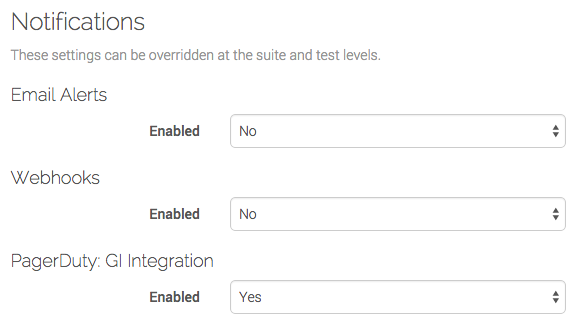
After enabling PagerDuty notifications, a incident will be triggered when a Ghost Inspector test fails and resolved when the test passes again.
Ready to get started?
Try any product on the Operations Cloud for free.
No credit card required.