- PagerDuty /
- Integrations /
- Healthchecks.io Integration Guide
Healthchecks.io Integration Guide
Healthchecks.io is a monitoring service for your cron jobs, background services and scheduled tasks. It works by listening for HTTP or email "pings" from your services. When it doesn't hear from a service for a configurable period of time, it sends you an alert.
It works similarly to Cronitor, Dead Man's Snitch and friends: you set up your cron job to make a HTTP/HTTPS request to a special, unique URL just before the job finishes. Healthchecks receives and logs these pings. It constantly checks if the pings arrive at the expected intervals. When it detects a problem, it sends you a notification.
In Healthchecks.io
- Go to https://healthchecks.io and sign into your account.
- Once signed in, go to Integrations page, and click Add Integration next to PagerDuty in the available integrations list.
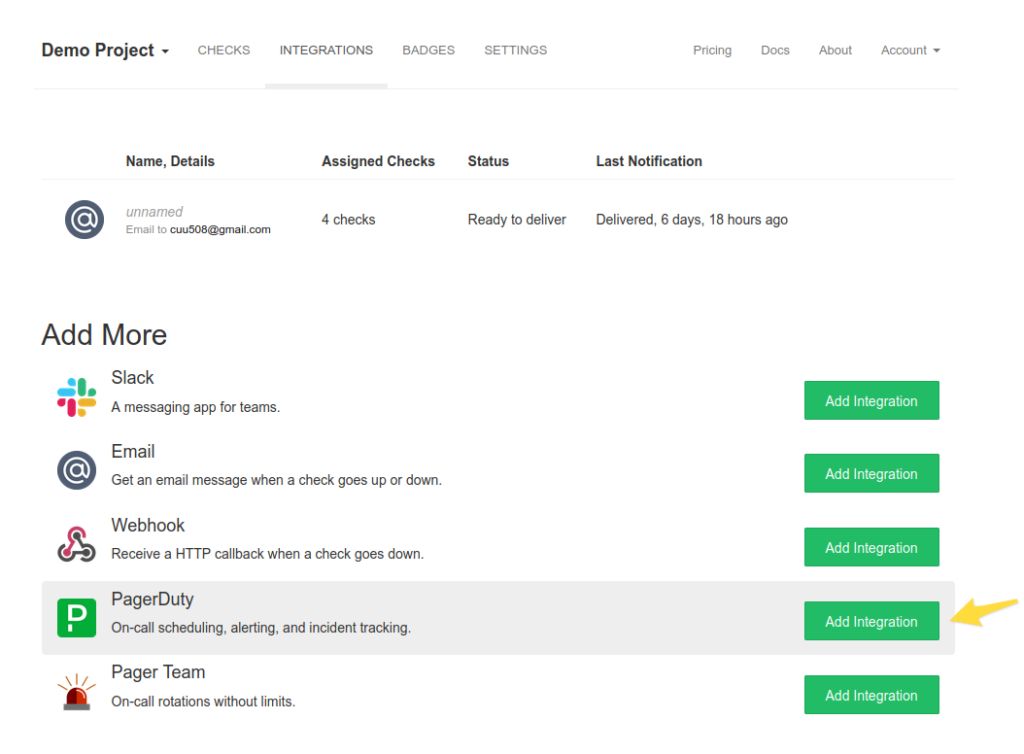
- Click on the Connect PagerDuty button.
- After clicking on Connect PagerDuty, you will be asked to log into your PagerDuty account.
- Next, PagerDuty will let you set the services for this integration.

- And that is all! You will then be redirected back to Integrations page on healthchecks.io and see the new integration!
Ready to get started?
Try any product on the Operations Cloud for free.
No credit card required.