Start Using PagerDuty Today
Try PagerDuty free for 14 days — no credit card required.
HetrixTools is an uptime and blacklist monitoring platform that provides webmasters with tools to improve efficiency and make work flow simpler.
If you are adding your integration to an existing service, click the name of the service you want to add the integration to. Then click the Integrations tab and click Add a new integration.

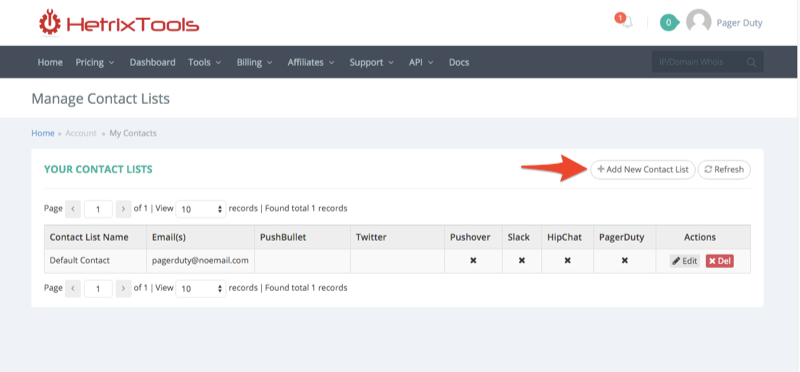
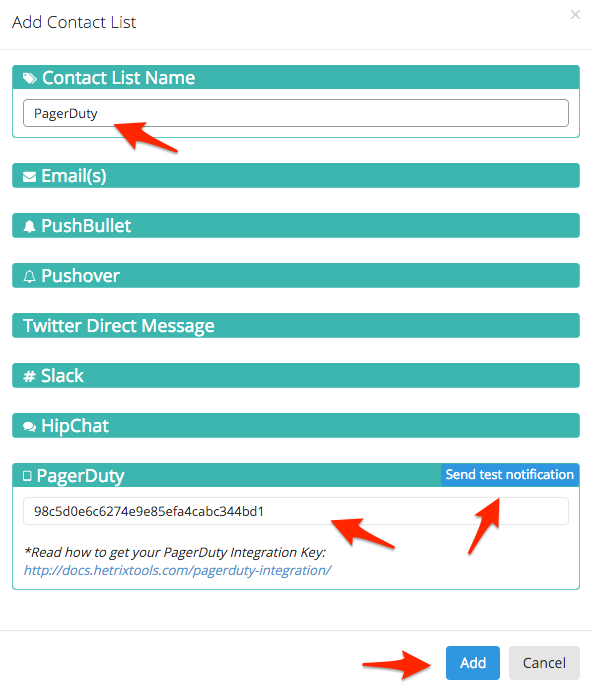
Confirm that your test incident was created. If it was, then your integration is set up correctly and future alerts from HetrixTools will trigger PagerDuty incidents. If not, we’d recommend double-checking that your integration key is entered correctly in HetrixTools, then checking the troubleshooting steps outlined in this article from our Knowledge Base.
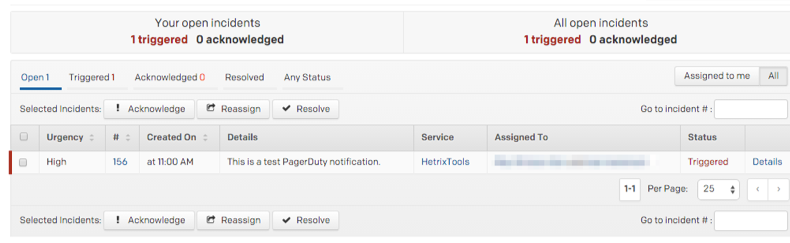
Uptime monitoring alerts from HetrixTools will open PagerDuty incidents based on the monitors that go offline — one per monitored service. When these services come back online, the PagerDuty incidents will be resolved.
Blacklist monitoring alerts from HetrixTools will open new PagerDuty incidents, which will need to be manually resolved.
Try PagerDuty free for 14 days — no credit card required.