- PagerDuty /
- Integrations /
- Intellinote Integration Guide
Intellinote Integration Guide
Intellinote is a platform for team communication & collaboration that allows you to manage tasks, files, messages & online meetings in one place, available from any device.
In Intellinote
- From the dropdown menu in the top right corner, select Manage integrations.
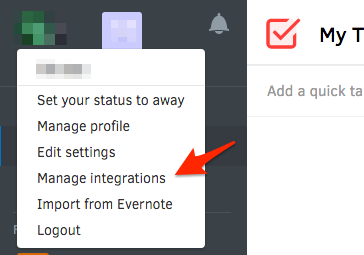
- Search for PagerDuty and then select the PagerDuty integration from the list.
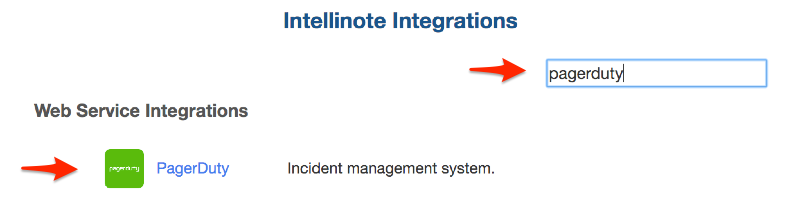
- Click Send a chat message when a PagerDuty trigger fires.
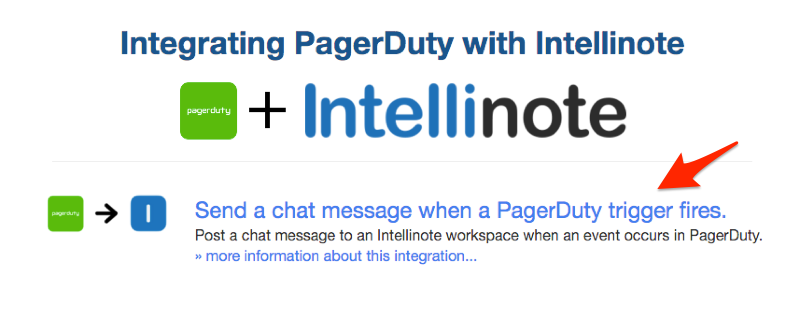
- Choose the Organization and the Workspace to which you'd like to send alerts. You can optionally add a Label, then select Create Integration.
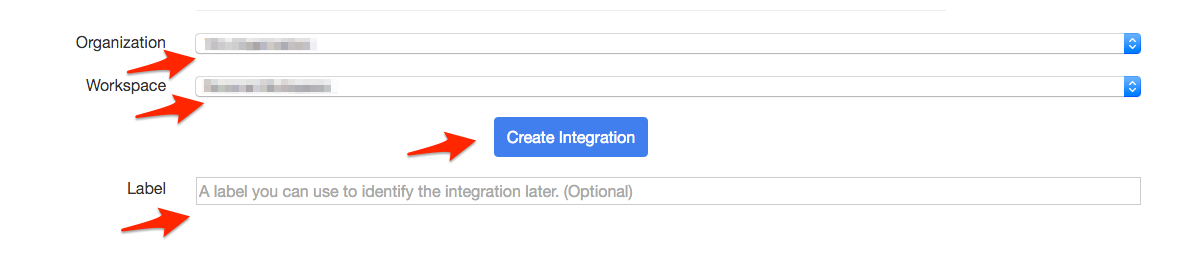
- Copy the Webhook URL that is created.
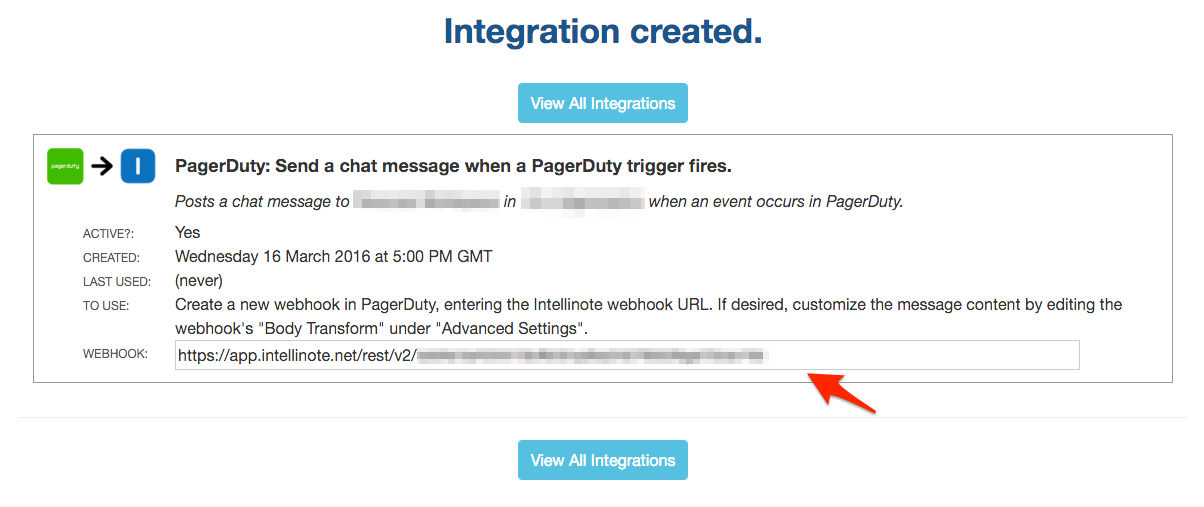
In PagerDuty
- Navigate to the PagerDuty service that you would like to send notifications from and from the Settings tab, select + Add an extension.
- Name your extension and then paste the webhook URL from Intellinote in the URL field, then click Save.
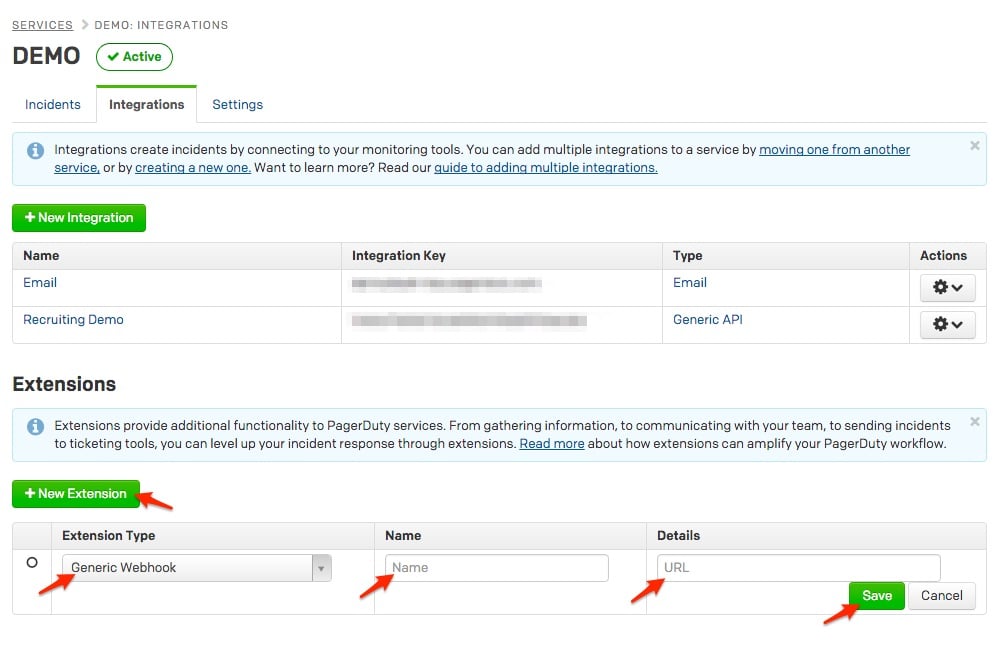
When an incident is triggered on your PagerDuty service, a notification will be sent to Intellinote.
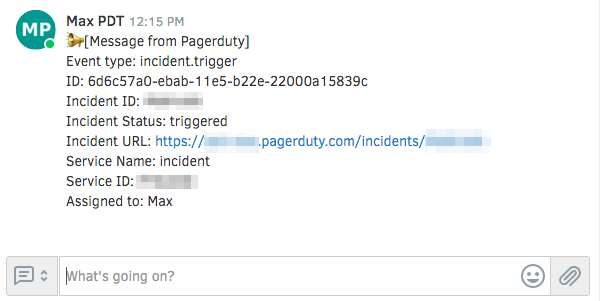
FAQ
What PagerDuty events will send notifications to Intellinote?
PagerDuty notifications will be sent to Intellinote when incidents are triggered, acknowledged, resolved, escalated, reassigned or delegated.
Can multiple PagerDuty services send notifications to Intellinote?
Yes. You'll simply need to paste the same webhook URL into any PagerDuty services that you'd like to send notifications from.
Ready to get started?
Try any product on the Operations Cloud for free.
No credit card required.