- PagerDuty /
- Integrations /
- Know Normal Integration Guide
Know Normal Integration Guide
Know Normal is a SaaS provider that serves as a source of context for your IT Operations data and performance metrics. Know Normal creates and maintains dynamically-calculated baselines for your critical operational metrics, then applies that baseline across custom dashboards and reports. Know Normal offers an interactive Analytics Workbench and allows you obtain "big data analytics" while avoiding the heavy-lifting and lengthy learning curves associated with either "big data" or "analytics".
In PagerDuty
- From the Configuration menu, select Services.
- On your Services page:
If you are creating a new service for your integration, click +Add New Service.
If you are adding your integration to an existing service, click the name of the service you want to add the integration to. Then click the Integrations tab and click the +New Integration button.
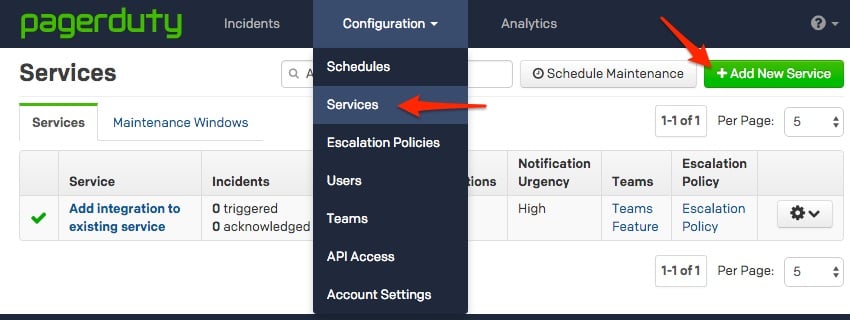

- Select your app from the Integration Type menu and enter an Integration Name.
If you are creating a new service for your integration, in General Settings, enter a Name for your new service. Then, in Incident Settings, specify the Escalation Policy, Notification Urgency, and Incident Behavior for your new service.
- Click the Add Service or Add Integration button to save your new integration. You will be redirected to the Integrations page for your service.

- Copy the Integration Key for your new integration:
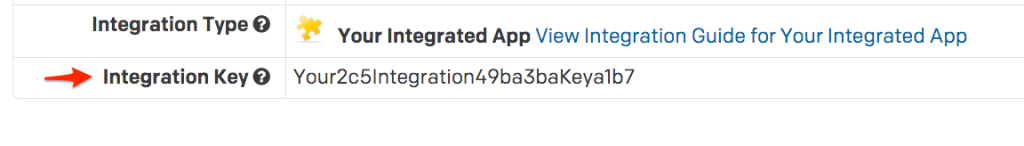
In Know Normal:
- In your account, navigate to Settings by clicking on the View Selector at the top of your screen.
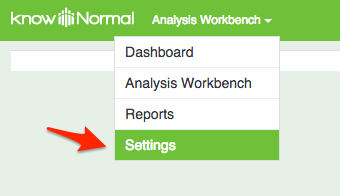
- From the Settings page, click on the Alerts & Notifications tab. Check the box next to Enable Alerts in the Alerts section.
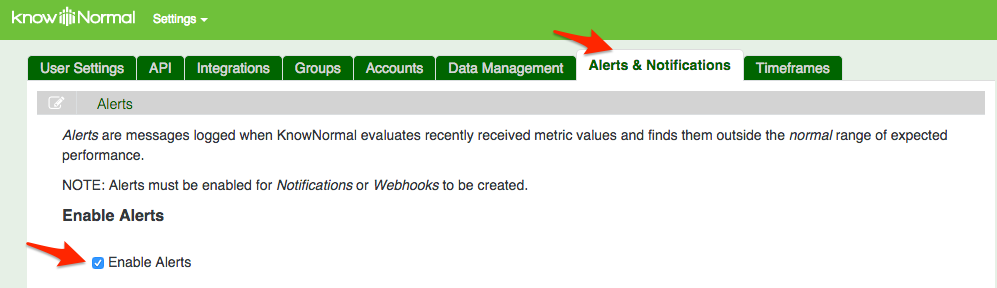
- Scroll down to the Notifications section of the Alerts & Notifications tab, where you'll find the PagerDuty Integration.
- Check the box next to Enable PagerDuty Integration and paste the copied Integration Key for your PagerDuty service. Click the green Save PagerDuty Settings button.
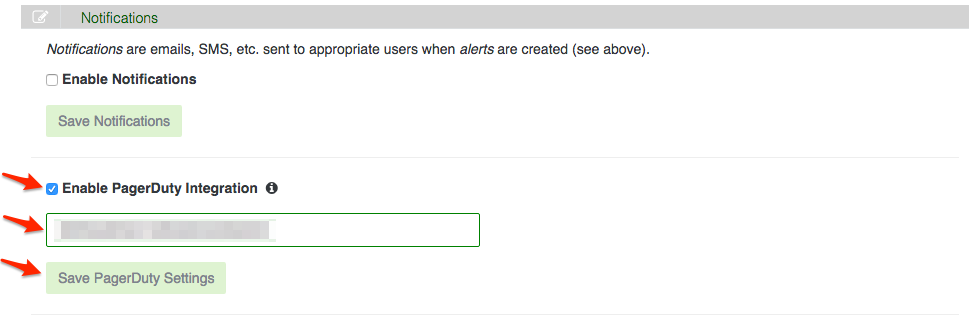
FAQ
Do alerts need to be enabled in Know Normal for the PagerDuty integration?
Yes, alerts do need to be enabled in Know Normal for the PagerDuty integration to work.
I just finished setting up this integration. How can I verify it's working?
Alerts will be triggered in PagerDuty when Know Normal receives metric values found to be outside of the normal range of expected performance. Currently, there is not a way to send a test alert to PagerDuty.
Ready to get started?
Try any product on the Operations Cloud for free.
No credit card required.