- PagerDuty /
- Integrations /
- Loom Systems Integration Guide
Loom Systems Integration Guide
Loom is an AI-powered log analysis solution that gives a heads-up when there may be a problem within a digital system. Loom integrates with the business’ digital assets, continually monitors and learns about them by reading their logs, and detects when something is likely to deviate from the norm. When it does, Loom sends out an alert and recommends resolutions so DevOps and IT managers can proactively attend to the issue before anything goes down.
This not only keeps operations running smoothly and improves business productivity, it also alleviates the tedium of reading logs and frees up time for operations to concentrate on other important IT matters.
In PagerDuty
- Go to the Configuration menu and select API Access.
- On the API Access page, click Create New API Key.
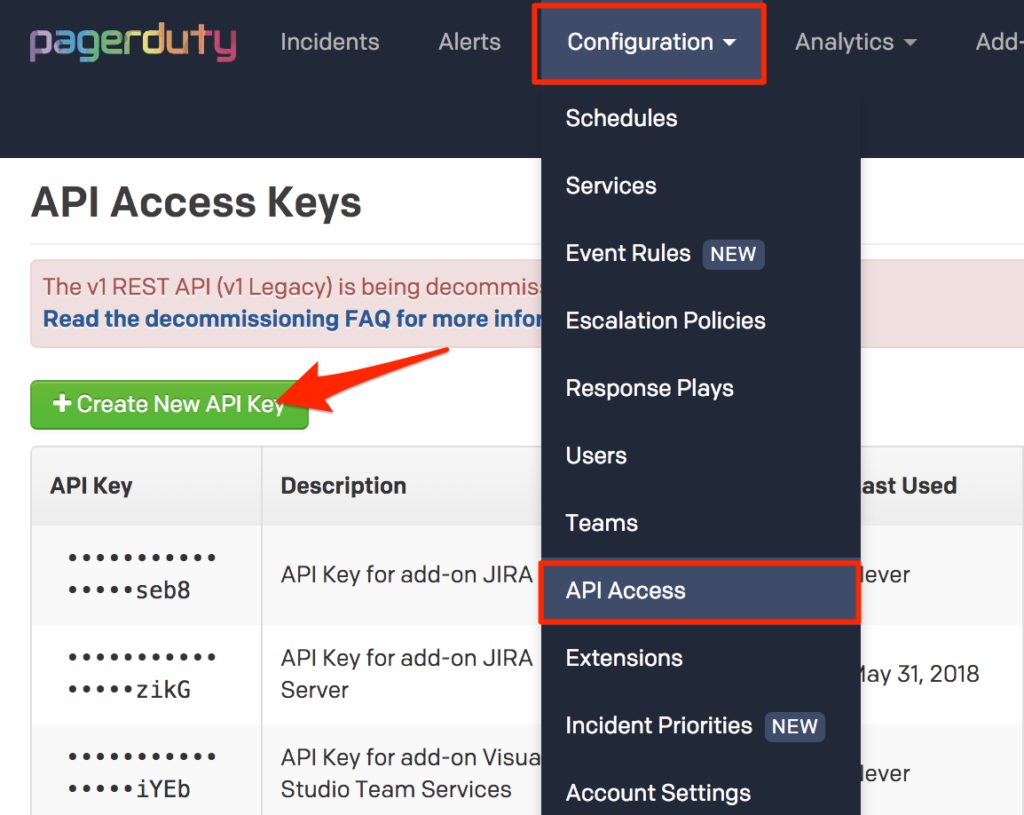
- In the dialog that pops up, you'll be prompted to enter a Description for your key (e.g. Loom).
- Once you have filled in your options, click Create Key.
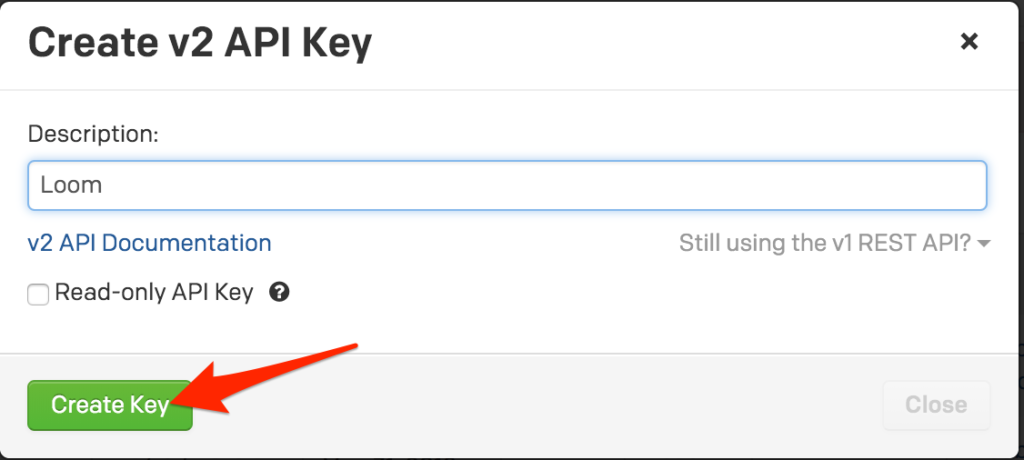
- After you click Create Key, you should see a dialog displaying your key and confirming the options you filled in on the previous step. Make sure to copy this key into any application that needs it now, as you will not have access to the key after this step. If you lose a key that you created previously and need access to it again, you should remove the key and create a new one. Click Close once you have successfully copied your key.
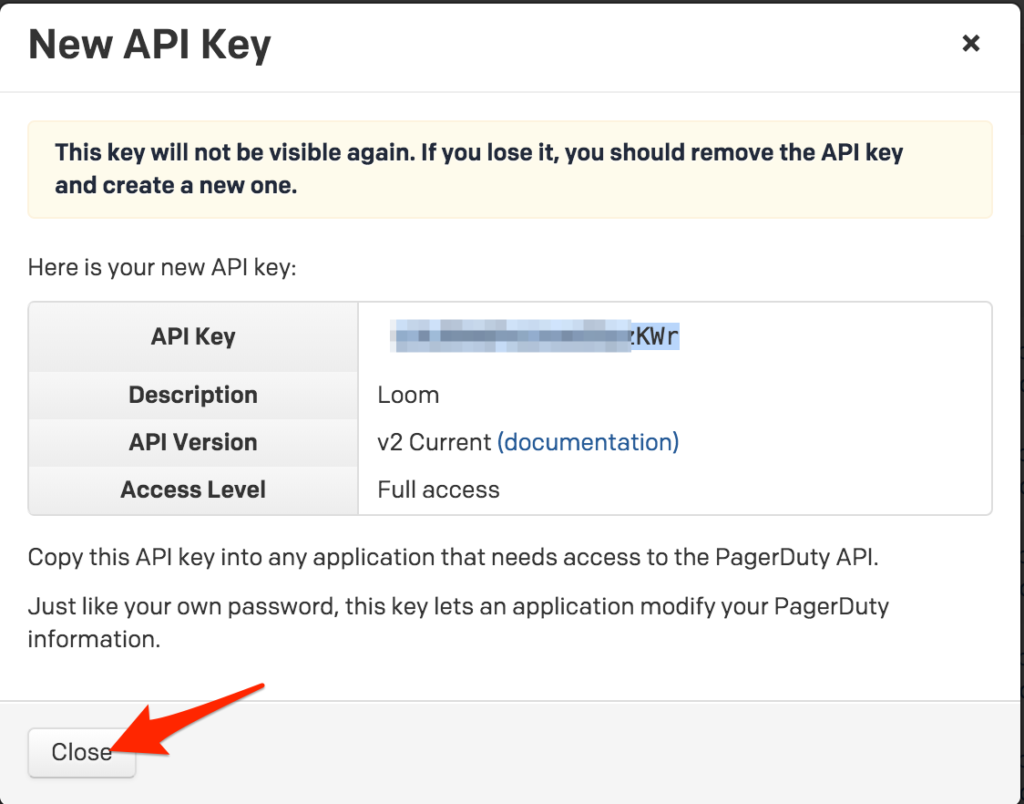
- Once created, you will see your key appear in the list of keys on the API Access page, with versioning noted.
In Loom Systems
- Click the settings button (bottom left of the screen) and choose Notifications.
- Click the PagerDuty integration.
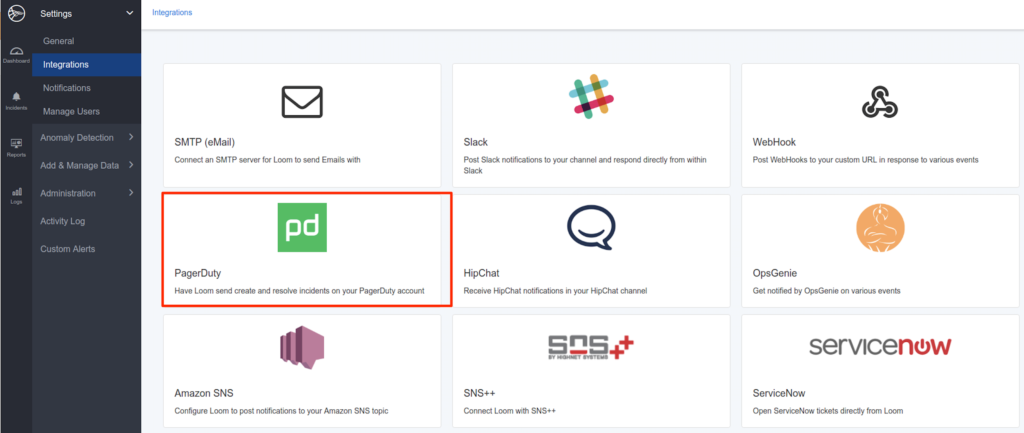
- Enter your PagerDuty API key, service ID, and a login email of a user on your PagerDuty account.
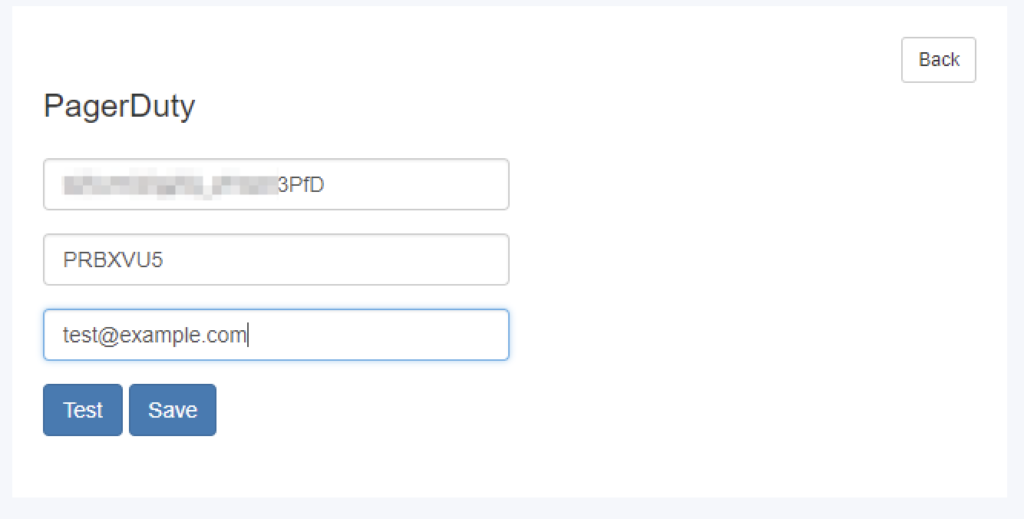
- Click Test to send an alert to PagerDuty and Save to save your settings.
FAQ
Why am I getting an error message when testing or saving?
You will need to have admin privileges in Loom Systems to update notification settings.
Can I integrate Loom with multiple PagerDuty services?
In v1 of this integration, you can only integrate with one PagerDuty service. You will be able to integrate with more than one service in a future version of the integration.
Ready to get started?
Try any product on the Operations Cloud for free.
No credit card required.