Start Using PagerDuty Today
Try PagerDuty free for 14 days — no credit card required.
Moesif is an error analytics tool for APIs. Moesif analyzes millions of API errors to automatically triage them and provide insights on the root cause. It also detects abnormalities and sends alerts.
Moesif will send alerts when Moesif detects abnormalities in your APIs.
Please view the latest PagerDuty + Moesif integration documentation.
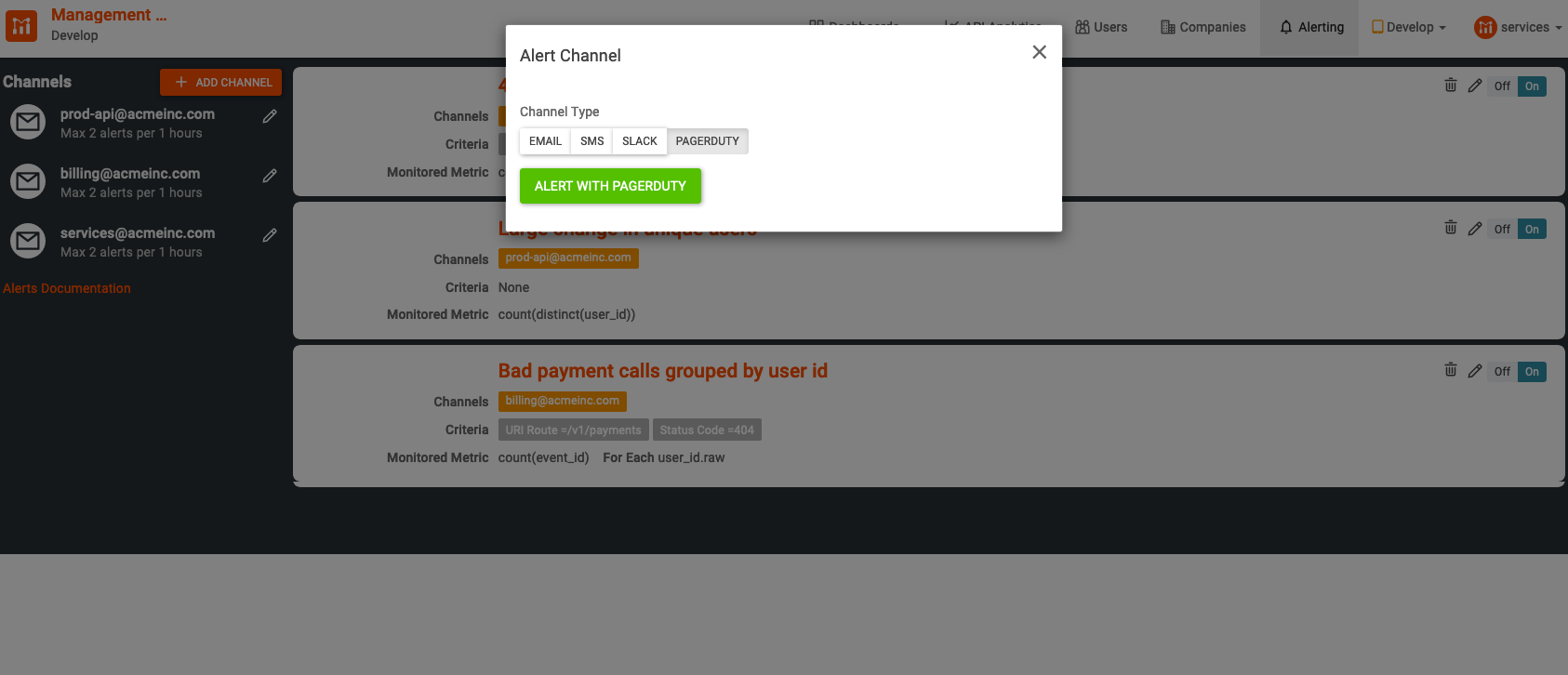
Try PagerDuty free for 14 days — no credit card required.