Start Using PagerDuty Today
Try PagerDuty free for 14 days — no credit card required.
Moxtra delivers an embeddable, multilayered cloud collaboration service that lets people work the way they want to – on the go or at their desks, in realtime or any time. The Moxtra app, available on iOS, Android and the web, is an all-in-one collaboration workspace that provides conversations, content and meetings on demand.
By combining PagerDuty’s capabilities with Moxtra, you can keep anyone notified about the status of your critical systems. If you have any trouble completing the integration please contact us.
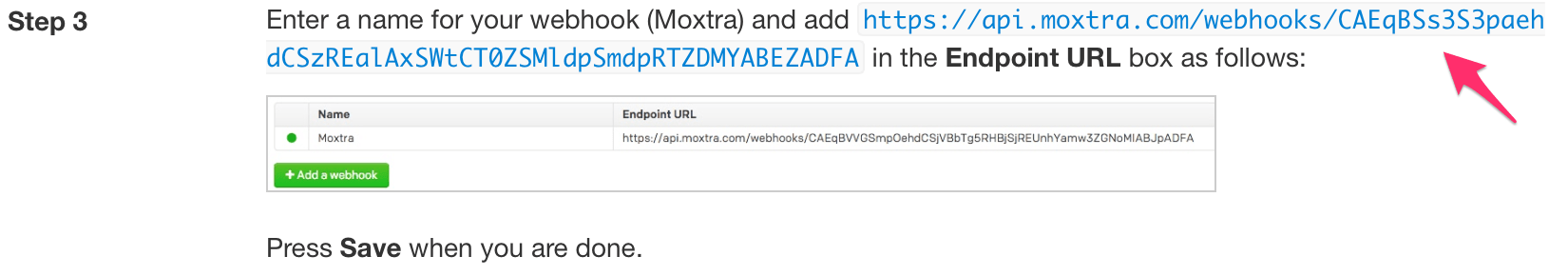
This is easy to do with the current integration. Simply repeat the steps for the PagerDuty configuration, only select a different PagerDuty service.
Repeat all of the steps in this guide. Select the same service within PagerDuty and add multiple webhooks to it.
Try PagerDuty free for 14 days — no credit card required.