Start Using PagerDuty Today
Try PagerDuty free for 14 days — no credit card required.
MxToolbox supports global Internet operations by providing free, fast and accurate network diagnostic and lookup tools. Millions of technology professionals use MxToolbox to help diagnose and resolve a wide range of infrastructure issues. MxToolBox specializes in all things relating to email and web security, offering monitoring services for issues such as blacklisting, DNS, and mail and website performance. By integrating PagerDuty with MxToolBox you can be alerted instantly to any potential security concerns in your web infrastructure.
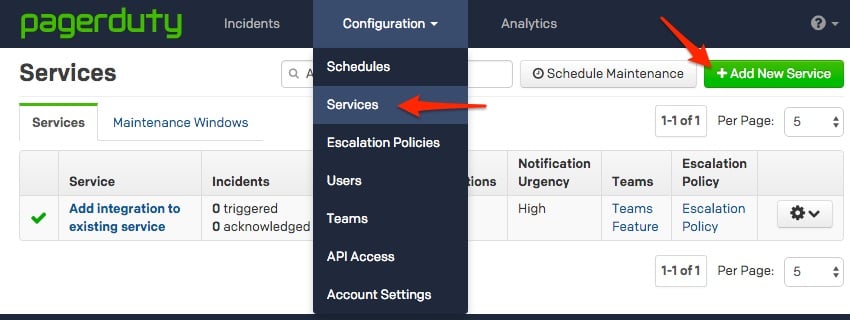


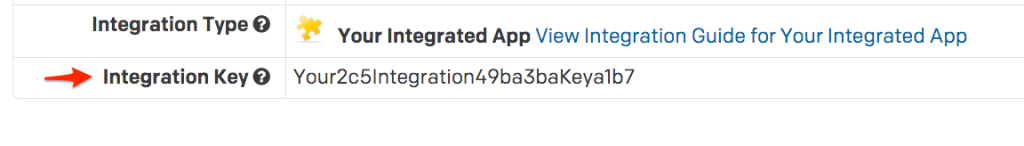
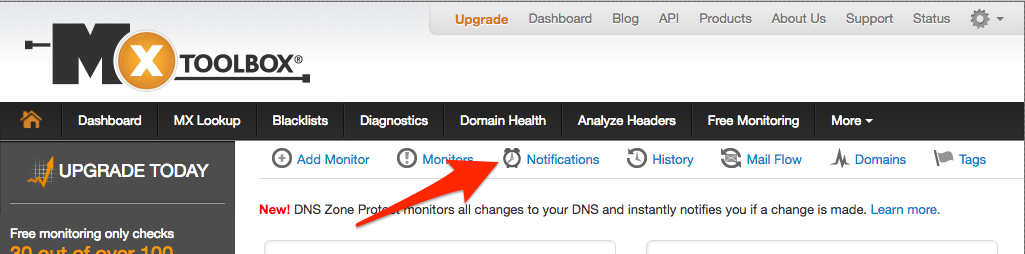
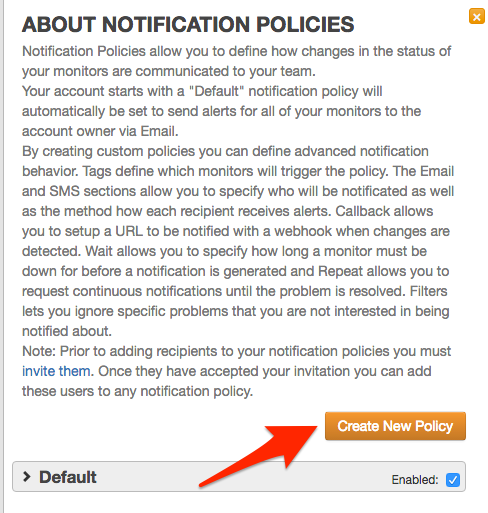
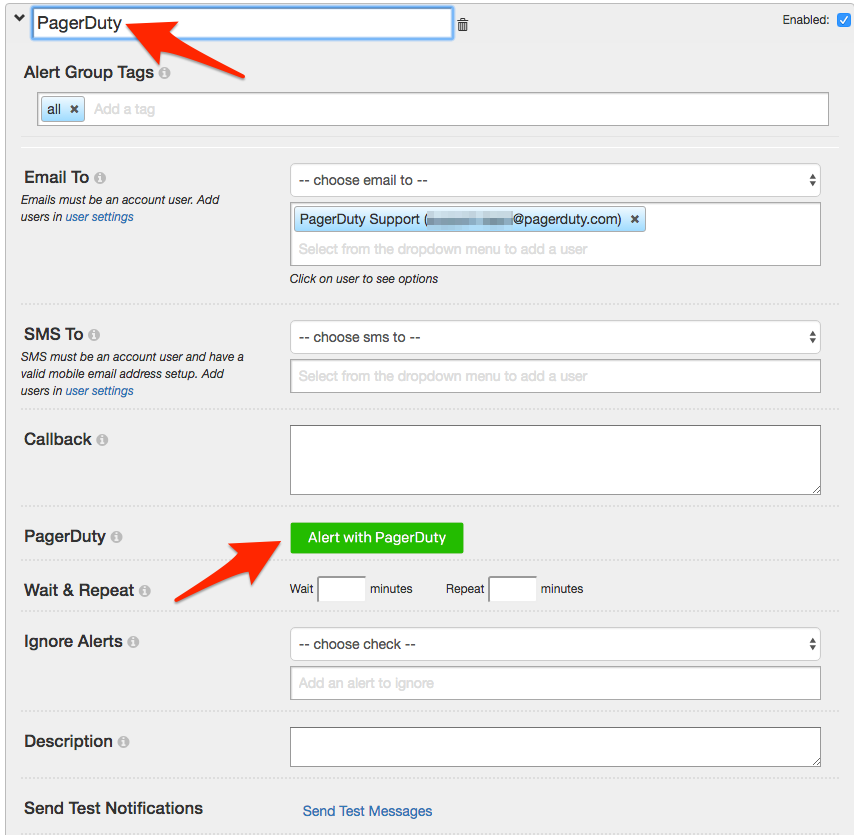
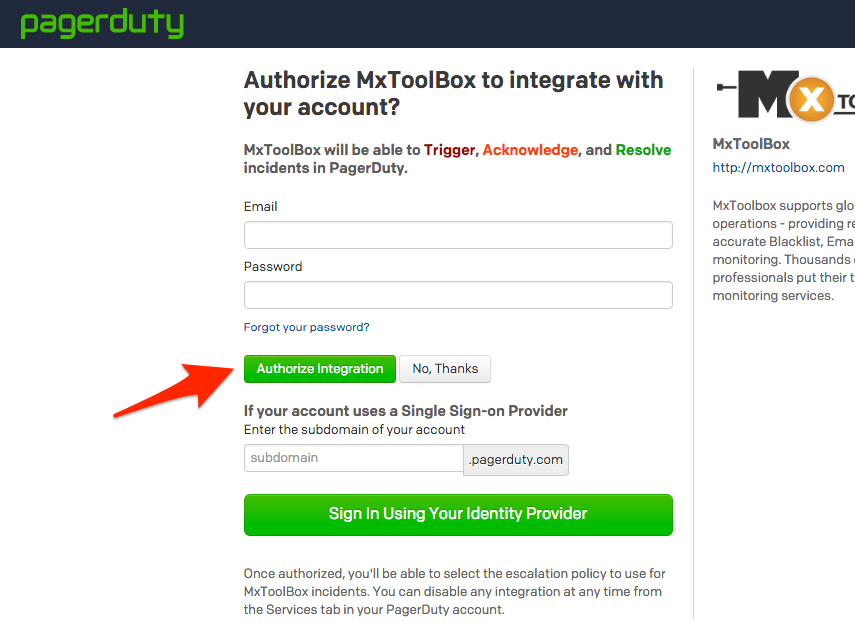
Yes, with MxToolBox you can trigger, acknowledge, and resolve incidents in PagerDuty.
Yes, MxToolBox may be used on multiple PagerDuty services.
Try PagerDuty free for 14 days — no credit card required.