Start Using PagerDuty Today
Try PagerDuty free for 14 days — no credit card required.
This integration requires use of our v1 REST API which was decommissioned on October 19, 2018.
For more information about the v1 REST API decommissioning, take a look at our FAQ here: https://v2.developer.pagerduty.com/v2/docs/v1-rest-api-decommissioning-faq
Please contact Neptune.io support to inquire about the status of this upgrade.
Neptune.io provides automated fixes for common networking problems, allowing on-call administrators to sleep just a bit better and only wake up for more serious issues. The integration between Neptune and PagerDuty allows your critical alerts from PagerDuty to be automatically pushed to Neptune.
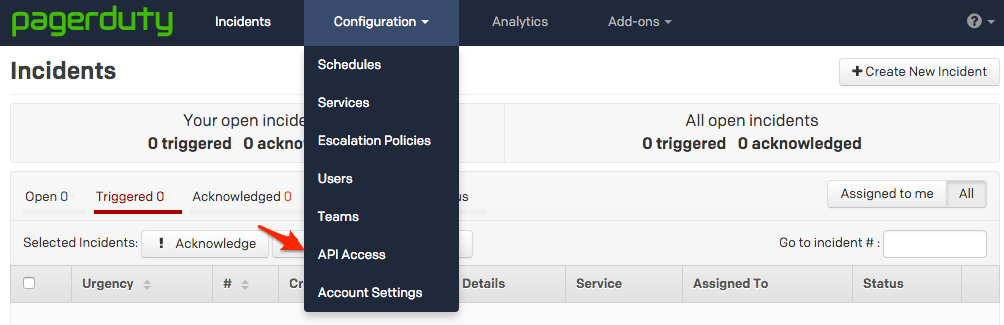
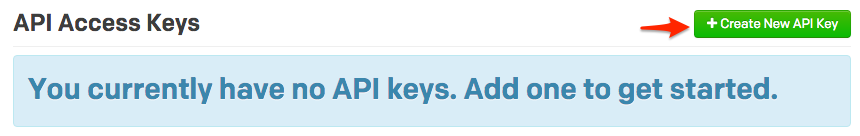
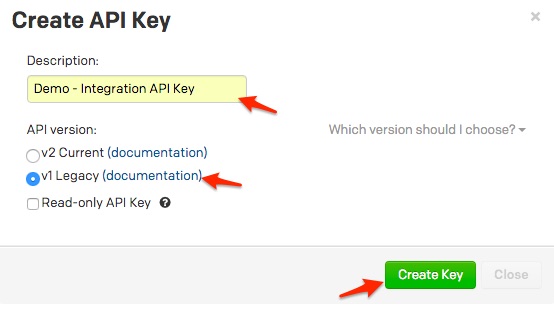 A note about versioning: API v2.0 is designed to make it easier for new integrations to communicate with PagerDuty. Most existing PagerDuty integrations will require an API v1.0 key. If you have questions on which API version to use, please contact support@pagerduty.com
A note about versioning: API v2.0 is designed to make it easier for new integrations to communicate with PagerDuty. Most existing PagerDuty integrations will require an API v1.0 key. If you have questions on which API version to use, please contact support@pagerduty.com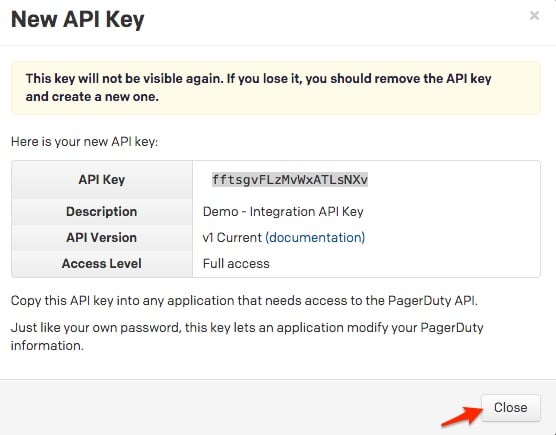
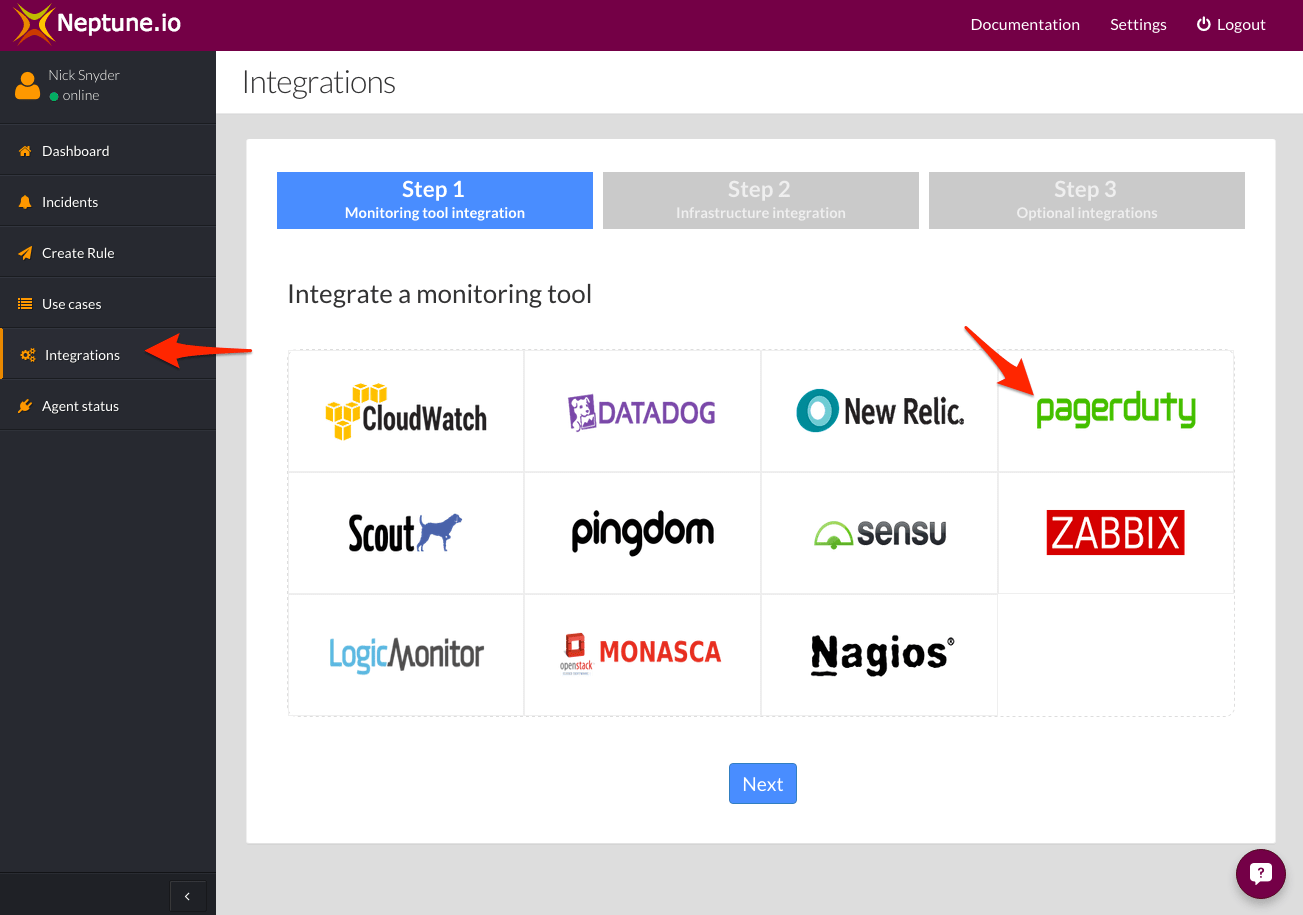
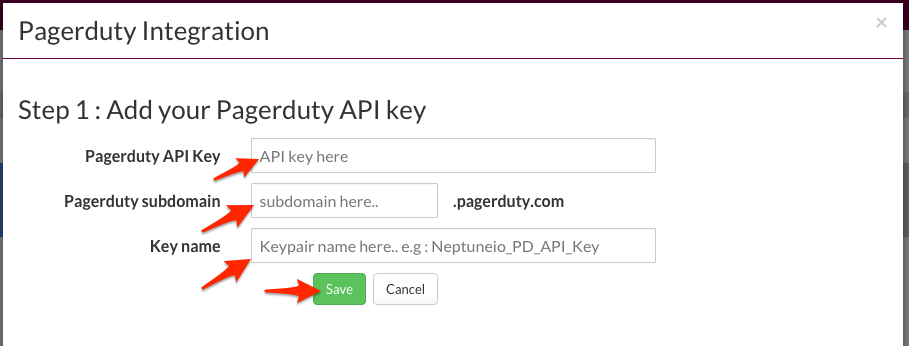
Repeat for all the services in PagerDuty that you want to send alerts to Neptune.io
Now, your PagerDuty integration is done; however, you still need to integrate your monitoring tool with Neptune.io. Only then you will be able to select existing alarms and create rules.
Try PagerDuty free for 14 days — no credit card required.