- PagerDuty /
- Integrations /
- Neustar Integration Guide
Neustar Integration Guide
Ensuring that your website is running at it’s best, and knowing when your website happens to go down, are critical. This is where Neustar’s Web Performance Management (formerly known as Webmetrics) comes in. Neustar Web Performance Management tests, monitors and measures the performance of web sites and web applications. To add additional features such as being able to schedule the rotation of your on-call staff or quickly respond to website outages via any mobile device, Neustar has partnered with PagerDuty to integrate PagerDuty’s on-call scheduling, alerting and incident tracking solution through “PagerDuty Connect”. With just a few clicks, Neustar customers can quickly have a PagerDuty account running.
In Neustar:
- From your Neustar account, click Alerting and select View Current Policies from the dropdown menu.
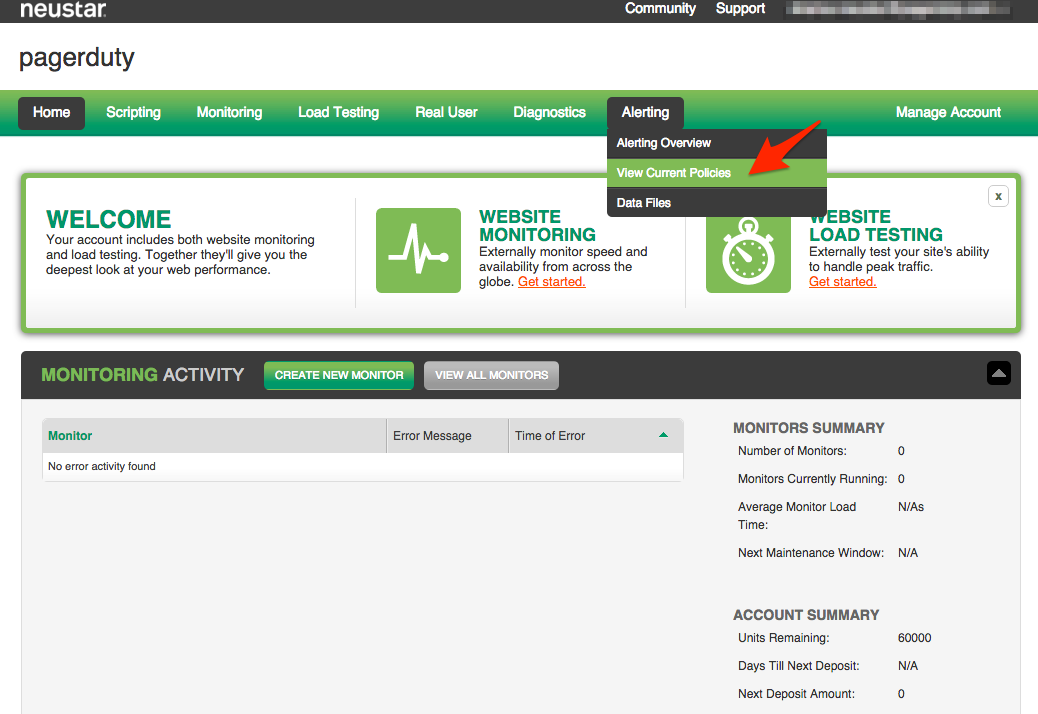
- Click Create Policy.
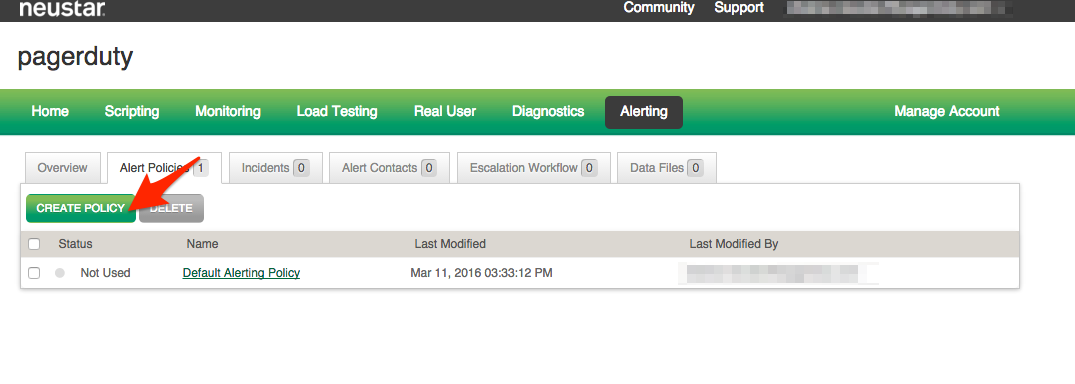
- Select WPM Monitoring and finish creating the policy.
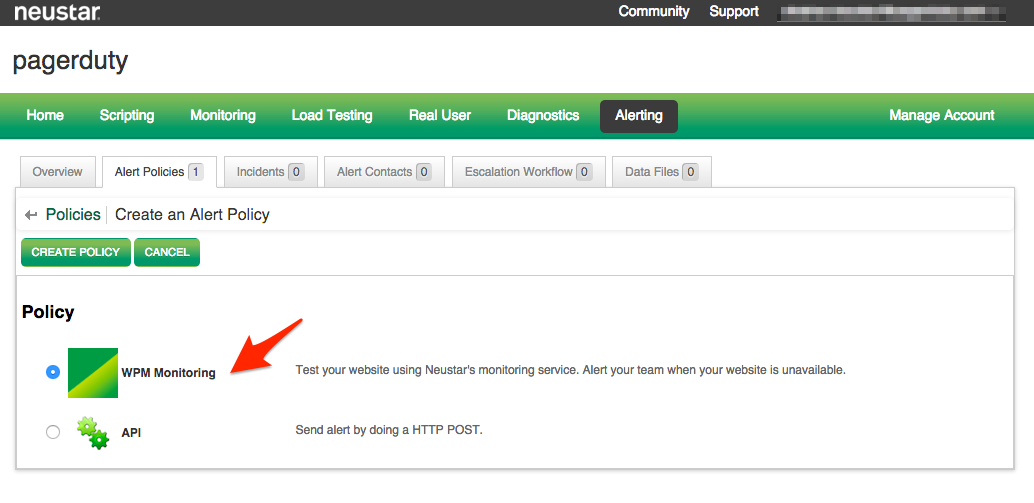
- Enter a name for your Neustar Alert Policy and click Enable PagerDuty.
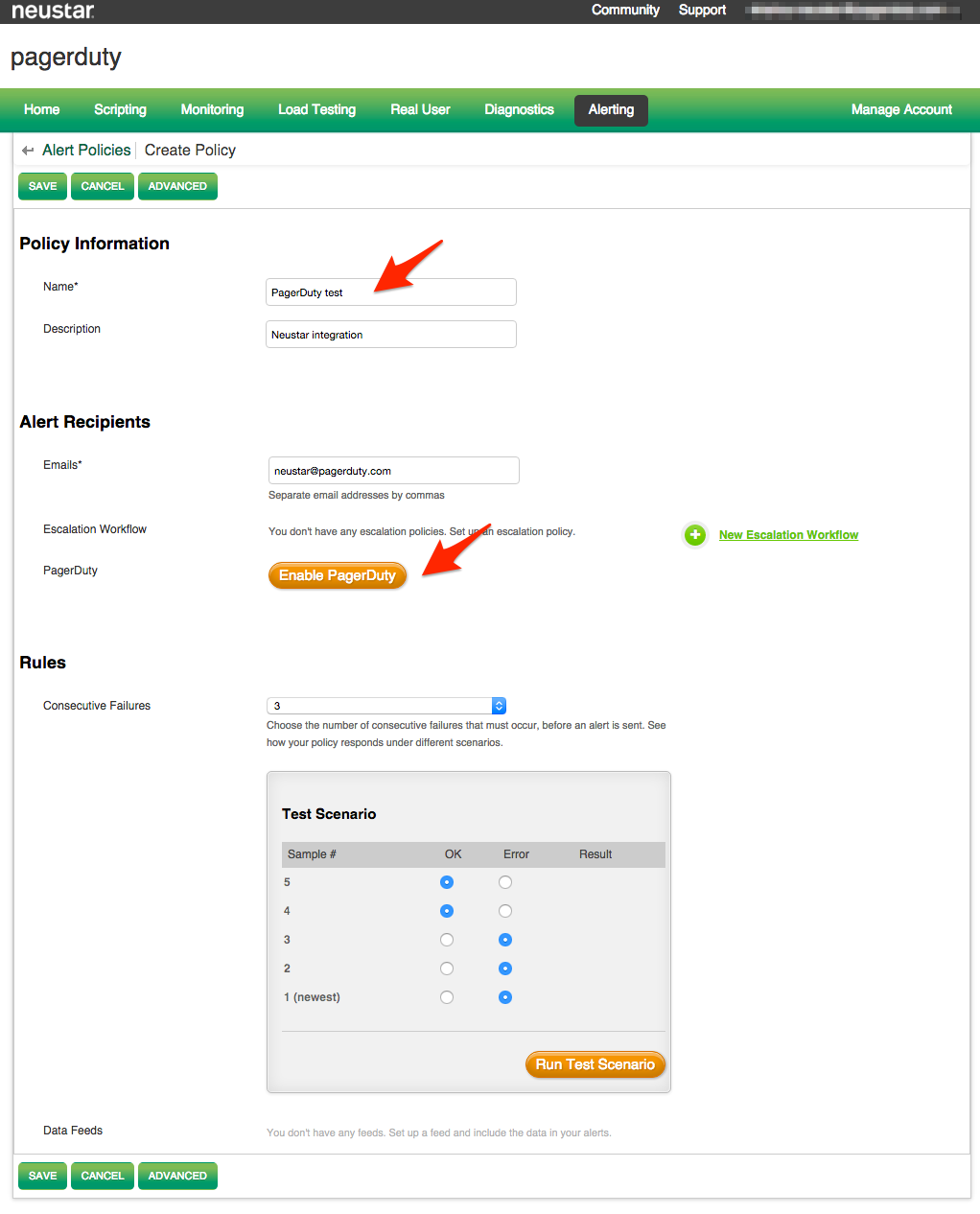
- You will be redirected to the PagerDuty authentication screen where you can enter your credentials and click Authorize Integration.
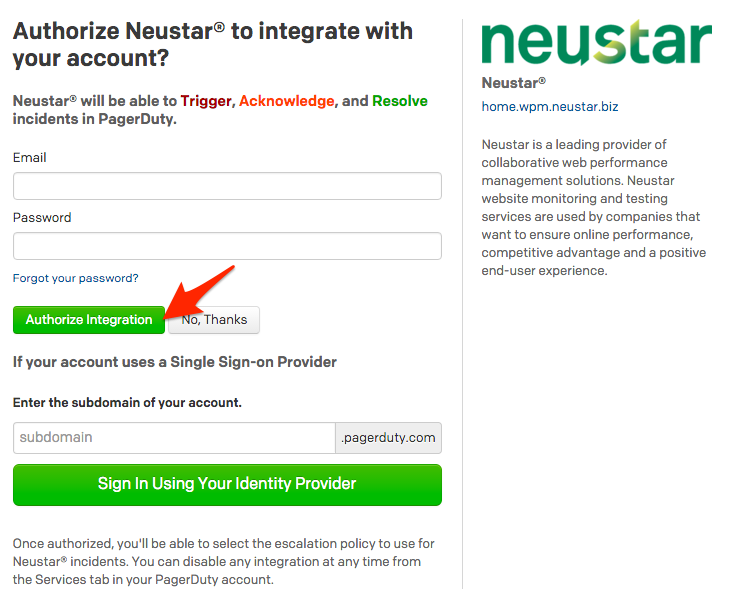
- PagerDuty will automatically create a Neustar service; you can select your escalation policy from the dropdown menu and click Finish Integration.
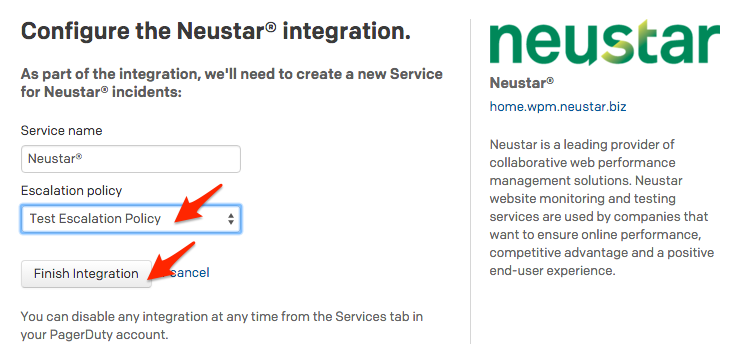
- You will be directed back to Neustar where you'll notice the PagerDuty service information has been populated. Now alerts on your Neustar service will trigger PagerDuty incidents.
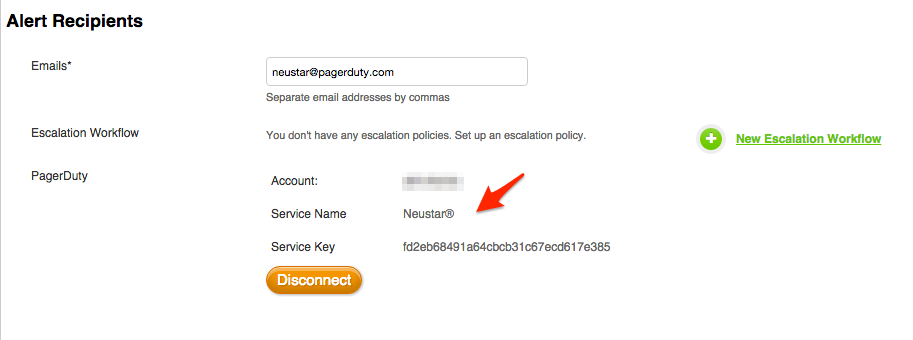
FAQ
Does this integration support automatic resolution?
The basic Neustar integration does not support automatic resolution at this time. Incidents triggered by Neustar through the integration will not be automatically resolved when the site recovers and monitor checks pass again in Neustar.
Ready to get started?
Try any product on the Operations Cloud for free.
No credit card required.