- PagerDuty /
- Integrations /
- Papertrail Integration Guide
Papertrail Integration Guide
Papertrail provides hosted log management made easy. It sites on file systems where nobody see it, and is not easily consumable via the Web, command-line, API, or email, let alone by whole systems. It can be easily configured to send alerts to PagerDuty, thus allowing you to take advantage of PagerDuty’s comprehensive alerting and incident tracking functionality. The guide below describes how to integrate your Papertrail installation with PagerDuty.
In PagerDuty
- From the Configuration menu, select Services.
- On your Services page:
If you are creating a new service for your integration, click +Add New Service.
If you are adding your integration to an existing service, click the name of the service you want to add the integration to. Then click the Integrations tab and click the +New Integration button.
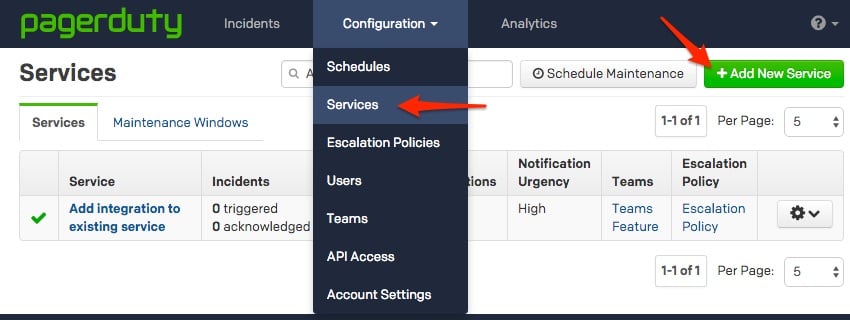

-
Select your app from the Integration Type menu and enter an Integration Name.
If you are creating a new service for your integration, in General Settings, enter a Name for your new service. Then, in Incident Settings, specify the Escalation Policy, Notification Urgency, and Incident Behavior for your new service.
- Click the Add Service or Add Integration button to save your new integration. You will be redirected to the Integrations page for your service.
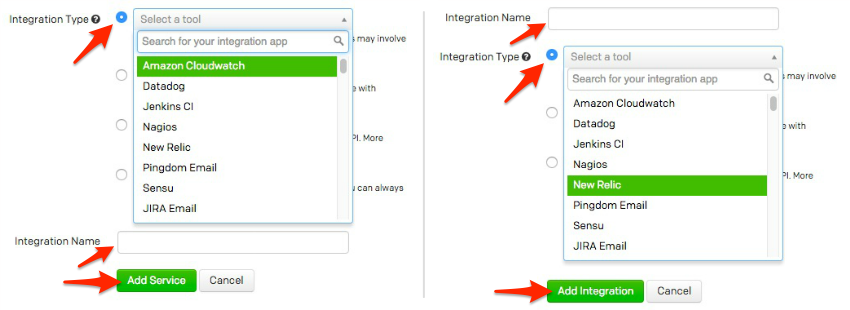
- Copy the Integration Key for your new integration:
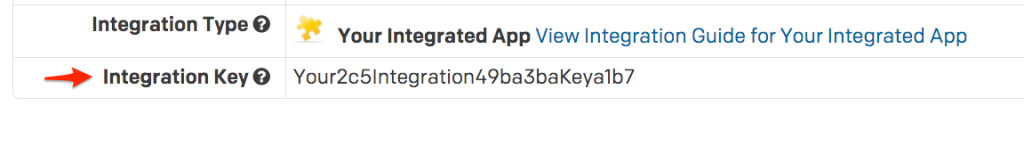
In Papertrail
- Login to your Papertrail control panel.
- Under the Events tab, locate the search bar at the bottom of the page and search for a key term that you would like to alerted on in your logs, then click on the Search.
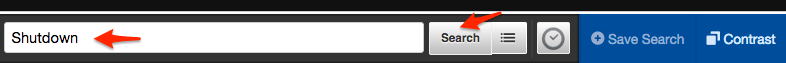
- Enter a name that you would like to search/alert to be named, then click Save & Setup .
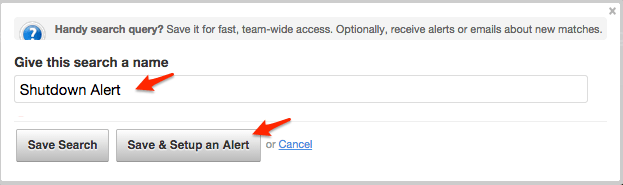
- Choose the Manage Alerts tab and select PagerDuty from the list on the left hand side.
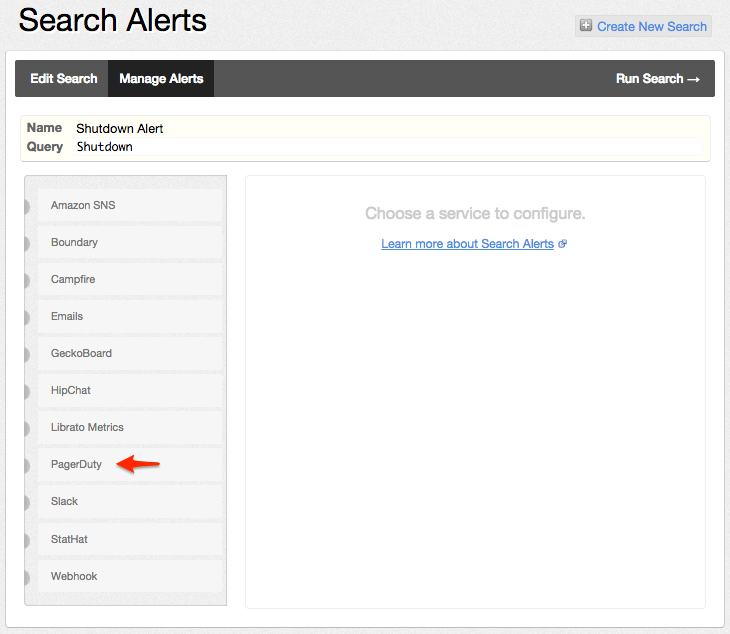
- Next, enter your Service Key that was generated in PagerDuty, then add a Description, select the appropriate Time zone, select the Frequency and select Update
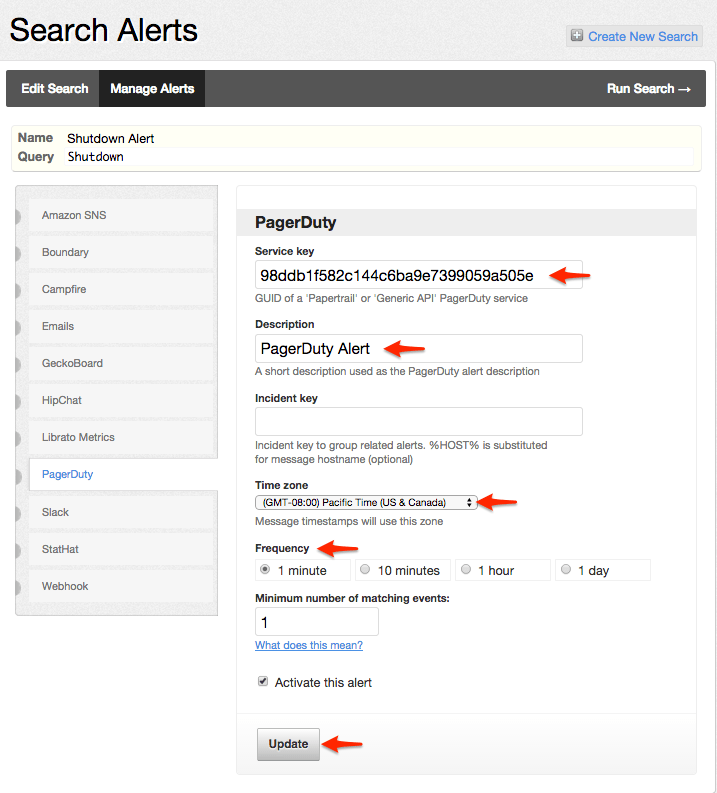
- Now if you return to the Events tab and see a log entry that matches your search you should see the an event trigger in PagerDuty.
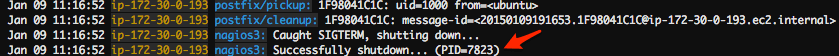
- Congratulations! Your integration is now complete! Now when any of your logs matches your saved search criteria a PagerDuty incident will be triggered.
FAQ
Will Papertrail incidents automatically resolve?
No
Can I setup Papertrail to be tied to multiple PagerDuty services?
No
Are incidents de-duplicated?
Incidents are not de-duplicated, The incident key is returned for the initial alert that creates the incident.
Is there a 2-way ack-back integration?
No.
Are there logs I can reference in Papertrail?
Yes, all alerts are stored and displayed for users within Papertrail
Is there a retry mechanism if the API call does not return a 200 (success)?
No.
If you're running into issues with this integration, please contact us at support@pagerduty.com.
Ready to get started?
Try any product on the Operations Cloud for free.
No credit card required.