Start Using PagerDuty Today
Try PagerDuty free for 14 days — no credit card required.
Rackspace Cloud Monitoring is a web application platform that is flexible and robust. The guide below describes how to integrate Rackspace Cloud Monitoring with your PagerDuty account. By integrating with PagerDuty, you can be alerted when alarms are triggered within your Rackspace Cloud Monitoring environment. This integration is currently in beta. This means that while the Rackspace web interface is not in its final form, all alert triggering and resolution are fully functional.If you require any assistance in getting configured, please contact us.
If you are creating a new service for your integration, click +Add New Service.
If you are adding your integration to an existing service, click the name of the service you want to add the integration to. Then click the Integrations tab and click the +New Integration button.
If you are creating a new service for your integration, in General Settings, enter a Name for your new service. Then, in Incident Settings, specify the Escalation Policy, Notification Urgency, and Incident Behavior for your new service.

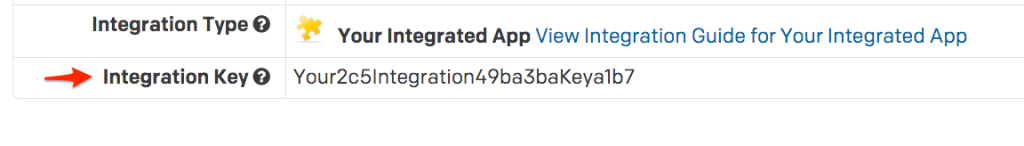
Note: You may create multiple Generic API integrations for use with different PagerDuty policies. The Rackspace Cloud Monitoring can be aligned to any number of different PagerDuty accounts and “Generic API” integrations.
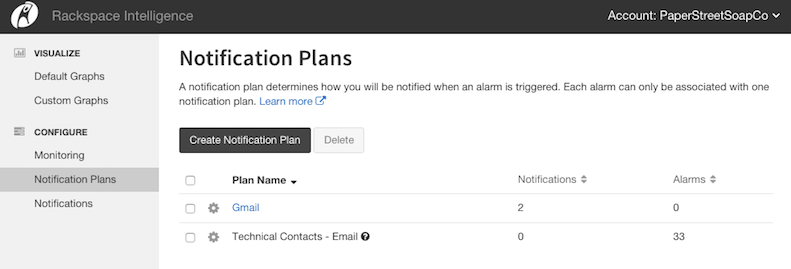
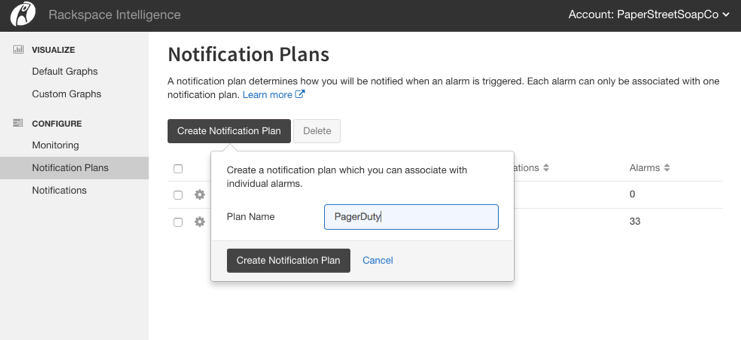
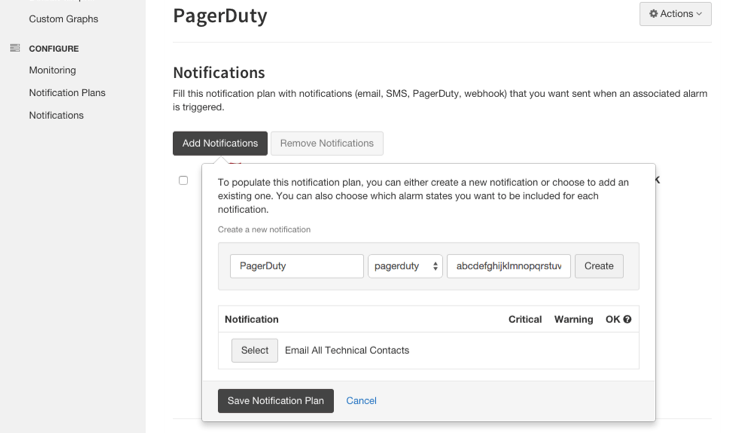
Add Your Notification as a Check through Cloud Intelligence
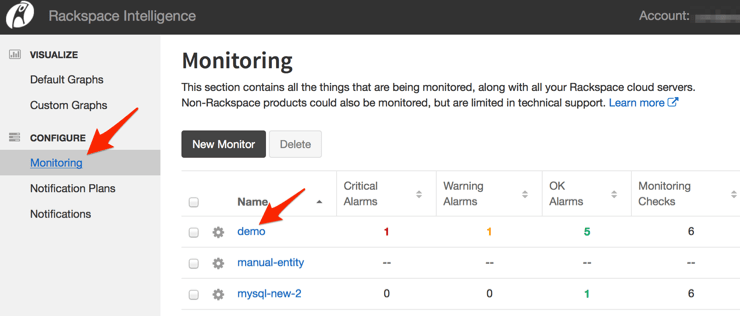
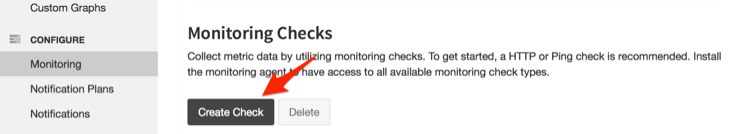
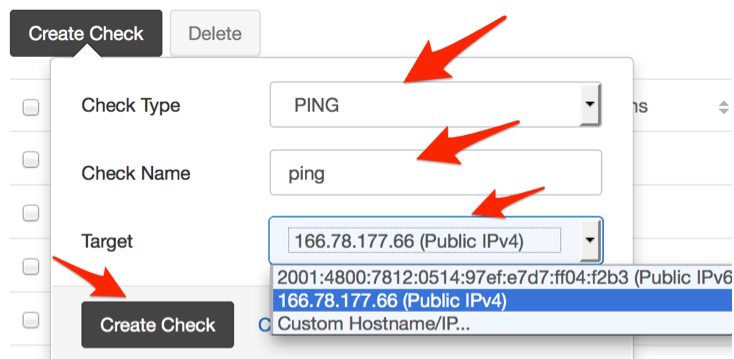

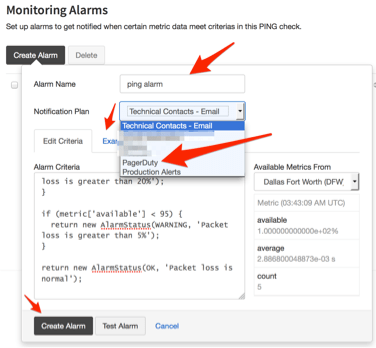
Add Your Notification as a Check through MyCloud Control Panel
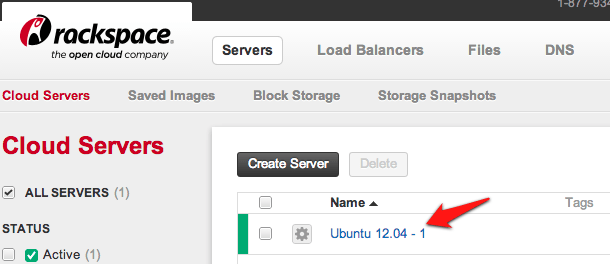
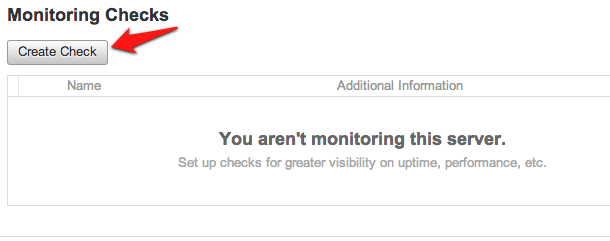
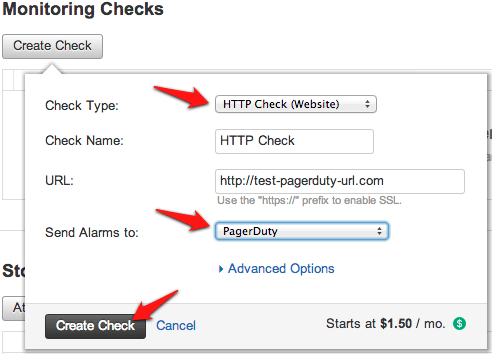
Congratulations, you’ve now integrated Rackspace Cloud Monitoring with PagerDuty. If you would like to have add additional monitoring notifications or monitioring checks, simply repeat the steps above using multiple PagerDuty services and Rackspace Cloud Monitoring notifications.
Try PagerDuty free for 14 days — no credit card required.