Start Using PagerDuty Today
Try PagerDuty free for 14 days — no credit card required.
RapidSpike is an uptime & performance monitoring service for web sites & applications. It simplifies monitoring, alerting & reporting to support your online presence & ensure positive user experiences.
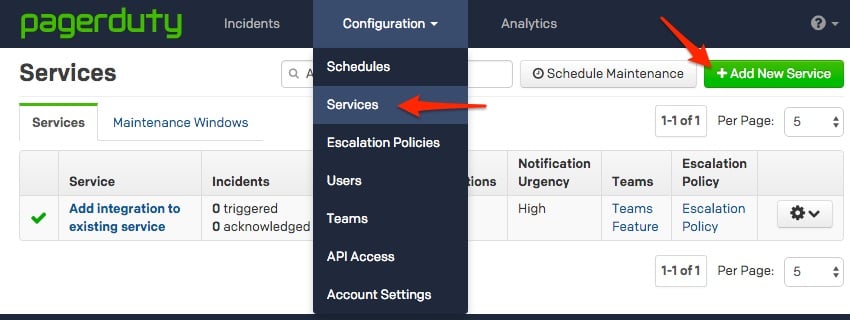


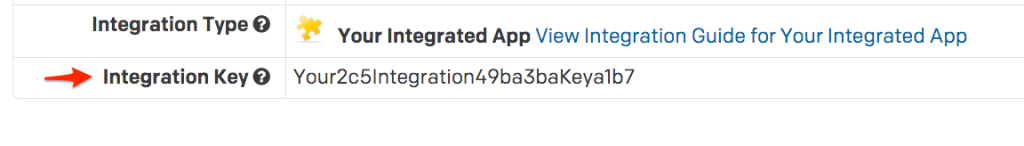
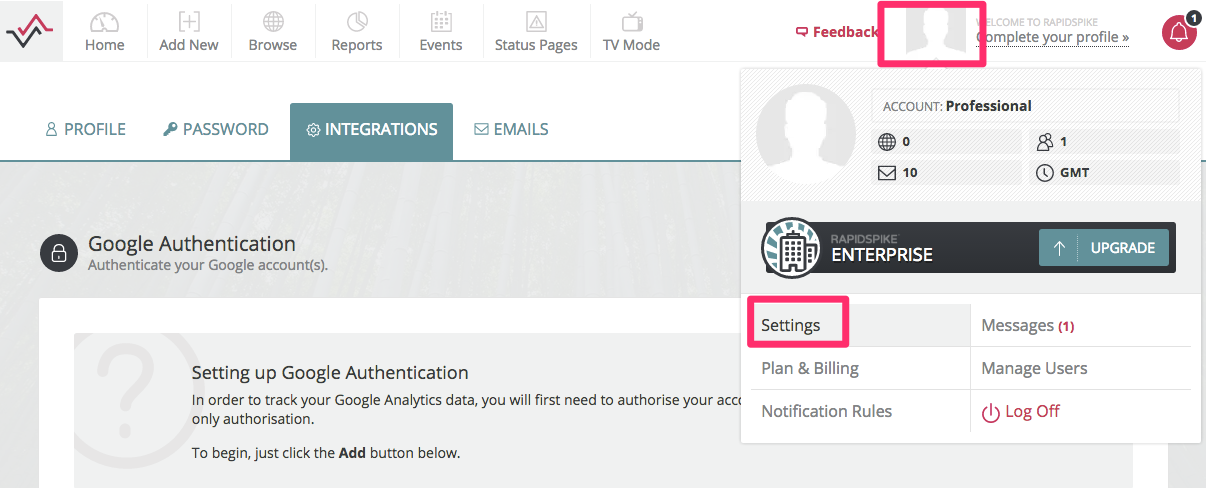
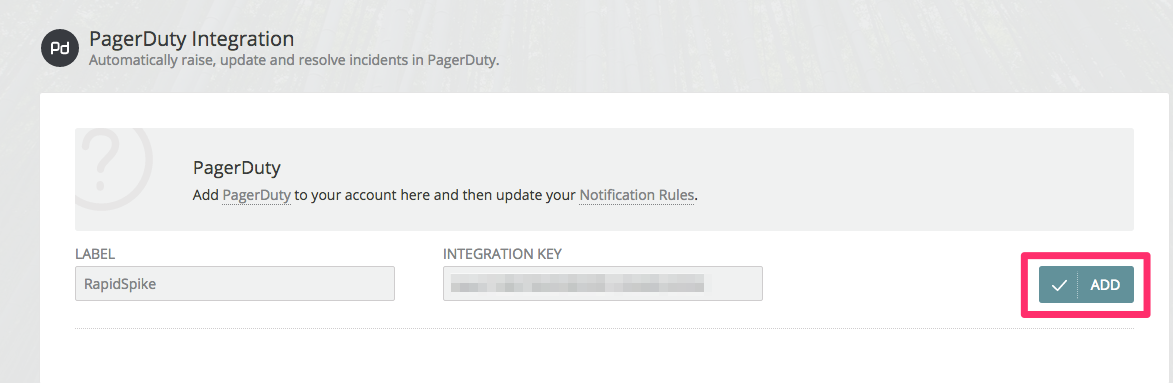
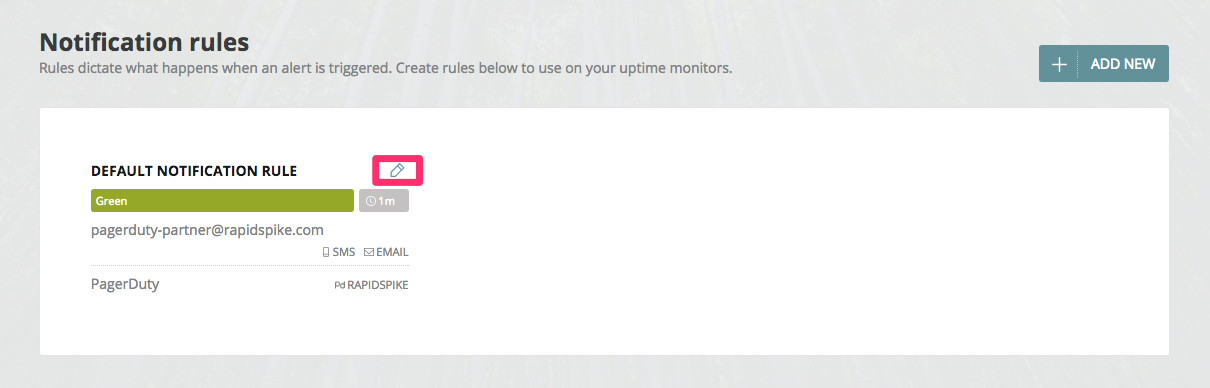
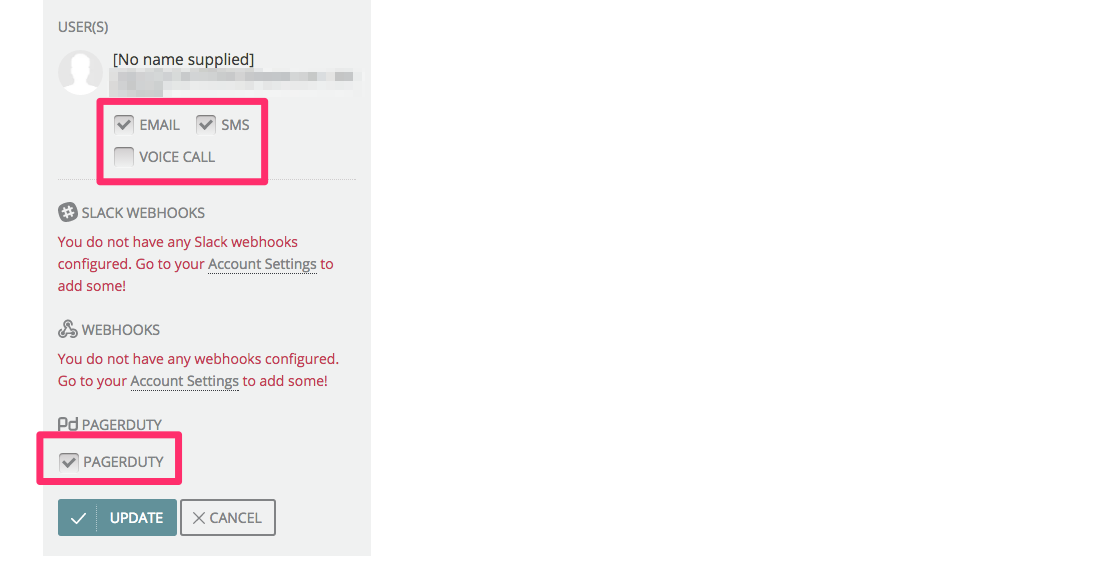
No, RapidSpike Notification Rules will work in tandem with PagerDuty Notification Rules. You will receive notifications from both.
Yes, RapidSpike may be used on multiple PagerDuty services. Simply repeat the setup process for each new service.
Yes. If an incident is resolved in RapidSpike it is automatically resolved in PagerDuty.
Try PagerDuty free for 14 days — no credit card required.