Start Using PagerDuty Today
Try PagerDuty free for 14 days — no credit card required.
Statushub.io is a status page that ties into your critical tools to notify stakeholders of the status your critical infrastructure. You can combine PagerDuty’s webhooks with StatusHub to automatically update your status page when an incident is triggered in PagerDuty.
Copy the URL to have PagerDuty webhooks to be sent to:
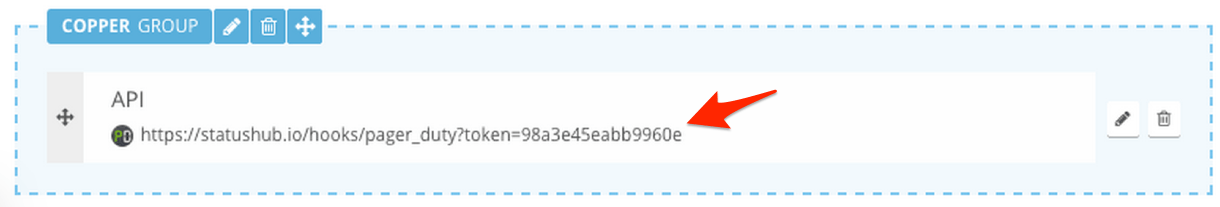
Go to the Configuration tab, click on Services and then click on a service that you’d like to connect with StatusHub.
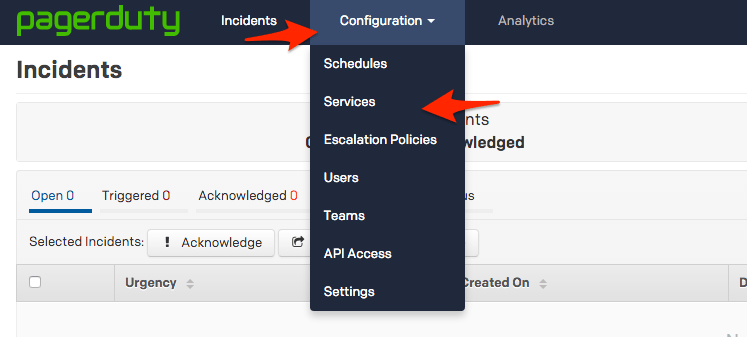
In the Service’s Integrations tab, click Add an extension, for the Extension Type select Generic Webhook, enter in a name for your extension, paste in the URL that you copied from StatusHub, and click Save.
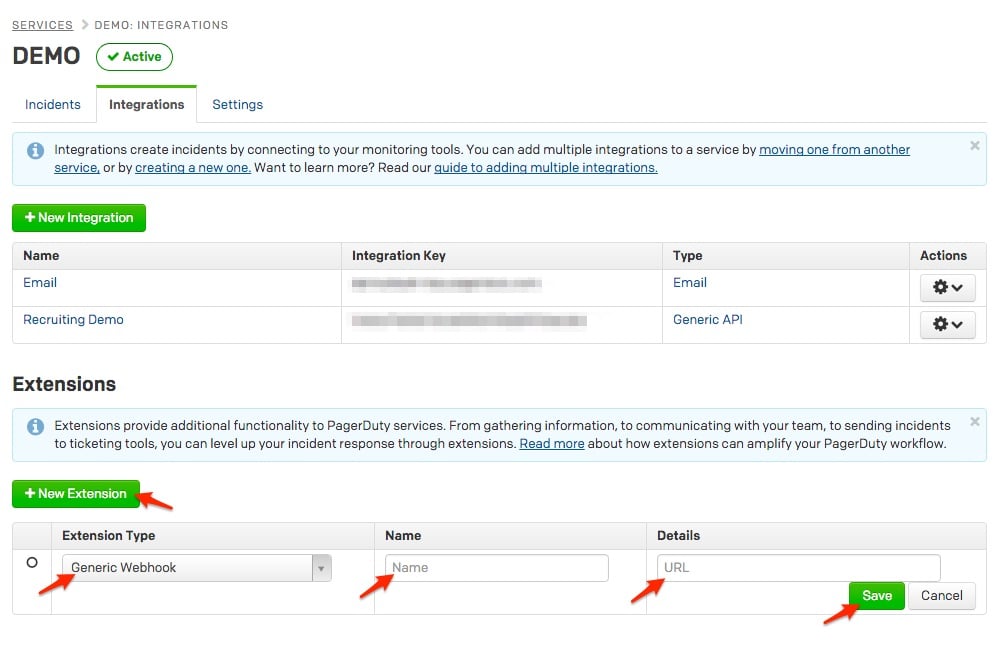
That’s it! Now when a new incident is triggered within PagerDuty, your StatusHub account will get updated.
If you are having trouble completing the installation, please contact our support.
Try PagerDuty free for 14 days — no credit card required.