
Work Where You Are
With millions of daily users, Microsoft Teams is an essential communication and collaboration tool for many businesses. Many modern ITOps and DevOps teams count on Teams to keep everyone on the same page when things are running smoothly—and perhaps even more so when they aren’t.
PagerDuty for Microsoft Teams gives organizations the ability to view critical incident details within Microsoft Teams, and drive key incident response actions like Acknowledging and Resolving incidents, Adding Incident Context to Notes, and even Triggering New Incidents.
Start Free TrialDrive Real-Time Operations with Microsoft Teams

-
Create a PagerDuty incident from Microsoft Teams
During collaboration, incident responders can quickly turn a Microsoft Teams conversation into a PagerDuty Incident by simply typing @PagerDuty trigger.
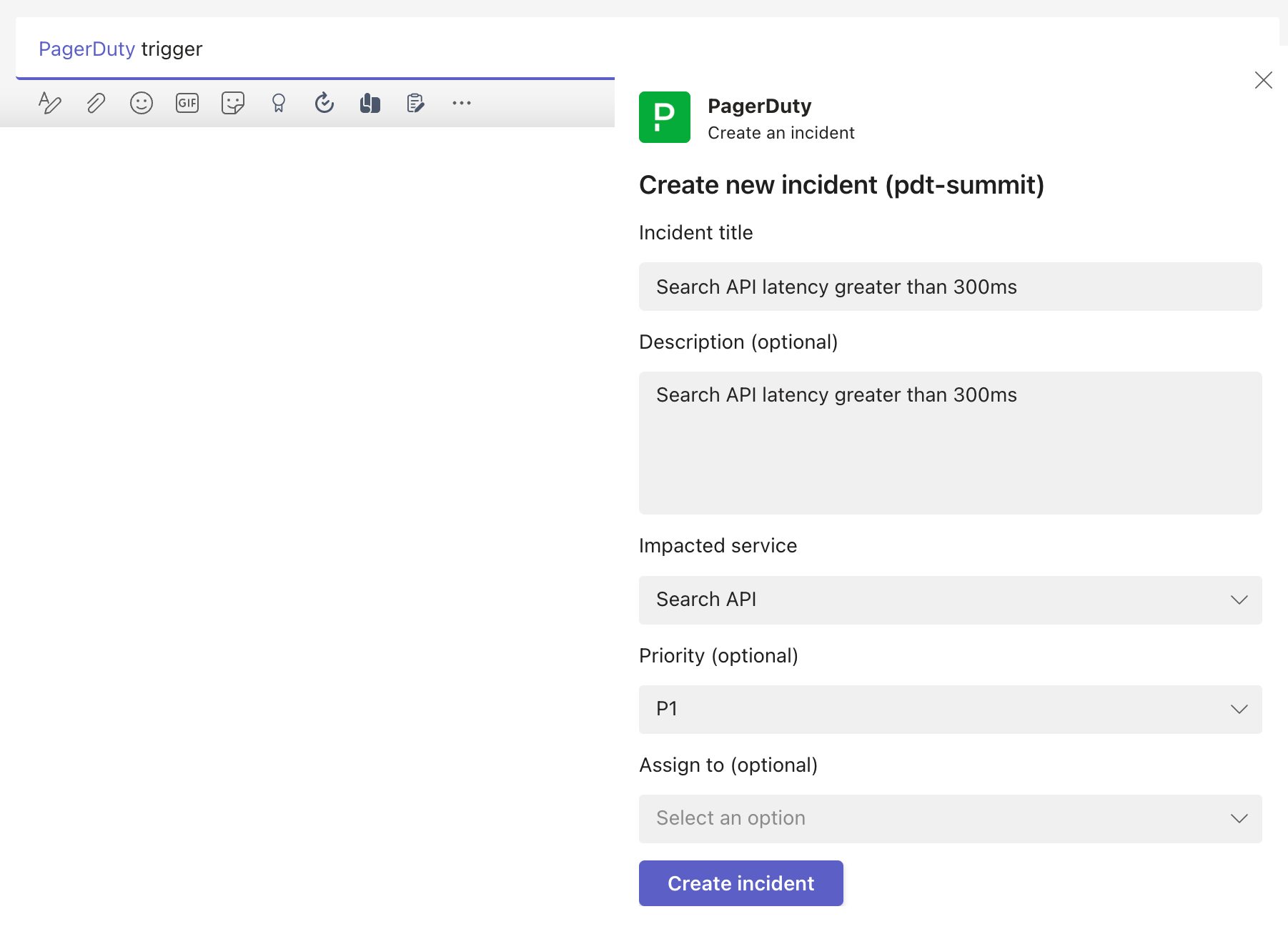
-
Connect and contextualize an incident with the right response team and available responders from Microsoft Teams
View who’s on call and quickly add responders to the incident. This guarantees that the right subject matter experts work on the incident.
-
Let teammates know you're on it
Acknowledge an incident and stop escalation policy from Microsoft Teams.
-
Manage Escalations
Understand everything about an incident, and escalate when needed so it gets the proper level of attention from the right team or individual.
-
Focused environment for incident management
Create a dedicated incident meeting to keep all stakeholders informed.
-
Get Context and Status Updates
Incident responders can quickly collaborate, review and post internal stakeholder updates from the Microsoft Teams notification card. Stakeholders can view incident updates and status from the notification card. This will minimize responder interruptions and increase business health visibility.
-
Diagnose and remediate by Invoking Flexible Automation
Allow incident responders to deploy scriptable diagnostics actions directly from Microsoft Teams. Automation Actions enriches incident data with diagnostics information and enables users to perform remediation actions on incidents with the click of a button. By associating Automation Actions with a PagerDuty service, responders get push-button access to a library of defined diagnostic or remediation actions. This eliminates the need to access a service through a terminal, creating a faster and more efficient way to resolve incidents and it leads to fewer disruptive escalations.
-
Make sure the Incident receives the proper attention
Responders can change incident priority as needed. Incident priority levels help organizations classify the most important incidents from the least important ones. Responders can quickly see which incidents need their immediate attention.
-
Reassign Incidents
Reassign incidents to individuals or escalation policies as needed. Reassignment ensures the continuity of the resolution work by the right team or individual.
-
Close the Incident
Once resolved, responders can close the incident, add a closing note, and send a resolution note as a stakeholder update. All from Microsoft Teams.
- Create a PagerDuty incident from Microsoft Teams
- Connect and contextualize an incident with the right response team and available responders from Microsoft Teams
- Let teammates know you're on it
- Manage Escalations
- Focused environment for incident management
- Get Context and Status Updates
- Diagnose and remediate by Invoking Flexible Automation
- Make sure the Incident receives the proper attention
- Reassign Incidents
- Close the Incident
Create a PagerDuty incident from Microsoft Teams
During collaboration, incident responders can quickly turn a Microsoft Teams conversation into a PagerDuty Incident by simply typing @PagerDuty trigger.
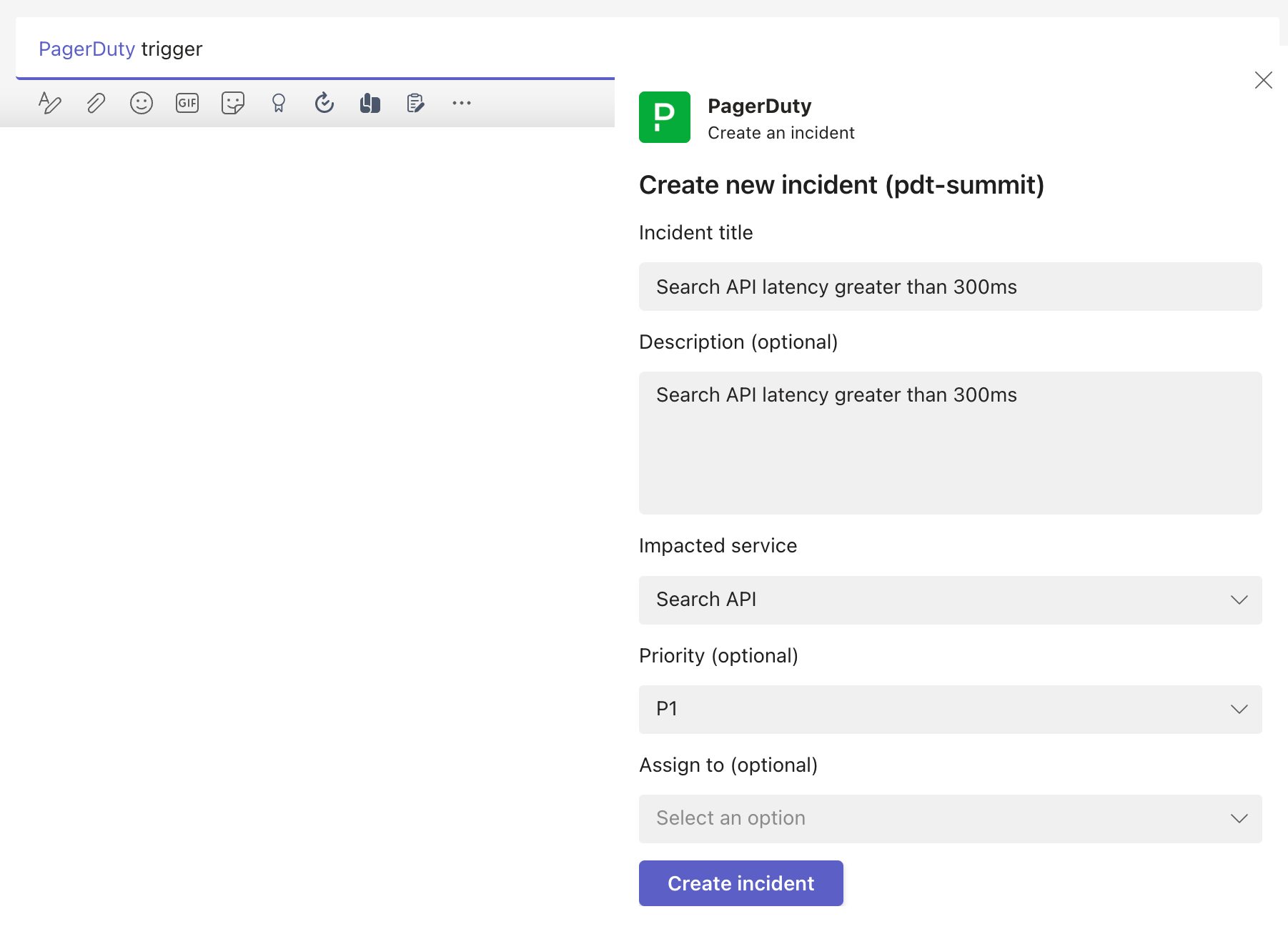
Connect and contextualize an incident with the right response team and available responders from Microsoft Teams
View who’s on call and quickly add responders to the incident. This guarantees that the right subject matter experts work on the incident.

Let teammates know you're on it
Acknowledge an incident and stop escalation policy from Microsoft Teams.

Manage Escalations
Understand everything about an incident, and escalate when needed so it gets the proper level of attention from the right team or individual.

Focused environment for incident management
Create a dedicated incident meeting to keep all stakeholders informed.

Get Context and Status Updates
Incident responders can quickly collaborate, review and post internal stakeholder updates from the Microsoft Teams notification card. Stakeholders can view incident updates and status from the notification card. This will minimize responder interruptions and increase business health visibility.

Diagnose and remediate by Invoking Flexible Automation
Allow incident responders to deploy scriptable diagnostics actions directly from Microsoft Teams. Automation Actions enriches incident data with diagnostics information and enables users to perform remediation actions on incidents with the click of a button. By associating Automation Actions with a PagerDuty service, responders get push-button access to a library of defined diagnostic or remediation actions. This eliminates the need to access a service through a terminal, creating a faster and more efficient way to resolve incidents and it leads to fewer disruptive escalations.

Make sure the Incident receives the proper attention
Responders can change incident priority as needed. Incident priority levels help organizations classify the most important incidents from the least important ones. Responders can quickly see which incidents need their immediate attention.

Reassign Incidents
Reassign incidents to individuals or escalation policies as needed. Reassignment ensures the continuity of the resolution work by the right team or individual.

Close the Incident
Once resolved, responders can close the incident, add a closing note, and send a resolution note as a stakeholder update. All from Microsoft Teams.

How-To Videos
PagerDuty + Microsoft Teams Integration
Drive real-time ChatOps and empower HybridOps with the PagerDuty and Microsoft Teams integration. Many modern ITOps and DevOps teams count on Teams to keep everyone on the same page when things are running smoothly—and perhaps even more so when they aren’t.
PagerDuty for Microsoft Teams gives organizations the ability to view critical incident details within Microsoft Teams, and drive key incident response actions like acknowledging and resolving incidents, adding incident context to notes, and even triggering new Incidents.
“Microsoft Teams empowers the DevOps community with secure collaboration and meeting experiences. With PagerDuty’s integration for Microsoft Teams, DevOps practitioners can drive real-time operations all within the Teams platform.”
Farhaz Karmali, Lead Product Manager, Teams—Microsoft