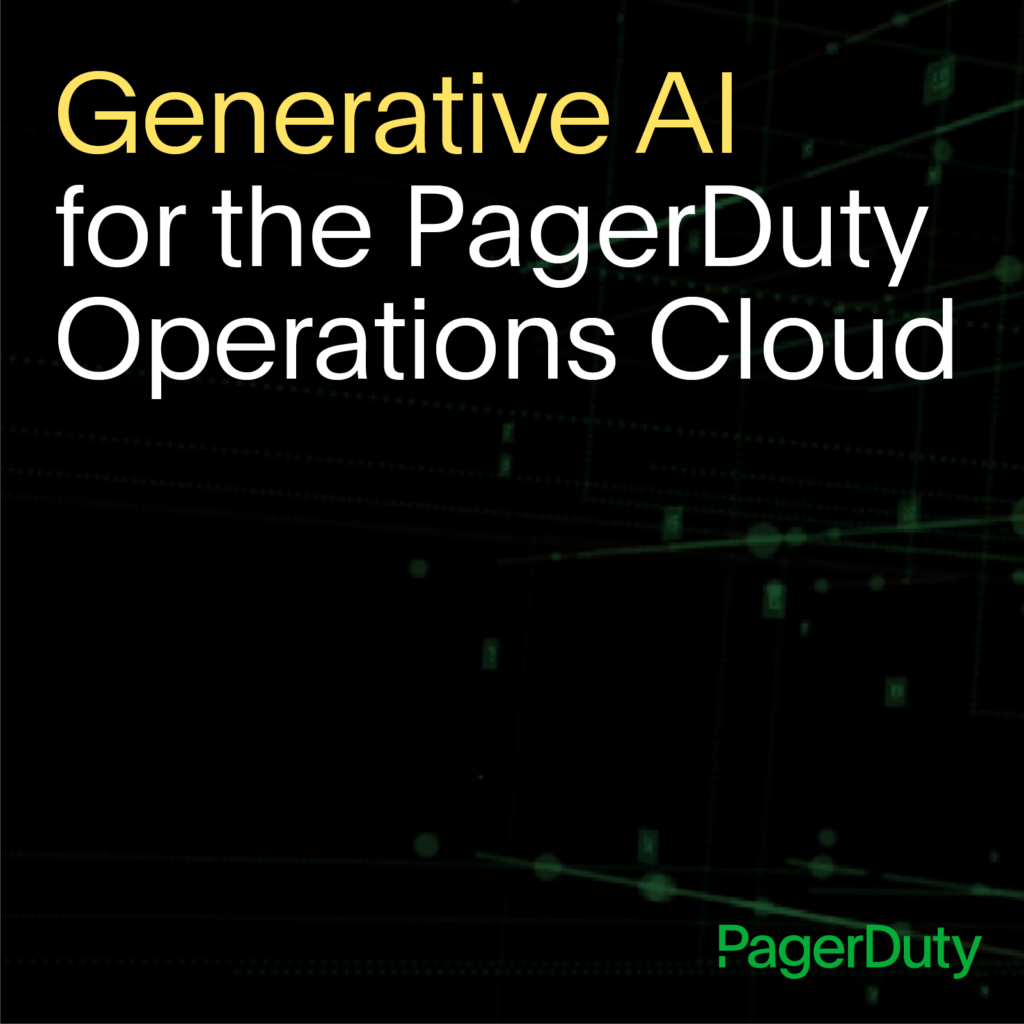- PagerDuty /
- Blog /
- Announcements /
- Introducing PagerDuty and Azure DevOps
Blog
Introducing PagerDuty and Azure DevOps
More and more organizations are adopting DevOps practices, and it’s been well documented that DevOps is more of a journey than a true destination. Development teams release software more often on increasingly ephemeral infrastructure, making communication and agility a business requirement. PagerDuty helps modern DevOps teams automate their incident resolution process so they can deliver better software, faster.
With an ecosystem of over 300 integrations to your favorite monitoring, ticketing, and collaboration tools, PagerDuty has the largest number of native integrations in the industry. As you may know, to fully support both developer and IT Operations teams, we’ve built a set of integrations that work closely with Microsoft Azure and Visual Studio Team Services (VSTS). In May, we announced our integration with VSTS + Azure Alerts—and today, we’re excited to join Microsoft in announcing that VSTS is now part of Azure DevOps!
It sounds like a simple name change, but it’s much more than that: Azure DevOps is now a complete, integrated suite providing an end-to-end solution to organizations looking for an enterprise-grade toolchain. Combined with PagerDuty, teams can use Azure DevOps to immediately improve visibility across business-critical services, Azure infrastructure, and cross-functional teams. This enables organizations to better understand and address business-impacting issues in real time as they happen—a key component of DevOps. Serving as the hub for Azure alerts and health signals, PagerDuty enables Azure DevOps users to track and immediately act on issues in the infrastructure where their apps and services live.
How This Works for Existing Microsoft VSTS Users
If you are already using VSTS or just starting with Azure DevOps, it’s easy to get started with PagerDuty. Sign up for a free PagerDuty trial and follow our existing VSTS integration guide, which also works for Azure DevOps. You can also find us in the Azure DevOps Extensions Marketplace and Azure Marketplace.
What’s Included in Azure DevOps?
The complete Azure DevOps suite can be used together or as standalone services. The individual services are:
- Azure Pipelines. Build, test, and deploy with CI/CD that works with any language, platform, and cloud. Connect to GitHub or any other Git provider and deploy continuously.
- Azure Repos. Unlimited, cloud-hosted Git repositories enable teams to collaborate and build better code with pull requests and advanced file management.
- Azure Boards. Agile planning service that allows planning, tracking, and discuss work across teams.
- Azure Test Plans. Test and ship using manual and exploratory testing tools.
- Azure Artifacts. Create, host, and share packages with your teams and add artifacts to your CI/CD pipelines with a single click.
PagerDuty with Azure DevOps supports the full DevOps lifecycle, from code development to build, testing, and deployment, as well as incident response across all critical processes of the delivery pipeline.
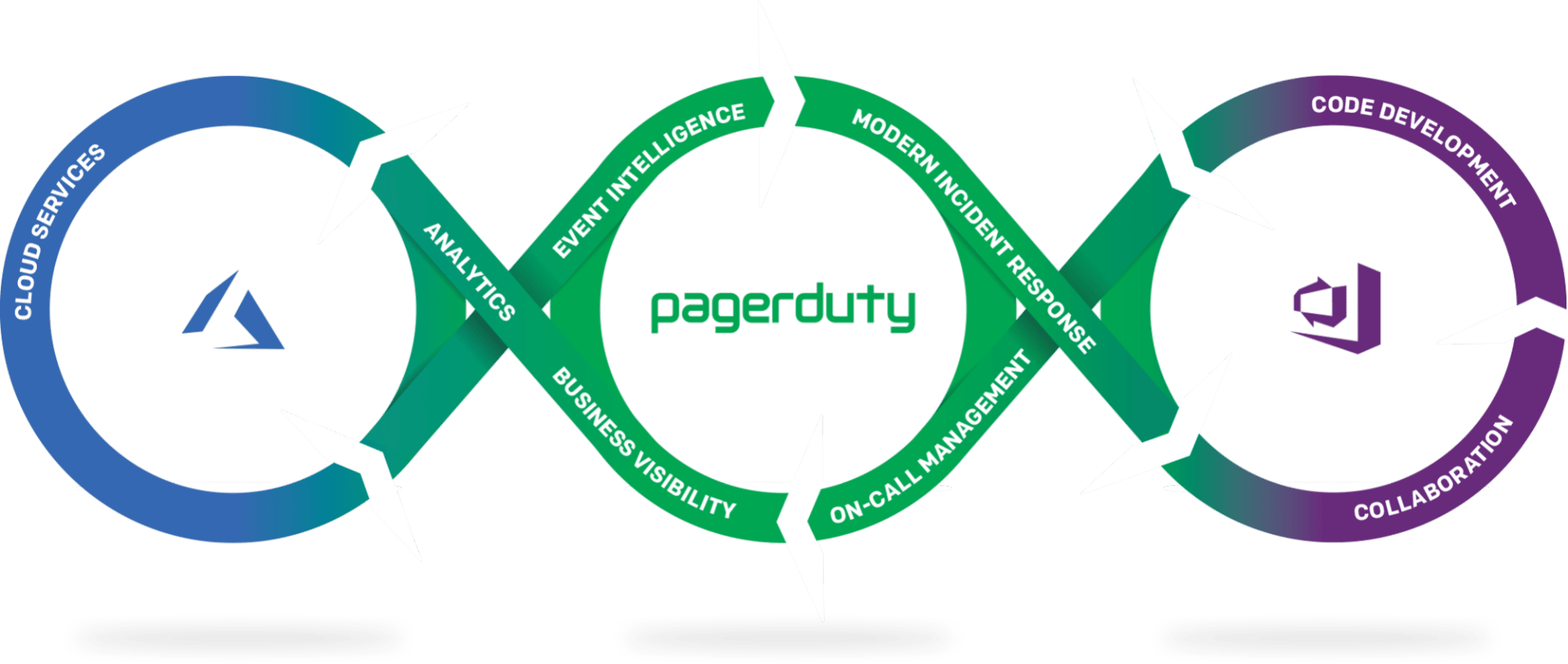
PagerDuty can provide teams with operational health insights and event intelligence throughout the software development lifecycle, all powered by machine learning—so you can get ahead of customer-impacting issues and delivery higher-quality applications and services, faster.
Ready to Get Started?
Visit our Microsoft solutions page for integration guide and additional content and join the Azure DevOps live streaming keynote on September 6, 8 a.m. PT.