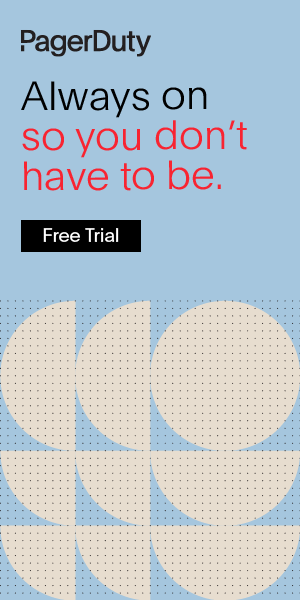What is Version Control?
Version control is how production teams track and manage all changes made to the source code throughout the lifecycle of a product or project. Different Version Control Systems (VCSs) are used to effectively track all these different code modifications and store them within a database that could then be used to compare changes, identify and fix issues, or restore previous versions of the code.
Why is Version Control Important?
One of the main reasons why version control is important is that it helps to protect one of the most valued assets of any given project – the source code. The source code is essentially the repository of complete knowledge and understanding of the project itself. Without proper version control, the source code is left vulnerable to catastrophic events as well as gradual degradation overtime due to unplanned issues and human error.
Version control also makes it easier for development teams to work and collaborate together on a single project. When working simultaneously on different features and updates for the same overarching project, individual developers will operate on a “tree” system of different code branches. This would often lead to issues with different code additions conflicting with each other when integrating or merging these updates with the primary source code. By tracking each and every change made by each developer, version control helps to prevent these conflicts from happening, and makes it easier to compare past revisions to quickly identify and fix issues.
What are the Benefits of Version Control?
Version control is a critical part of the development process that offers many benefits to development teams and the organization as a whole. Some of the primary benefits of version control include:
- You have full access to a complete file change history. This allows you to manage and monitor all changes made to the code by all team members, making these revisions more traceable.
- Mistakes can be quickly corrected or reverted. Because all earlier versions of the source code are being stored, they can be quickly compared in order to identify a mistake and correct it without having to disrupt other team members’ workflow. Version control also allows you to revert to previous versions of a file using the file change history.
- Developers are able to work faster and release more successful deployments. Version control allows developers to work on their preferred platform without restricting them to using specific tools. It also helps to drive continuous improvements to an application without locking other developers out while files are being worked on.
- Eliminates the need to constantly rename files. Version control automatically stores and manages previous file versions so you don’t have to keep changing the filename suffix to “Final”, “Final 2”, and “Final Real” all the time.
- Integrating and merging files is much easier. With version control, collaboration between developers is improved, allowing them to work on different features of the same project without needing to lock each other out when needing to merge a branch of code.
The 3 Types of Version Control Systems
A Version Control System (VCS) is a tool or application that is used to track, monitor, and manage changes made to the source code. There are three main types of VCSs: Local Version Control Systems (LVCSs), Centralized Version Control Systems (CVCSs), and Distributed Version Control Systems (DVCSs).
Local Version Control Systems
The Local Version Control System is a simple setup in which all file changes and revisions are kept and stored within a version database. One of the most popular LVCSs is RCS, which stored patch sets – the difference between previous versions of the code between changes. RCS was then able to recreate full past versions of the file by stitching together individual patch sets.
Pros: People often choose LVCs because they are very easy to set up.
Cons: LVCs are more prone to errors such as writing files to the wrong location, or accidentally writing over the wrong file.
Centralized Version Control Systems
Centralized Version Control Systems were designed to allow development teams to collaborate across different systems. A CVCS stores all previous and current file versions on a single server from which a number of developers are able to check out and edit different files. This system became the standard VCS setup for many years. Popular CVCSs include CVS, Subversion, and Perforce.
Pros: Teams have more awareness of which files each other is currently working on. CVCSs are also much easier to administer than individual local databases.
Cons: The biggest disadvantage of CVCSs is their single-point of failure. Because there is one centralized server in which all versioned files are stored, if the server goes down, nobody will be able to save any changes to the files currently being worked on until the server is back up and running. This could be especially catastrophic if the central database is located on a hard disk that becomes corrupted. Without any backups, all files would be lost.
Distributed Version Control Systems
A Distributed Version Control System is a setup in which each developers’ local computer fully mirrors the complete file repository and version history. In other words, each team member works from an exact, real-time copy or clone of the full database. Dropbox or iCloud’s desktop clients work very similarly, allowing users to open, edit, and save files directly from their local drive and then syncing with the primary database. Popular DVCSs include Git, Mercurial, Bazaar, and Darcs.
Pros: In the case that any server fails, any collaborating system could be used to restore or repair lost or corrupted files. This also provides teams with several full backups of all data, and allows for more flexibility in regards to how team members are able to collaborate when working on the same project.
Top 5 Version Control Best Practices
When preparing to set up your own VCS, there are several best practices to keep in mind. Here are our 5 best practices for highly effective version control systems:
- Take the time to write well-descriptive commit messages so others examining the change can easily understand what was done.
- Be sure to share your changes as soon as possible to ensure your team has access to the most up-to-date versions of your edited files.
- Frequently coordinate with and incorporate the changes of your team members to prevent code conflicts and tedious manual fixes.
- Do not commit any automatically generated or binary files – version control is intended only for the files that you and your team members edit.
- Learn and understand your merge tools ahead of time so you’ll be prepared to handle any conflicts that may arise.