Start Using PagerDuty Today
Try PagerDuty free for 14 days — no credit card required.
Firebase provides tools for developing great apps, engaging with your users, and earning more through mobile ads.
You can receive real-time alerts about your app (including stability alerts from Crashlytics) by integrating Firebase with PagerDuty.
There are two options for integrating with Firebase. Creating a new PagerDuty service, or adding an integration to an existing service.
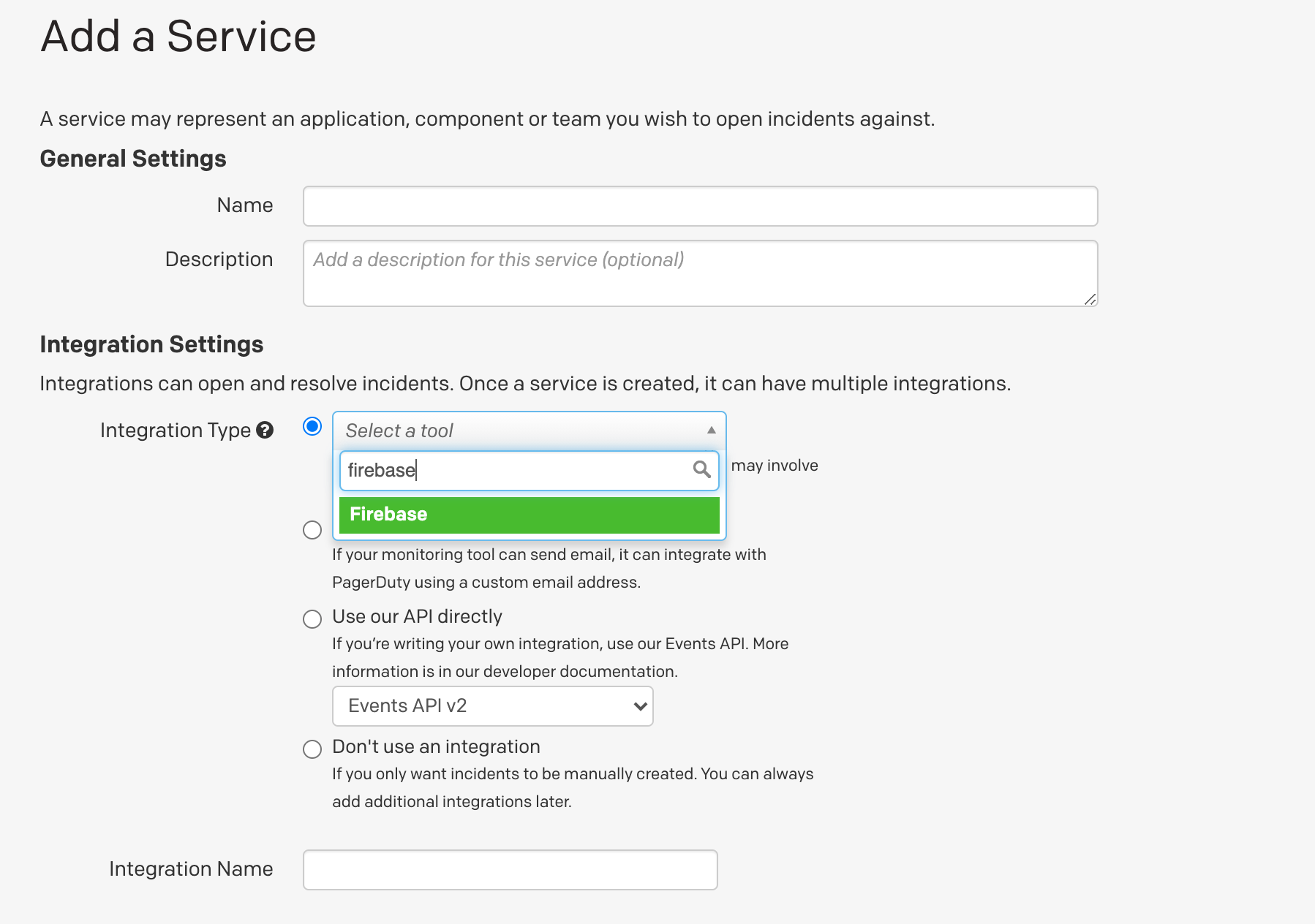
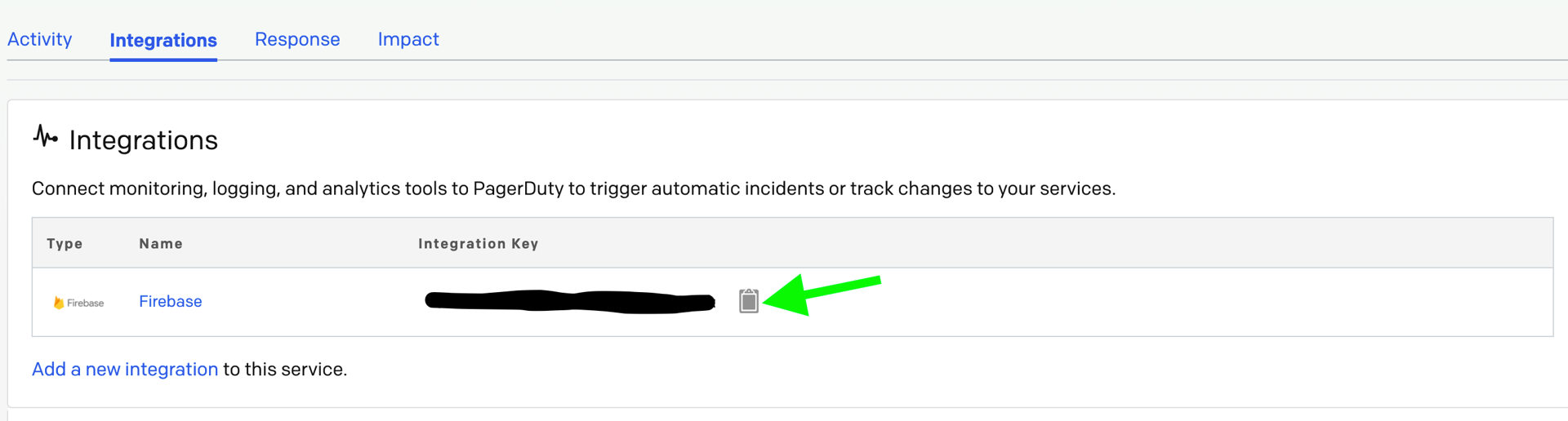

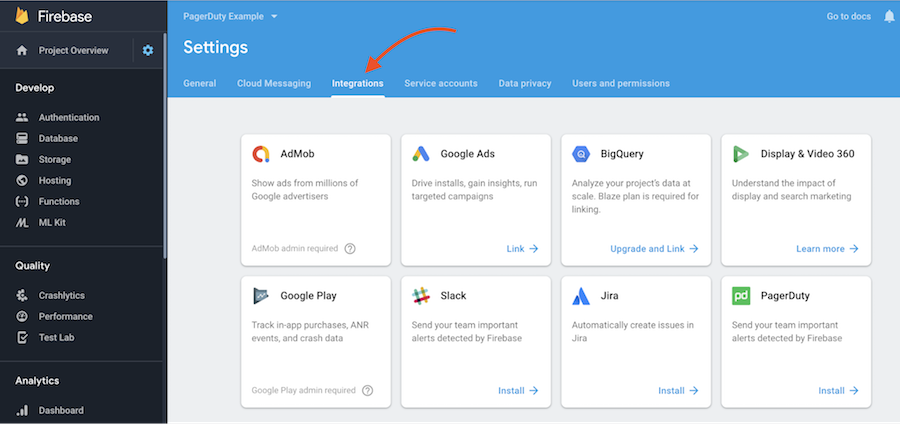



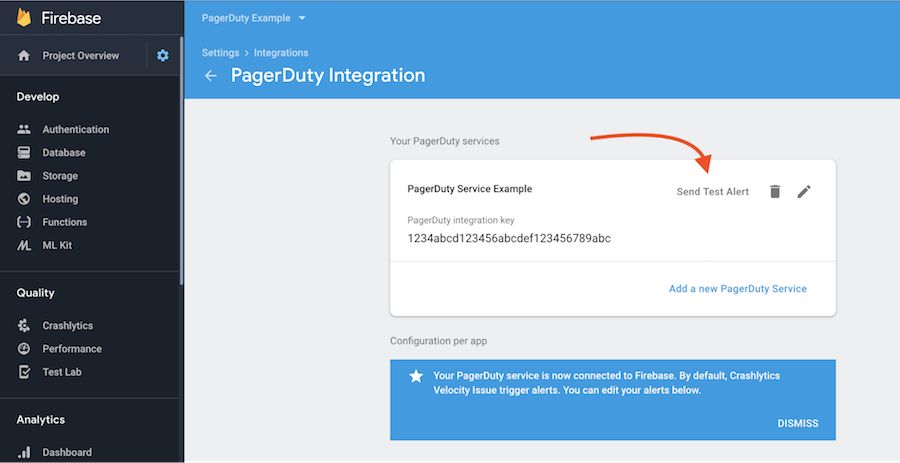
You’re all set to receive Firebase alerts from PagerDuty!
Try PagerDuty free for 14 days — no credit card required.