Start Using PagerDuty Today
Try PagerDuty free for 14 days — no credit card required.
Mailhop offers backup email solutions, SMTP Mail Server Monitoring and Black List Monitoring, alerting users of any downtime or positive results on email black lists.
Mailhop integrates with PagerDuty using PD Connect.
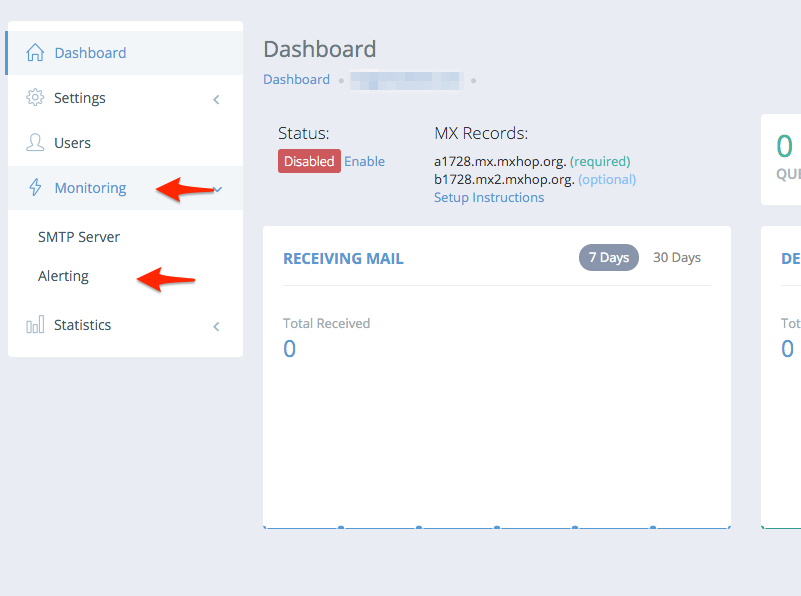
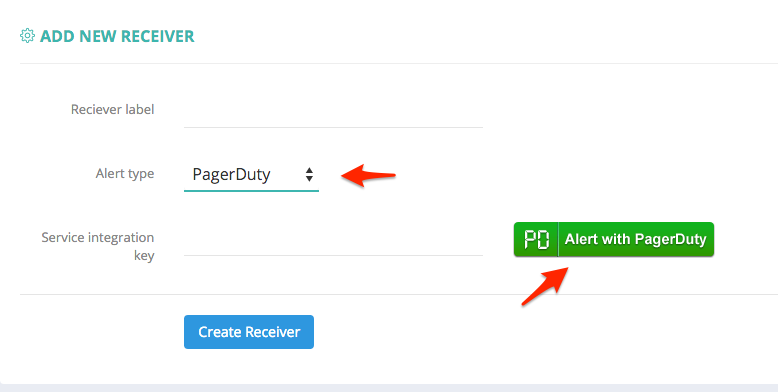
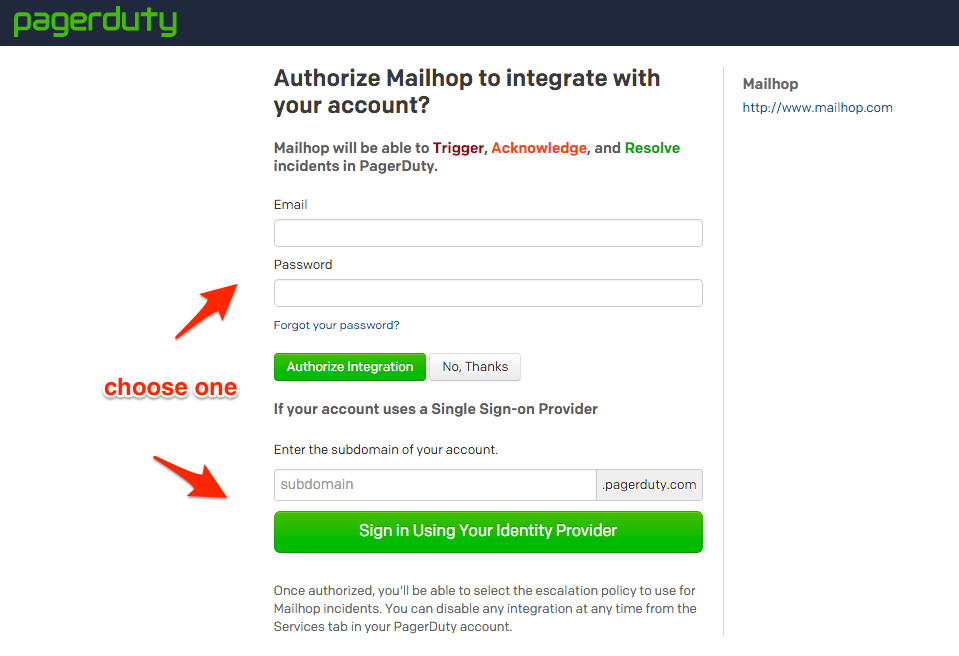
Once you’ve logged in, you’ll be presented with the option to either create a new Mailhop service in PagerDuty, or, if you have already created a Mailhop service, to use an existing one. Once you’ve done this, click Finish Integration.
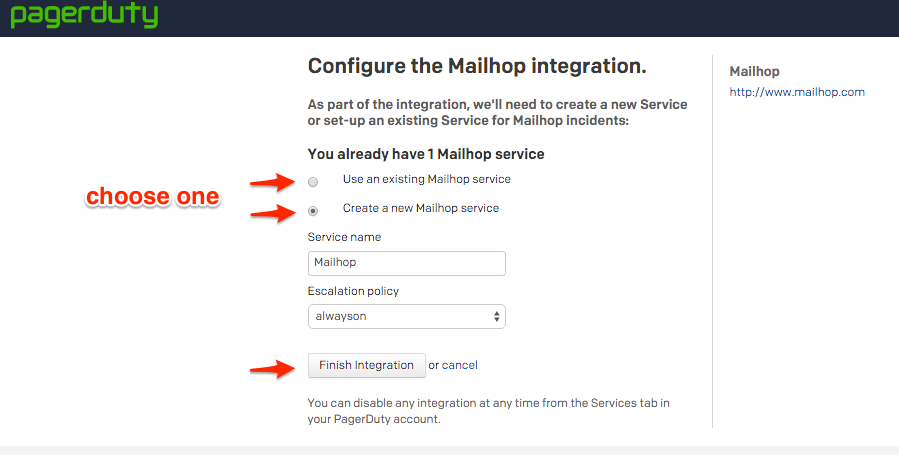
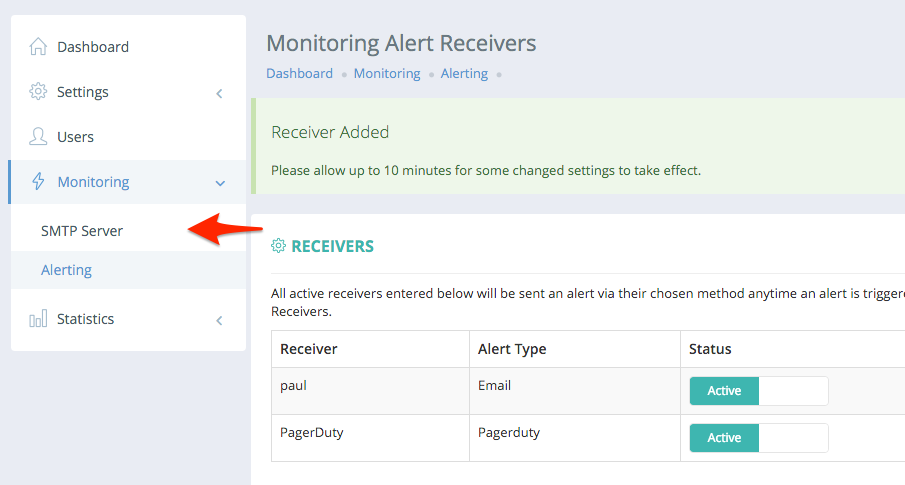
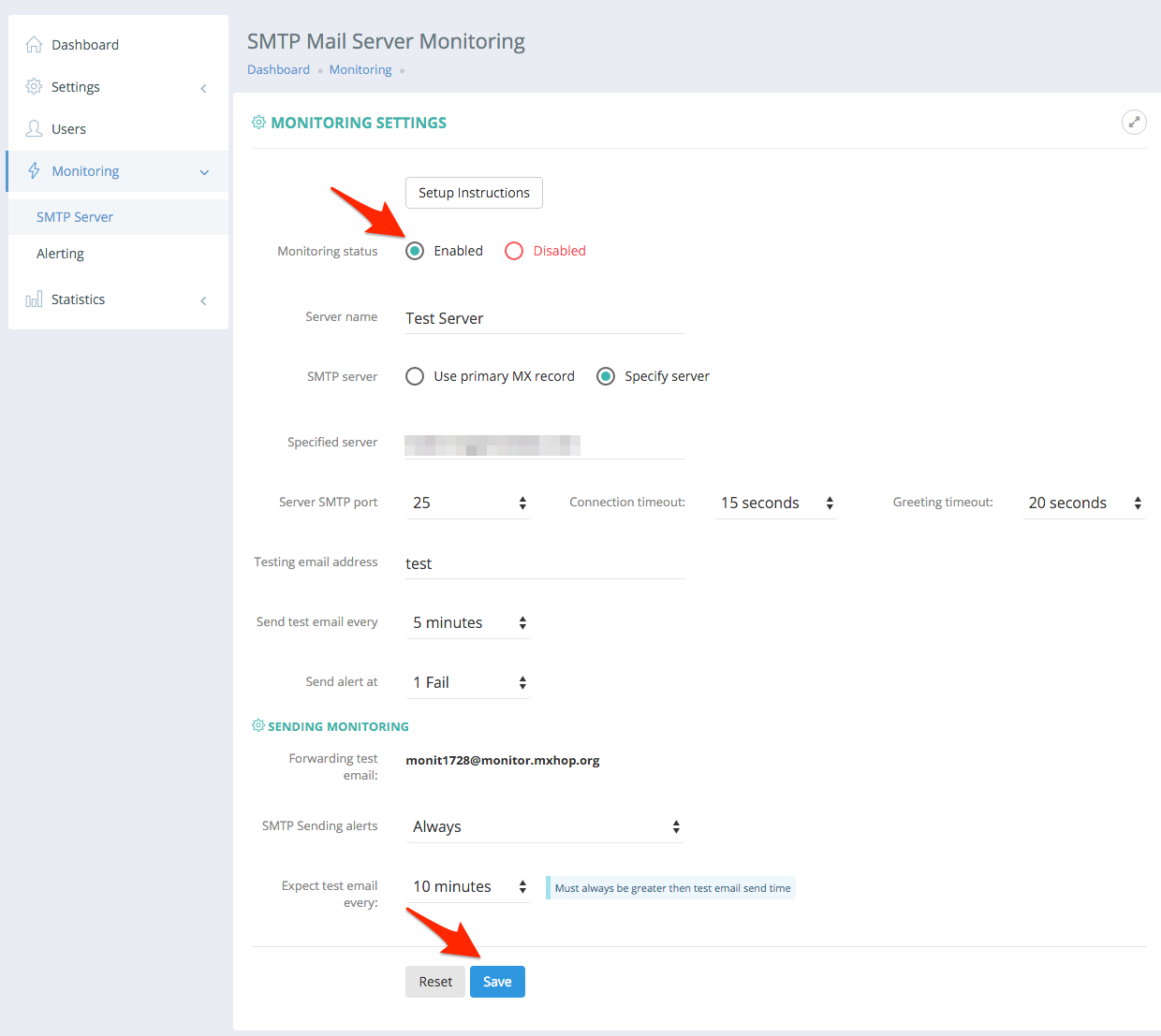
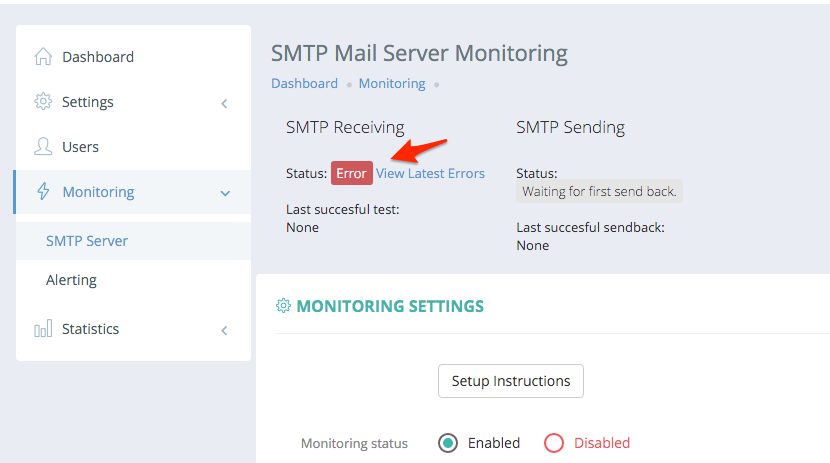
Once the conditions you established in Mailhop are met, a PagerDuty incident will be created.
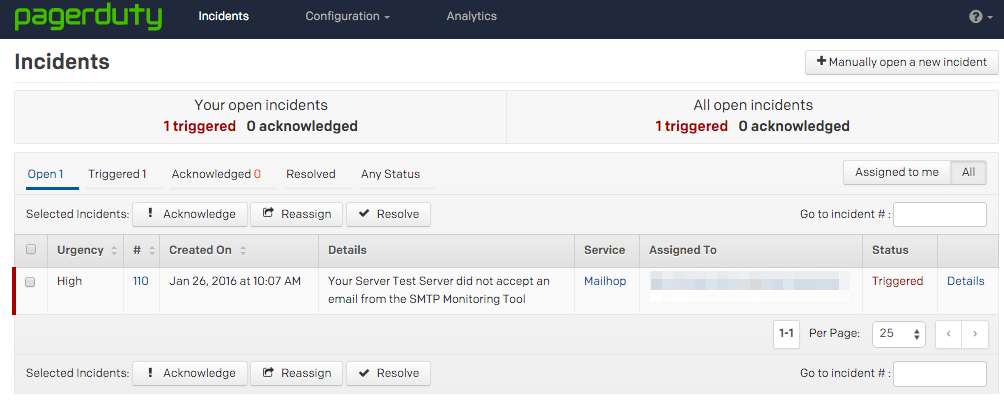
The incident details will provide some specific information about the error that Mailhop is detecting.
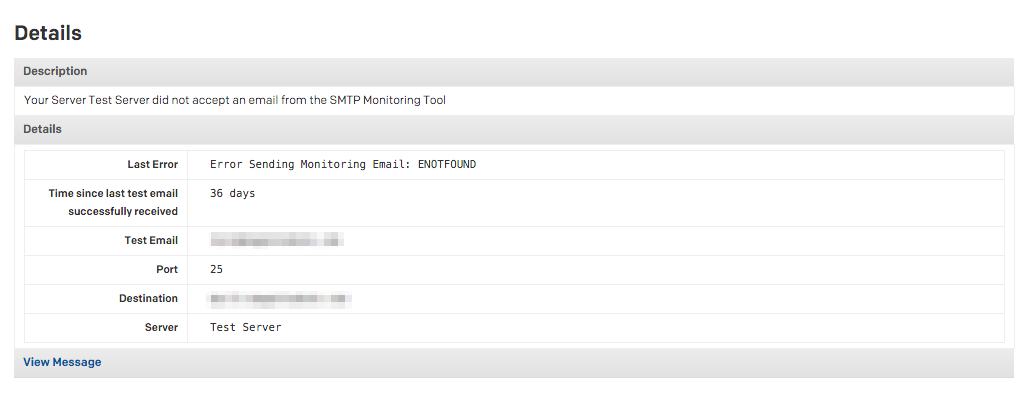
Mailhop will send the same details with each incident. The only customizable field is the server name.
Yes. Mailhop will resolve the PagerDuty incident once the mail server comes back up again.
Try PagerDuty free for 14 days — no credit card required.