Start Using PagerDuty Today
Try PagerDuty free for 14 days — no credit card required.
New Relic is an all-in-one web application performance tool that lets you see performance from the end user experience down to the line of application code. Combining real user monitoring, application monitoring, and availability monitoring in a single solution built from the ground up, New Relic lets developers and operations teams manage web application performance in real-time. New Relic integration with PagerDuty is done through PagerDuty Connect.
Existing PagerDuty customers get New Relic Lite for free! Getting started only takes a few minutes. Just head over to New Relic and sign-up for an account.
Note: If you’re using the new New Relic Alerts system, you’ll want to check out our New Relic Alerts Integration Guide instead.
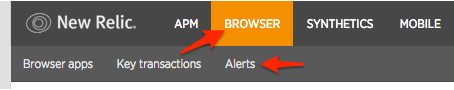
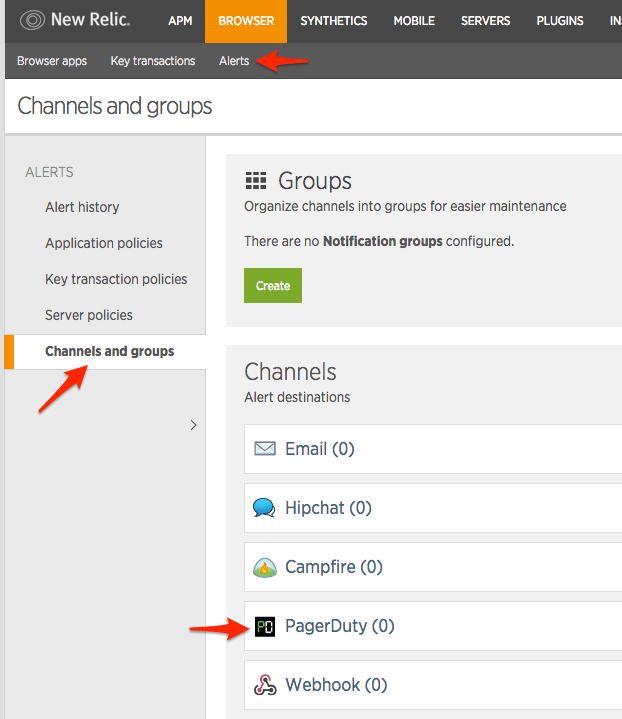
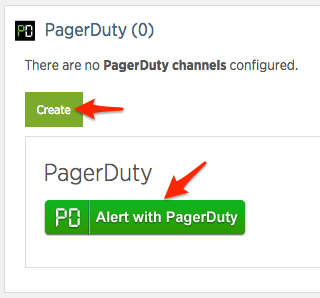
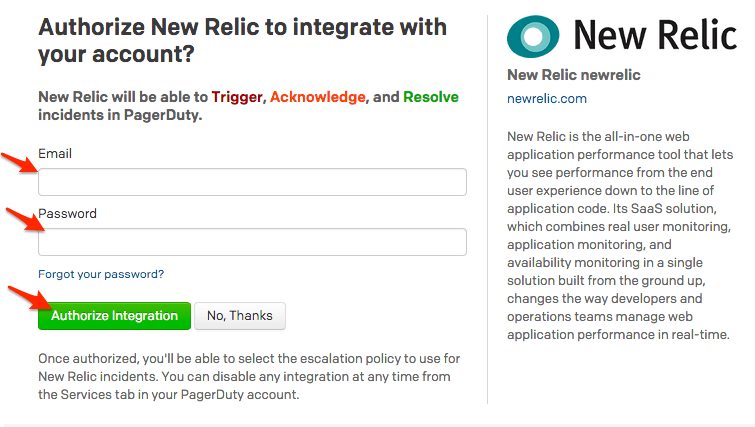
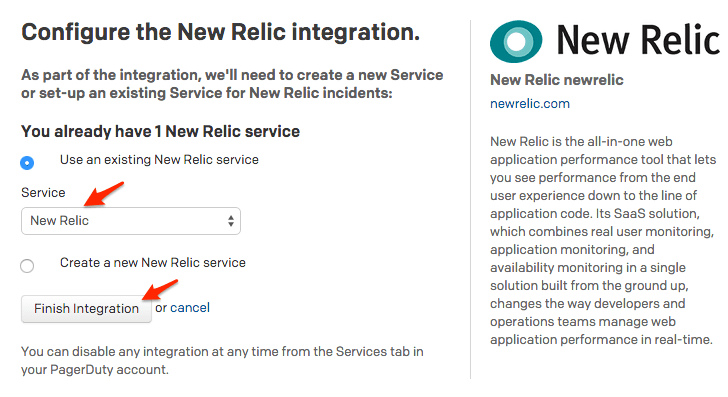
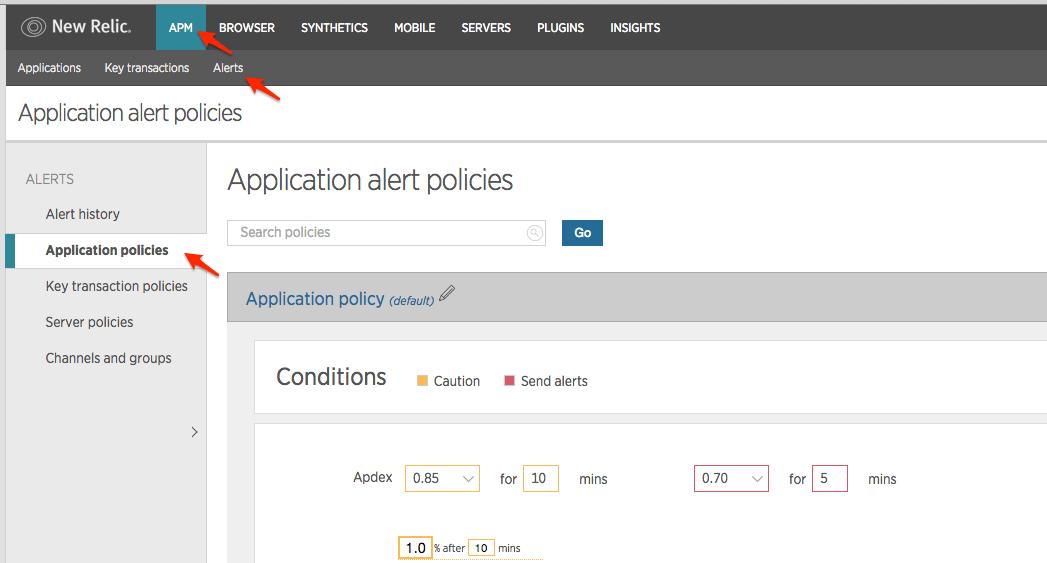
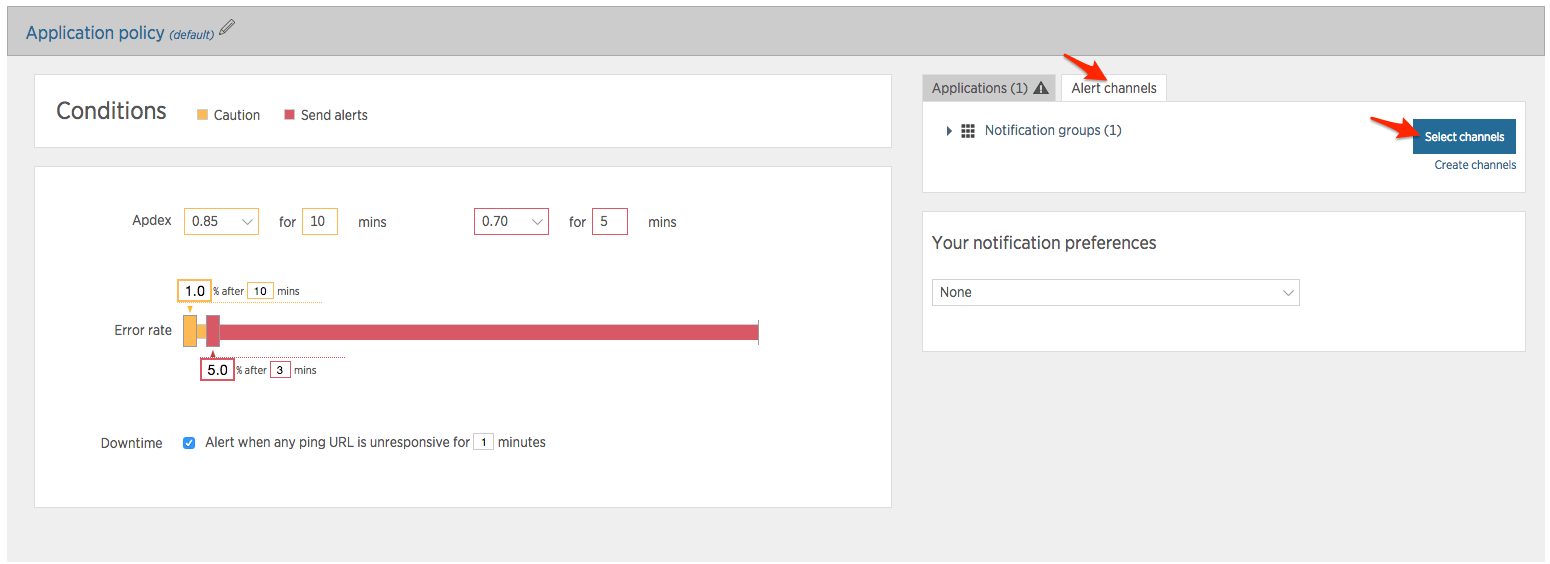
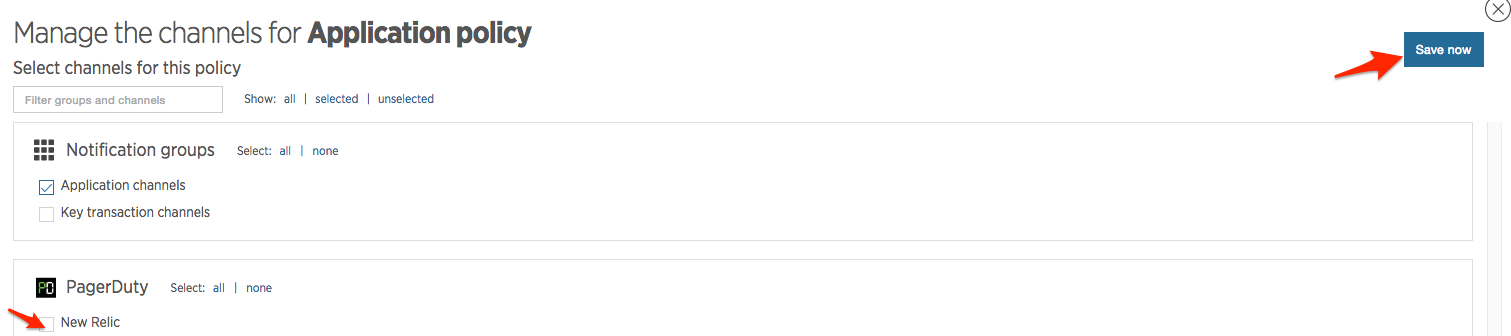
Yes, you can tie New Relic to multiple PagerDuty services. This is extremely useful for dividing your alerts up to different escalation policies so that the proper team is notified for an incident. You will need to create multiple PagerDuty channels within New Relic. Once you have created the multiple channels, you will associate the appropriate channel with the appropriate application policy within New Relic.
Yes, PagerDuty incidents will automatically resolve when the alert ends within New Relic. Do you have additional questions? Please contact support@pagerduty.com with questions.
Try PagerDuty free for 14 days — no credit card required.