Start Using PagerDuty Today
Try PagerDuty free for 14 days — no credit card required.
HipChat is persistent group chat for teams, with over 140 integrations and native clients for desktop and mobile devices. Hipchat has integrated its chat and communication platform into PagerDuty’s alerting ecosystem. This means that thanks to webhooks, HipChat is able to rebroadcast PagerDuty incident status on all state changes including triggers, acknowledgements, resolves, assigns and escalations. This complements our HipChat Slash Command integration which allows you to trigger incidents in PagerDuty from HipChat via a slash command. If you are using a self-hosted version of HipChat, please use our HipChat Server integration guide.
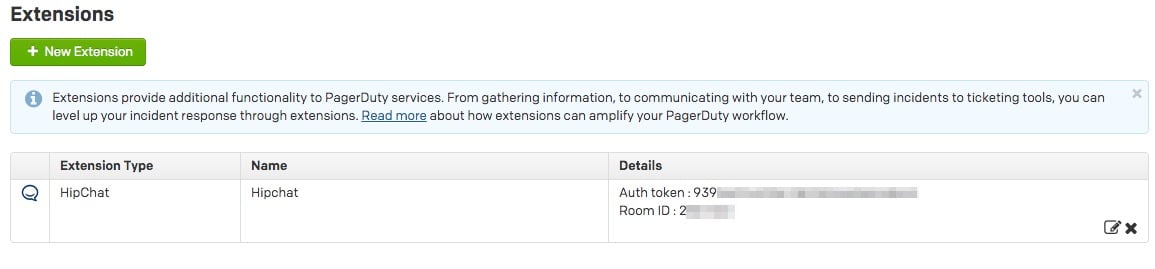
You now have completed the integration, when an incident is triggered, acknowledged, or resolved in PagerDuty the update will post to HipChat.
PagerDuty sends webhooks for various events related to an incident. Please review our documentation for additional information.
For additional information about the payload, please review our documentation.
You can use a website such as RequestBin to view the contents of a webhook payload.
Try PagerDuty free for 14 days — no credit card required.