Start Using PagerDuty Today
Try PagerDuty free for 14 days — no credit card required.
StackStorm provides a powerful open-source automation platform that wires together all of your apps, services and workflows. It’s extendable, flexible, and built with love for DevOps and ChatOps. The learning from Facebook, LinkedIn and others is: if you don’t automate, you die. This guide will go over integrating StackStorm with PagerDuty, allowing you to trigger, acknowledge and resolve incidents.
If you have any trouble setting up your integration, contact us.
There are two ways of installing and configuring the integration: in the StackStorm administrative web UI, and from the command line of the StackStorm server.
At the end of each of them, a file should exist at the path /opt/stackstorm/configs/pagerduty.yaml containing the options in the following format:
api_key: XXXXXXXXXXXXXXXXXXXX service_key: xxxxxxxxxxxxxxxxxxxxxxxxxxxxxxxx debug: false
st2 pack install pagerduty.st2 pack config pagerduty.y when prompted.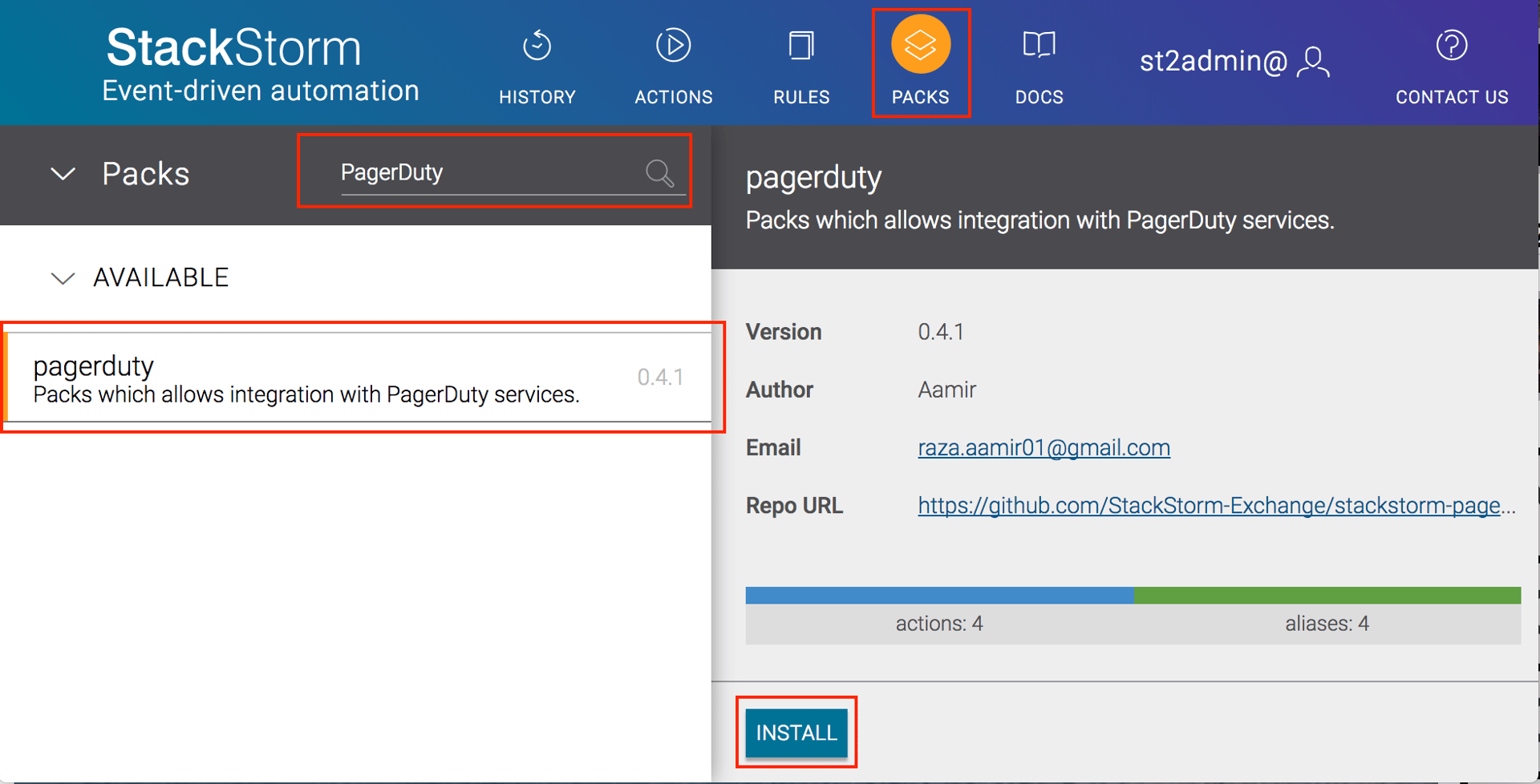
api_key field;service_key field.Using the web interface:
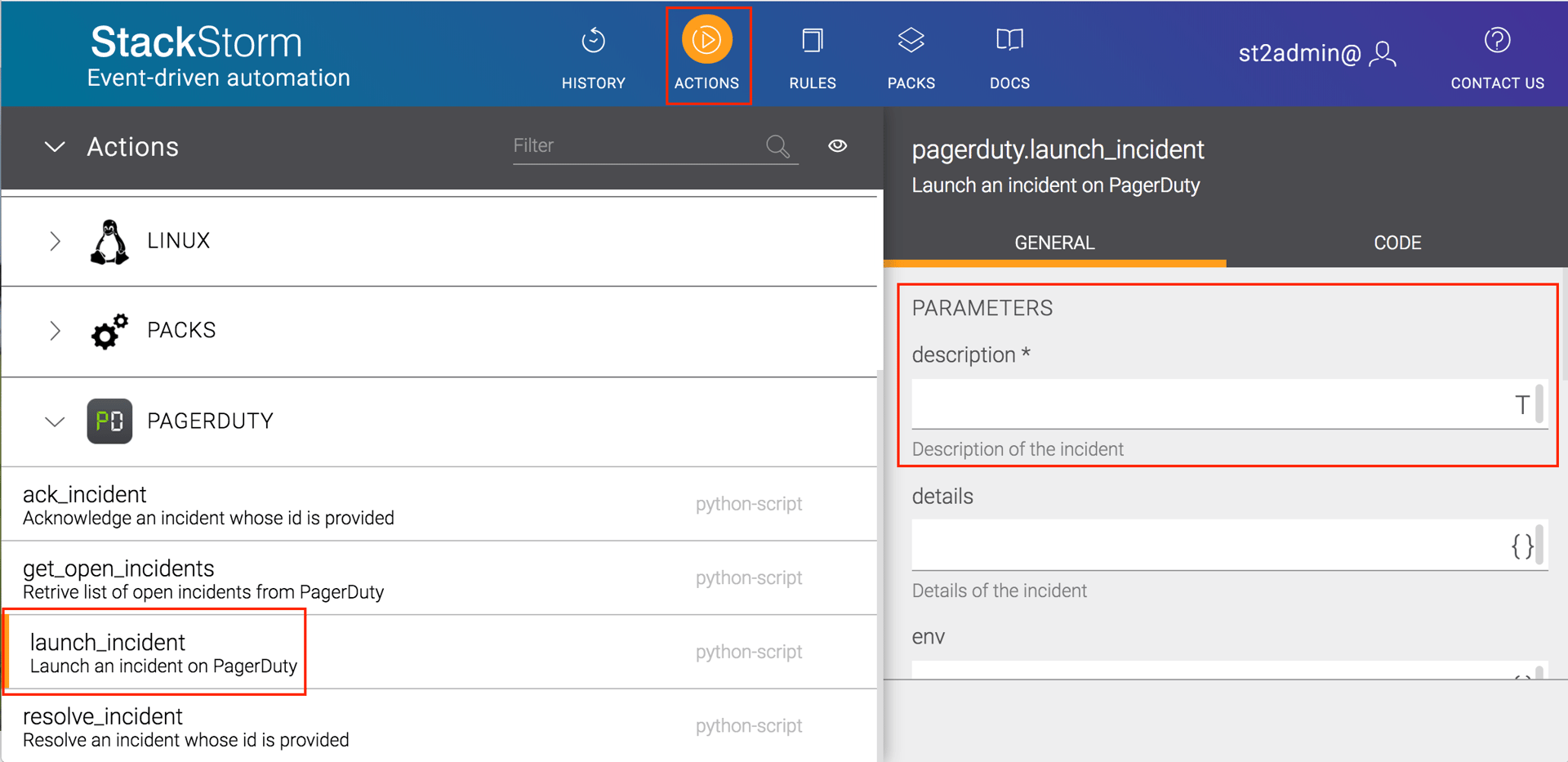
description field, and click RunOr, using the command line interface:
st2 run pagerduty.launch_incident description='New StackStorm incident'
That should trigger a new incident on the StackStorm-integrated service.
Try PagerDuty free for 14 days — no credit card required.