Start Using PagerDuty Today
Try PagerDuty free for 14 days — no credit card required.
V6Sonar enables organizations to automatically baseline, monitor and troubleshoot on-premises and cloud applications across their IT footprint. Turn it on and have Pagerduty notify you when any issues arise.
In V6Sonar, go to Account and select Integrations from the dropdown.
Select the PagerDuty icon and then click the Alert with PagerDuty button.
Enter your login credentials to your PagerDuty account and click the Authorize Integration button.
V6Sonar will create a new service in your PagerDuty account. Give your new service a name and select an escalation policy from the dropdown that you’d like to associate with this new service. Then click the Finish Integration button when you’re done.
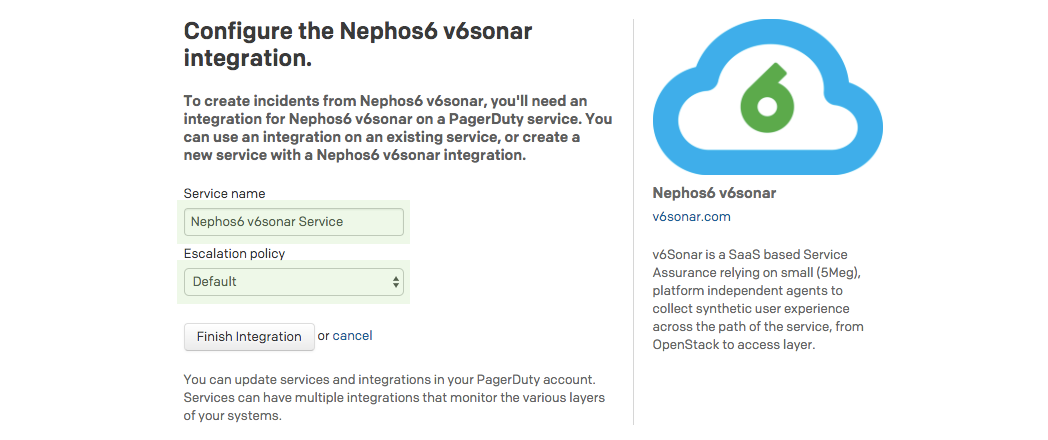
Congratulations! The integration is complete. Now when alerts are triggered in V6Sonar, an incident will be triggered within PagerDuty.
Once you integrate V6Sonar with PagerDuty, all of your notifications will come directly from PagerDuty.
No, at this time you can only integrate V6Sonar with one PagerDuty service.
Try PagerDuty free for 14 days — no credit card required.