What is Continuous Integration?
What Is Continuous Integration?
Continuous integration is the developer practice of frequently (at worst, daily) integrating all code changes into a single, authoritative code branch, from which production environments are deployed/production software is built. This practice enables early problem detection and provides immediate feedback on code quality, allowing for issues to be identified, diagnosed, and fixed immediately, without interruption to a production environment.
Continuous integration ensures that testing, building, and reporting of errors happen continuously, providing fast feedback to engineers. And given that it forces one single code path to production, engineers are highly incentivized to fix their builds quickly.
Why Continuous Integration?
The cost of IT disruptions for businesses has skyrocketed over the last several years as organizations continue to make a big bet on digital transformation and migrate their mission critical systems, services, and applications to the cloud. Simultaneously, operational complexity is rising due to the wide adoption of new technologies across industries that can improve developmental agility.
And with code deployment cadences for development teams often reaching over 500 times per day, the execution of a consistent and scalable code deployment process becomes increasingly difficult to pull off without some sort of maintenance window or scheduled downtime.
To combat these challenges, many development teams across industries adopt the practice of continuous integration.
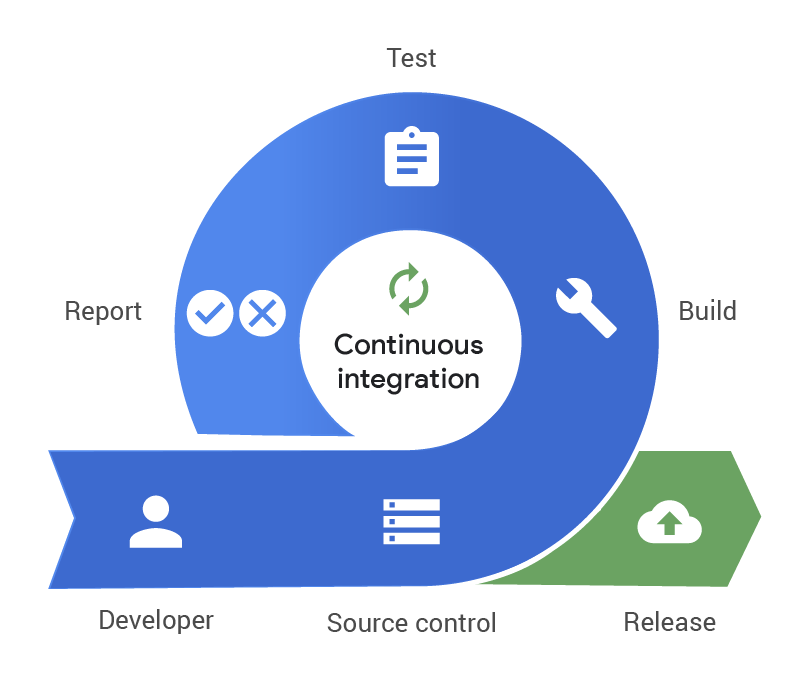
Benefits of Continuous Integration
Continuous integration enables several operational efficiencies across development teams, including but not limited to:
- Ensure that the software release process is well-defined, consistent, and no sideband “shortcuts” exist to production
- Ensure that changes have a direct relationship to production deployability
- Autonomy for teams to work independently and communicate in unison across teams
- Ability to scale the development process without increased maintenance complexity
- Ensure that changes have a direct relationship to production deployability
- Defines software quality in terms of things you can validate in a build pipeline, and ensures that flaws of any nature (not just logic bugs but performance problems, security issues, etc.) are caught long before they reach a production environment
In a production environment, integrating your team’s incident management process into your continuous integration workflow is an excellent way to improve communication and transparency around failed builds. CI failures are often a critical issue that require escalation because you are effectively stopping an assembly line to production. Sending the details of failed builds to an incident management platform such as PagerDuty can provide a number of benefits that go way beyond the standard notifications many continuous integration tools provide.
Continuous Integration Best Practices
Some key roles and best practices for continuous integration, as listed in an article by Martin Fowler, are as follows:
- Maintain a code repository
- Automate the build
- Make the build self-testing
- Everyone commits to the baseline every day
- Every commit (to baseline) should be built
- Keep the build fast
- Test in a clone of the production environment
- Make it easy to get the latest deliverables
- Everyone can see the results of the latest build
- Automate deployment
It is also important to document any code changes or alterations in order to ensure full visibility into the process in case any faulted tests or releases are returned.
Premortems
One of the biggest benefits that incident management techniques can bring to continuous integration is the concept of the “premortem.” A postmortem, in project management terms, is the process of examining and identifying the elements of a project launch that were successful or unsuccessful. While this process is often done at the successful completion of a project, in terms of incident management, it involves understanding and communicating the root cause of a critical failure.
By integrating this process into the continuous integration workflow, you perform a premortem. With a premortem you are looking for problems in advance. What problem may potentially occur that may disrupt service and trigger an incident. Testing for failures and potential service disrupting incidents during the continuous integration phase allows teams to evaluate potential threats and make changes before things even reach the end user.
Continuous Integration vs. Continuous Deployment
Continuous integration and continuous deployment are often considered complementary processes when it comes to software development, delivery, and/or deployment. Continuous integration is the process of merging and code changes into a primary code base as often as possible, while continuous deployment is essentially an extension of that process, meaning those recent changes that were made can be quickly and sustainably delivered to customers using that application or service.
Continuous Improvement
By pairing an incident management platform with the continuous integration workflow, you can use the details of failed builds as a supplement to the code review process to identify specific areas of the code that should be discussed in more detail. This is an excellent opportunity to not only improve the code quality, but also keep the importance of the test suite at the top of the team’s mind.
Conclusion
Although incident management is often thought of as a reactive process, incorporating a continuous integration toolset can transform it into a proactive, and even preventative, practice. Responding to and mitigating incidents before they occur allows teams to stay steps ahead of a customer-impacting incident. This will reduce technical code debt and improve the overall reliability and stability of your product for your customers.
Interested to learn more about how PagerDuty can help streamline your continuous integration practices? Try a 14-day trial of PagerDuty today.
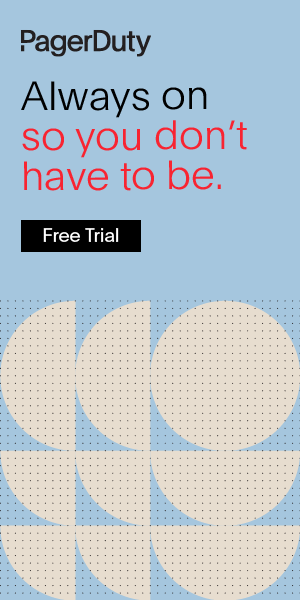
Additional
Resources

Webinar
Debug Faster By Capturing Crash States in Kubernetes
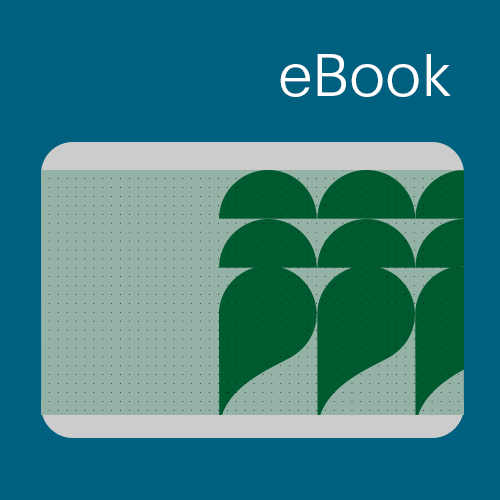
EBook
What is Runbook Automation?