What is Deployment Tracking?
IT organizations around the world are jumping on the DevOps bandwagon—and rightfully so. Combining workflows and opening up collaboration between development and operations teams (DevOps) leads to increased productivity and eliminates many common human errors from the deployment pipeline. However, in order for a DevOps workflow to actually work, all deployments need to be tracked and accounted for, especially for organizations with complex and frequent deployments. Without deployment tracking, IT teams would spend countless hours manually deploying and tracking rollouts, taking away time and resources from other important tasks and opening the door for future critical errors.
Monitoring updates, patches, and new feature releases are critical to ensuring optimal app performance, which is why software deployment tools have become so important to IT organizations of all sizes. Many software deployment tools have emerged to help IT departments analyze and understand how and when deployment issues occur, and all of this is accomplished via deployment tracking.
What is Deployment Tracking?
Deployment Tracking is a key component of continuous deployment, which is itself a key component of DevOps. When releasing a new version of software to production, deployment trackers instantly start collecting metrics about how the new release is performing. They can be used in both pre-production and production environments. These metrics help organizations easily identify any issues with newly released code and identify the stage in the deployment cycle when the problem occurred, enabling IT teams to drill down to the root cause and troubleshoot faster.
Even code that has been rigorously tested can still break in different environments and cause unforeseen errors after deployment.
Many organizations continue to rely on users to report failures, but most users don’t report issues they encounter. Finding issues manually requires hours and hours of sorting through logs trying to identify the environment in which the error occurred. Deployment tracking automates this whole process and gives instant insight into the relationship between deployments and errors, also making it easier to detect bugs and performance issues.
What a Deployment Tracker Can Do for You
Deployment trackers are an extremely valuable tool for software development teams to ensure successful deployments. Some key benefits of deployment tracking include:
- Software is released in shorter cycles with more frequent deployments. Deployment trackers provide fast, automated feedback about any bug issues with new releases.
- Deployment trackers provide information about upcoming deployments, notify organizations when new deployments ship, and display the entire deployment history on a timeline.
- From the developers to the management team, metrics from deployment trackers are designed to be used by a range of stakeholders.
- Performance problems and application errors can be quickly identified with performance insights.
- Damage control: if there’s a problem with application performance after a recent release, organizations can easily freeze production while fixing the problem.
Better Deployment Monitoring
Deployment trackers show the date of every code deployment on an easy-to-read timeline that captures every error that has ever been introduced, so organizations can spot problematic deployments instantly. With a good tracker, DevOps teams can keep track of new errors and see exactly how many were introduced with each release, as well as see how many deployments were shipped and the date of the shipment. Perhaps most importantly, trackers show which errors have been fixed and which still need to be resolved.
Company-Wide Visibility
One of the most useful and popular aspects of deployment tracking is that it gives the entire software team access to deployment metrics. Whether the team is working from the home office or from different countries, each member has access to the same dashboard and can see every piece of code that has been released, when it was released, and who released it. This company-wide visibility is critical for software teams so that they can see what is being done on a daily basis, empowering them to monitor deployments successfully. The transparency that is given to the whole team through Development Tracking helps ensure that everyone stays on the same page while having access to the information they need to operate nimbly and with greater responsiveness.
Real-Time Metrics
Deployment trackers show the impact of deployments in real time. IT teams using a continuous delivery approach can make several deployments per day, while larger organizations can make dozens of deployments per day. In this fast-paced environment, real-time metrics provide the insights needed to react quickly when something goes wrong and the ability to trace back more sophisticated errors to their root cause. The level of detail that deployment tracking metrics provide gives software teams the granularity of data they need to analyze deployments effectively. A key feature of real-time metrics is the ability to customize reports and select filters for specific data to be included in each report.
Real-time metrics help IT teams immediately identify performance problems by showing errors, logs, and performance insights as they occur. The timeline shows a range of visual indicators in one place, enabling quicker troubleshooting. Deployment markers serve as guideposts for IT teams to determine exactly where and when newly introduced errors occur and roll forward with the fix.
Deployment Tracker Tools
There are numerous deployment tracker tools that work with a variety of platforms and types of infrastructures. Determining the best tool for your development team largely depends on what your needs are and what you are ultimately looking to accomplish.
Implementing effective monitoring gives insights into application performance, maximizing uptime, and minimizing errors. Deployment tracking is an automated tool that tracks performance of new software releases and quickly identifies any issues. If you have any questions about selecting the right deployment tracking tool for your business, get in touch with us and sign up for a 14-day free trial.
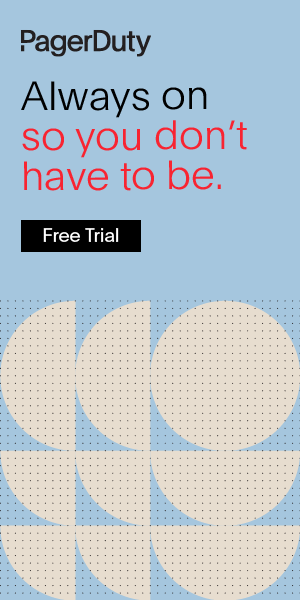
Additional
Resources

Webinar
Debug Faster By Capturing Crash States in Kubernetes
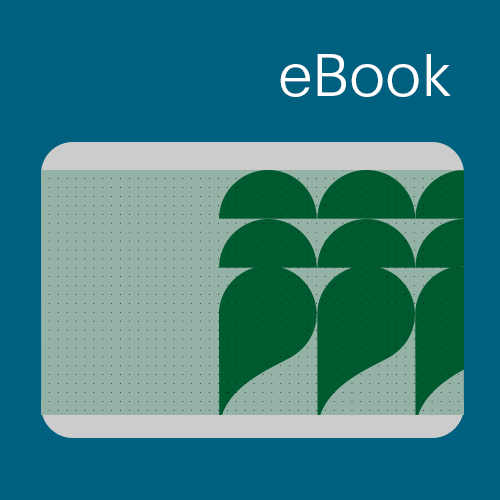
EBook
What is Runbook Automation?