What is Incident Response Automation?
Incident Response Automation is the practice of using rule-based logic and/or machine learning to streamline the incident response process. Teams may use it to automate things like adding responders to an incident, spinning up a conference bridge, or creating a responder chat channel. Responses can be triggered through the push of a button from a human. Or for tools providing more advanced automation capabilities, triggers may be based on changes to the incident priority or urgency.
How Automation can impact the Incident Response Process
Automation can help shorten the incident response process by reducing the time to detect an incident and giving teams pre-built workflows to resolve issues faster with less manual input. For teams that are already burnt out by increasing workloads, the positive impact of automation to reduce stress levels cannot be understated. Organizations can also use automation to reduce their mean-time-to-resolution (MTTR), and subsequently the cost of their incident response. For most modern organizations, uptime is money. That is to say: if your services aren’t available, you are not able to serve your customers or carry out business-critical activities.
Activate automated incident response
Choosing the right tool for incident response automation can pay back in dividends. You’ll want to ensure, however, that you are using a platform that can scale with you to meet your needs not just today, but for years to come. Automation is a quality of life improvement for all responders, so it’s key that you choose the platform that will give you back the most time. Here are things to consider when purchasing an incident response automation platform:
- How does the platform integrate with your toolset? You use lots of tools during incident response. From your ticketing solution, to your collaboration tools, to your monitoring system, you’ll want to make sure that you can integrate your response automation platform with everything you use for a seamless end-to-end experience.
- How are permissions handled? Many organizations want to ensure that there are some safety rails put in place around automation, which means having different permissions for different users. Your incident response platform should allow you to control who can create, edit, or delete automation.
- How reliable is your platform of choice? What’s worse than an incident? An incident when your incident response tool is also down. Check a vendor’s availability and determine how often maintenance windows occur to ensure that you won’t be left without a light in your darkest hour.
- Is there space for a human? Automation sequences, especially as they become more advanced, may require a human’s intelligence before proceeding on to a new stage of the sequence. The best solutions will allow you the flexibility to inject humans to handle what machines can’t.
If you’re looking for an incident response automation platform that can do all this and more, check out our 14-day free trial and see how we can help you make on-call better.
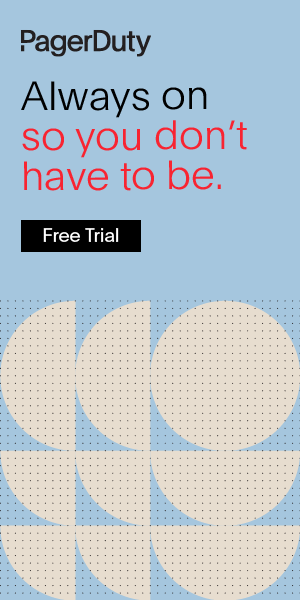
Additional
Resources

Webinar
Revolutionising Remote Store Operations

Virtual Event
EMEA Rundeck by PagerDuty: Tricks, Treats & Automation Feats