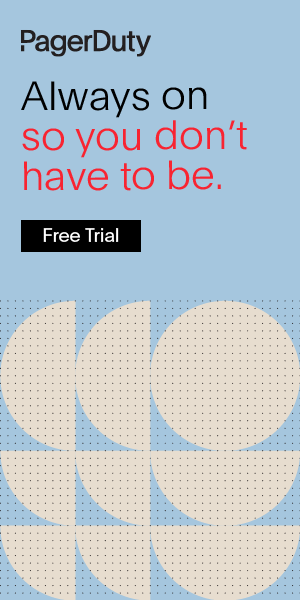What is a Deployment Pipeline?
In software development, a deployment pipeline is a system of automated processes designed to quickly and accurately move new code additions and updates from version control to production. In past development environments, manual steps were necessary when writing, building, and deploying code. This was extremely time consuming for both developers and operations teams, as they were responsible for performing tedious manual tasks such as code testing and code releases.
The introduction of automation in a deployment pipeline allowed development teams to focus more on innovating and improving the end product for the user. By reducing the need for any manual tasks, teams are able to deploy new code updates much quicker and with less risk of any human error.
In this article, we will break down the different stages of a deployment pipeline, how one is built, the benefits of a deployment pipeline for software development, as well as some helpful tools to get the most out of your system.
Main Stages of a Deployment Pipeline
There are four main stages of a deployment pipeline:
- Version Control
- Acceptance Tests
- Independent Deployment
- Production Deployment
Version Control is the first stage of the pipeline. This occurs after a developer has completed writing a new code addition and committed it to a source control repository such as GitHub. Once the commit has been made, the deployment pipeline is triggered and the code is automatically compiled, unit tested, analyzed, and run through installer creation. If and when the new code passes this version control stage, binaries are created and stored in an artifact repository. The validated code then is ready for the next stage in the deployment pipeline.
In the Acceptance Tests stage of the deployment pipeline, the newly compiled code is put through a series of tests designed to verify the code against your team’s predefined acceptance criteria. These tests will need to be custom-written based on your company goals and user expectations for the product. While these tests run automatically once integrated within the deployment pipeline, it’s important to be sure to update and modify your tests as needed to consistently meet rising user and company expectations.
Once code is verified after acceptance testing, it reaches the Independent Deployment stage where it is automatically deployed to a development environment. The development environment should be identical (or as close as possible) to the production environment in order to ensure an accurate representation for functionality tests. Testing in a development environment allows teams to squash any remaining bugs without affecting the live experience for the user.
The final stage of the deployment pipeline is Production Deployment. This stage is similar to what occurs in Independent Deployment, however, this is where code is made live for the user rather than a separate development environment. Any bugs or issues should have been resolved at this point to avoid any negative impact on user experience. DevOps or operations typically handle this stage of the pipeline, with an ultimate goal of zero downtime. Using Blue/Green Drops or Canary Releases allows teams to quickly deploy new updates while allowing for quick version rollbacks in case an unexpected issue does occur.
Benefits of a Deployment Pipeline
Building a deployment pipeline into your software engineering system offers several advantages for your internal team, stakeholders, and the end user. Some of the primary benefits of an integrated deployment pipeline include:
- Teams are able to release new product updates and features much faster.
- There is less chance of human error by eliminating manual steps.
- Automating the compilation, testing, and deployment of code allows developers and other DevOps team members to focus more on continuously improving and innovating a product.
- Troubleshooting is much faster, and updates can be easily rolled back to a previous working version.
- Production teams can better respond to user wants and needs with faster, more frequent updates by focusing on smaller releases as opposed to large, waterfall updates of past production systems.
How to Build a Deployment Pipeline
A company’s deployment pipeline must be unique to their company and user needs and expectations, and will vary based on their type of product or service. There is no one-size-fits-all approach to creating a deployment pipeline, as it requires a good amount of upfront planning and creation of tests.
When planning your deployment pipeline, there are three essential components to include:
- Build Automation (Continuous Integration): Build automation, also referred to as Continuous Integration or CI for short, are automated steps within development designed for continuous integration – the compilation, building, and merging of new code.
- Test Automation: Test automation relies on the creation of custom-written tests that are automatically triggered throughout a deployment pipeline and work to verify new compiled code against your organization’s predetermined acceptance criteria.
- Deploy Automation (Continuous Deployment/Delivery): Like continuous integration, deploy automation with Continuous Deployment/Delivery (CD for short) helps expedite code delivery by automating the process of releasing code to a shared repository, and then automatically deploying the updates to a development or production environment.
When building your deployment pipeline, the primary goal should be to eliminate the need for any manual steps or intervention. This means writing custom algorithms for automatically compiling/building, testing, and deploying new code from development. By taking these otherwise tedious and repetitive steps off developers and other DevOps team members, they can focus more on creating new, innovative product updates and features for today’s highly competitive user base.
What Are Continuous Integration (CI) and Continuous Delivery (CD) Pipelines?
A Continuous Integration (CI) and Continuous Delivery (CD) Pipeline works by continuously compiling, validating, and deploying new code updates as they are written – rather than waiting for specific merge or release days. This allows teams to make faster, more frequent updates to a product with improved accuracy from introducing automated steps. CI/CD Pipelines are a key component of an efficient full deployment pipeline.
Deployment Pipeline Tools
Making use of available tools will help to fully automate and get the most out of your deployment pipeline. When first building a deployment pipeline, there are several essential tool categories that must be addressed, including source control, build/compilation, containerization, configuration management, and monitoring.
A development pipeline should be constantly evolving, improving and introducing new tools to increase speed and automation. Some favorite tools for building an optimal deployment pipeline include:
- Jenkins
- Azure DevOps
- CodeShip
- PagerDuty
We’d love to discuss your organization’s unique needs and how to build the best deployment pipeline for your company, team, and user needs. Please give us a call to find out how PagerDuty can help improve alert automation and incident response within your complete deployment pipeline and start your free trial today.