What Is System Monitoring?
Computer System Monitoring Software
System monitoring software is an umbrella category of software that enables organizations to manage, operate, and monitor IT systems in a centralized manner. System monitoring is often found as a core offering for many managed service providers that also delve into other aspects of application, infrastructure, and service monitoring. System monitoring is used by IT teams for things like configuration and security management, backup and restore capabilities, patch management, and more.
IT organizations use system monitoring to:
- Establish a baseline for system health and forward comparison
- Detect underlying problems before they negatively impact internal/external users
- Collect data when a problem occurs for the first time, enabling continuous improvement
- Enhance system security and performance
Let’s take a look at some of the top system monitoring tools in the market (in no particular order).
SolarWinds Server and Application Monitoring
With SolarWinds, you can network problems by continuously monitoring servers, routers, workstations, or other devices to show response time in real-time and display response rates in graphical charts with Engineer’s Toolset (ETS). ETS includes both a “simple ping” tool, an alternative to the Ping utility of the operating system that sends ICMP packets to a target IP address to measure the response time and packet loss
Features:
- Active Directory monitoring, Agentless server monitoring, Apache Cassandra monitoring, and App & server response time monitoring.
- App dependency mapping, AWS monitoring tools, Azure IaaS monitoring, Paas monitoring, and Azure performance monitoring.
- Cisco UCS monitoring, CentOS server management, Citrix monitoring for XenApp and XenDesktop, Dell server management and monitoring.
- DNS server performance management, Docker monitoring, Domain controller, end to end file monitoring, email monitoring, and Glassfish performance monitoring.
PRTG
PRTG is an agentless ping and network monitoring software application. It monitors system conditions like uptime, bandwidth, and collects metrics from hosts like switches, routers, servers, and other applications. Alerts generated in PRTG can trigger incidents in PagerDuty to alert the appropriate technician via SMS, phone, email, or push.
Features:
- Flexible alerting for free push notifications, text messages, and executing EXE files that lets you stay up to date.
- Multiple user interfaces based on AJAX with high-security standards, PRTG desktop app, iOS, and Android app, SSL secures local and remote access.
- Cluster failover solution allows failover tolerant monitoring including sending of notifications.
- Maps and dashboards allow you to visualize your networks using real-time maps with live status information.
- Distributed monitoring for separated networks in different locations and in-depth reporting to get the insights, numbers, graphs, and configurations.
Zabbix
Zabbix is an open-source monitoring solution that provides network and ping monitoring services for many IT components including networks, servers, virtual machines, and cloud-based services. PagerDuty extends Zabbix’s functionality by providing on-call scheduling, alerts and incidents tracking through the PagerDuty API. PagerDuty notifies you of the most critical Zabbix events so that you are able to take immediate action.
Features:
- Collects metrics from any devices, systems, and applications through multi-metric collection methods.
- Problem detection with defined smart thresholds with high flexibility options, multiple security levels, and anomaly detection.
- Visualization in a single pane of glass including widget-based dashboards, graphs, maps, and much more.
- Notification and remediation in case of any issue or problem detection as well as protection of data on all levels.
Spiceworks Network Monitor
Spiceworks is a software application that allows you to monitor servers, switches, CPU usage, and several other IP-enabled devices.
Features:
- Dynamic dashboard to get the latest network info without the clutter.
- Ping check to verify that IP-enabled devices are online and whether they are responding or not.
- Easily adjustable alert thresholds for notifications
- Real-time updates on servers
Nagios
Nagios is an open-source computer software application that provides ping monitoring and alerting services for servers, switches, applications, and other networking services. When Nagios Core creates an alert notification for a host or service, it will send an event to a corresponding service in PagerDuty. This event will trigger a new incident on the associated PagerDuty service, or group as alerts into an existing incident.
Features:
- Powerful monitoring engine, updated web interface, advanced graphs and maps, and configuration wizards.
- Automated capacity planning, infrastructure management, advanced user management, and config snapshot.
- Customizable, ease of use, extendable architecture, multi-tenant capabilities.
- Comprehensive IT monitoring, clear visibility, powerful performance, and proactive planning
WhatsUp Gold
WhatsUp Gold is an all-in-one monitoring tool for the entire infrastructure of an organization. The software works both on-premise and cloud, thereby complete visibility into the performance of applications, devices, and servers.
Features:
- Layer 2/3 discovery provides a detailed interactive map of an entire organization.
- Real-time alerts to manage the network, traffic, physical servers, and apps.
- Intuitive workflows and easy customizations streamline the network monitoring process.
- Add-ons including network traffic analysis, virtualization monitoring, configuration management, and failover manager.
- Monitor remote sites with distributed edition and MSP edition.
Icinga
Originally created as a fork of the Nagios monitoring application, Icinga is an open-source network and ping monitoring application. Icinga gives you the power to watch any host or application across your entire infrastructure. Collected data and metrics are stored in a resource-efficient way and integrates seamlessly with the PagerDuty platform.
Features:
- Web UI with custom views, grouping, filtering, individual element, custom dashboard, and intuitive interface.
- Safe and secure with SSL and user restrictions, alerts through notifications, and incident management.
- Compelling configuration language, swift synchronization, web-based configuration, and automation with tools.
- Deployment with REST API, DevOps tools, automated integrations, distributed and agent-based monitoring.
- Instance tagging, graphite schema, graphite writer, metrics, elastic search writer, and Graylog integration.
Feature Source: System Monitoring Software
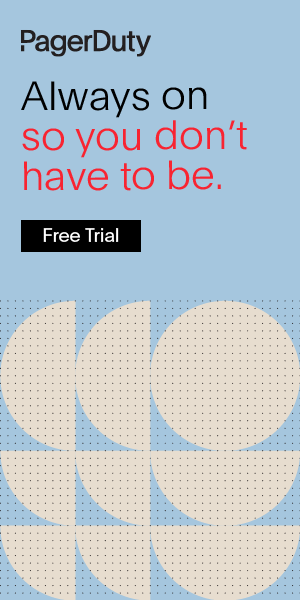
Additional
Resources
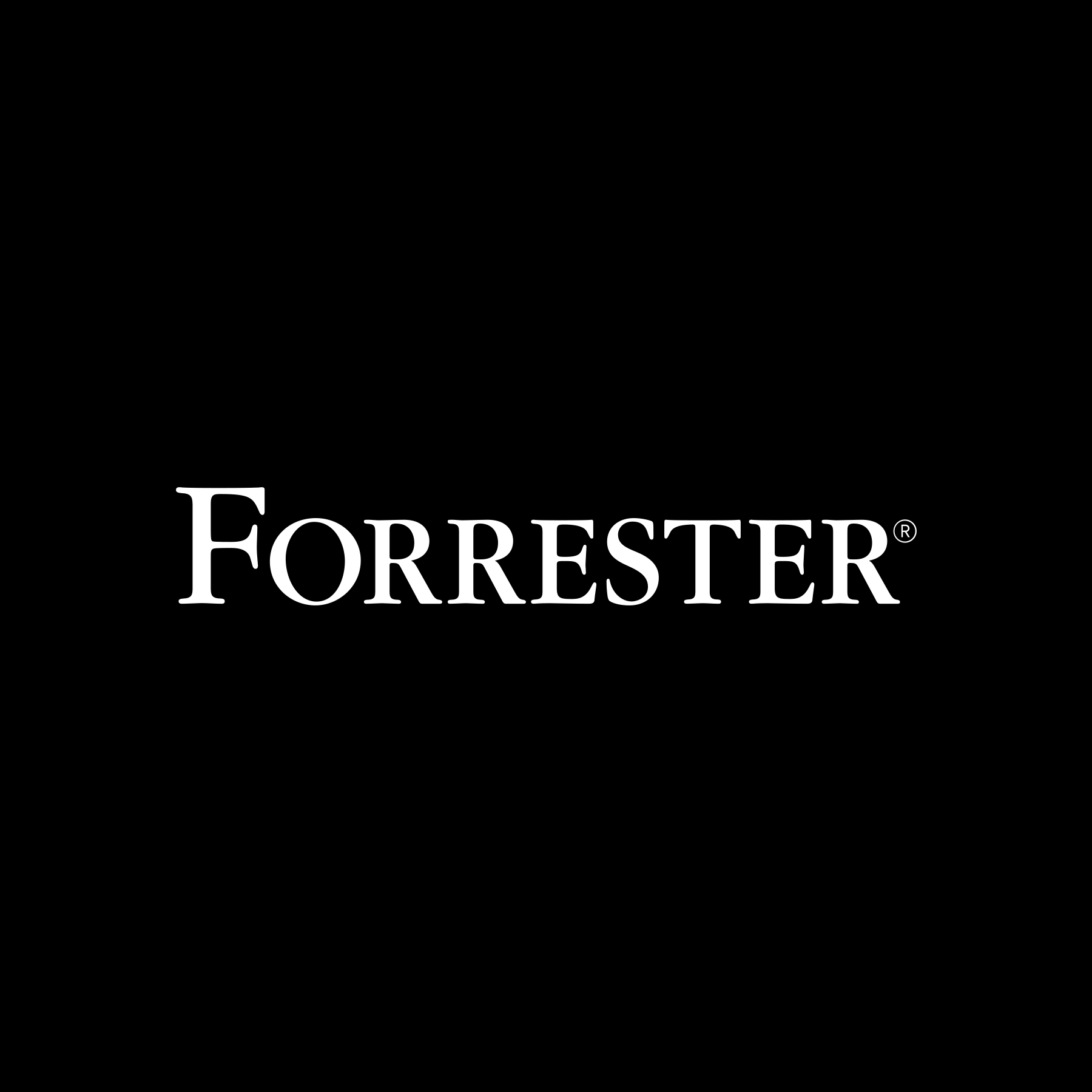
Report
A Q&A Featuring Forrester: How to Develop the Right AIOps Perspective to Drive Successful Change

Webinar
Integrate ServiceNow with PagerDuty to Improve Major Incident Management Response Times