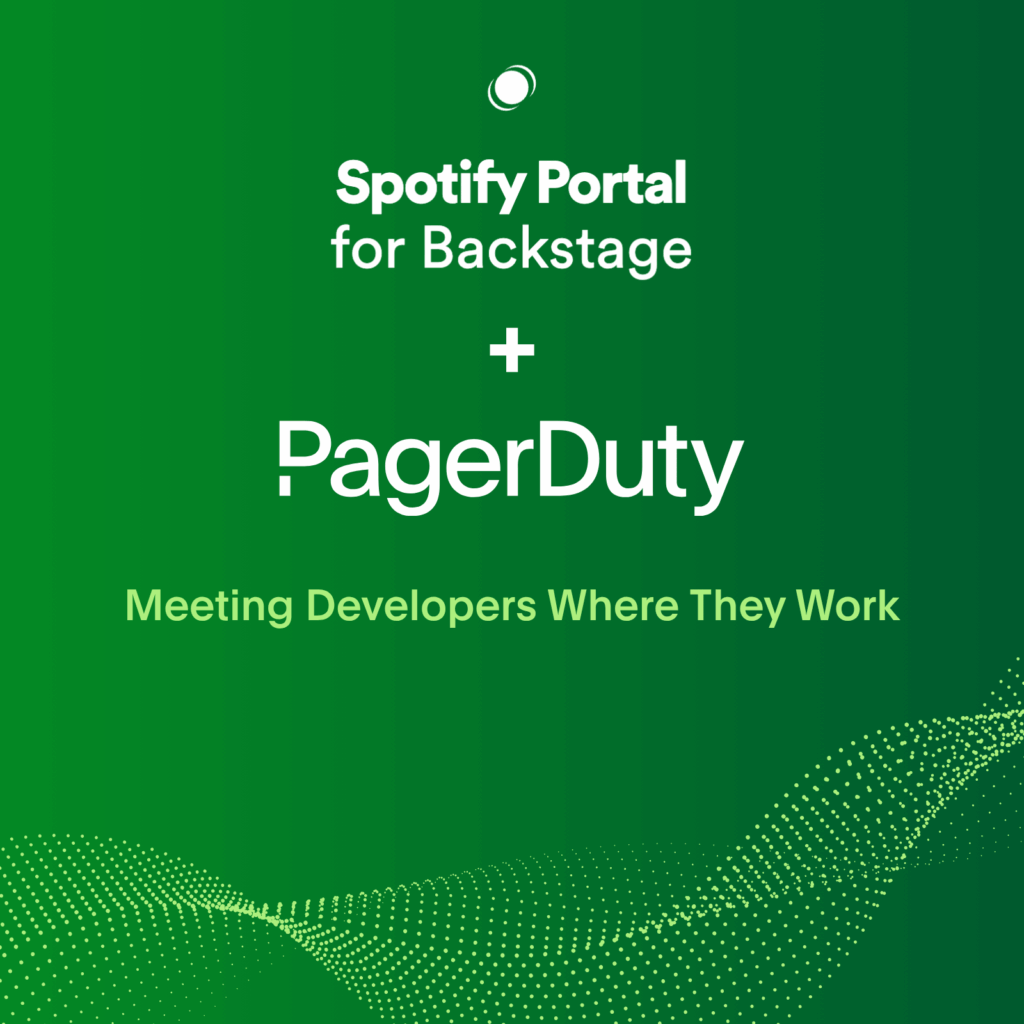- PagerDuty /
- Blog /
- Announcements /
- Identify and Fix Problems Faster with Advanced Analytics
Blog
Identify and Fix Problems Faster with Advanced Analytics
Advanced Analytics is now called Advanced Reporting, which includes Team, System, and User Reports. PagerDuty Analytics is a new product that surfaces the most critical trend-over-time operational insights into your people, technology, and process. To learn more, visit PagerDuty Analytics.
“True genius resides in the capacity for evaluation of uncertain, hazardous, and conflicting information” – Winston Churchill
IT Operations teams are awash in data – today’s technology has enabled us to capture millions of data points about what’s happening with our systems and people. Making sense of that data can be a challenge, but it’s necessary to maintain uptime and deliver great experiences to your customers.
We’re excited to announce our newest feature designed to help teams do just that. Advanced Analytics shows trends in key operational metrics to help teams fix problems faster and prevent them from happening in the first place. There’s a lot of valuable information stored in PagerDuty, and we wanted to expose that in an easy-to-use way to foster better decisions and richer, data-backed conversations.
Fix problems faster
As we spoke with several Operations teams to understand the metrics they’re tracking, we heard over and over again that response & resolution times are a key concern. As companies grow and begin to distribute their operations geographically, these metrics became even more important indicators of how well teams are handling incidents.
With PagerDuty’s Team Report, you can view trends in your Mean Time to Resolve (MTTR) and Mean Time to Acknowledge (MTTA), overlaid against incident count, recent incidents, and other contextual metrics. All together, companies and teams can see a holistic picture of how they are performing and where they need support.
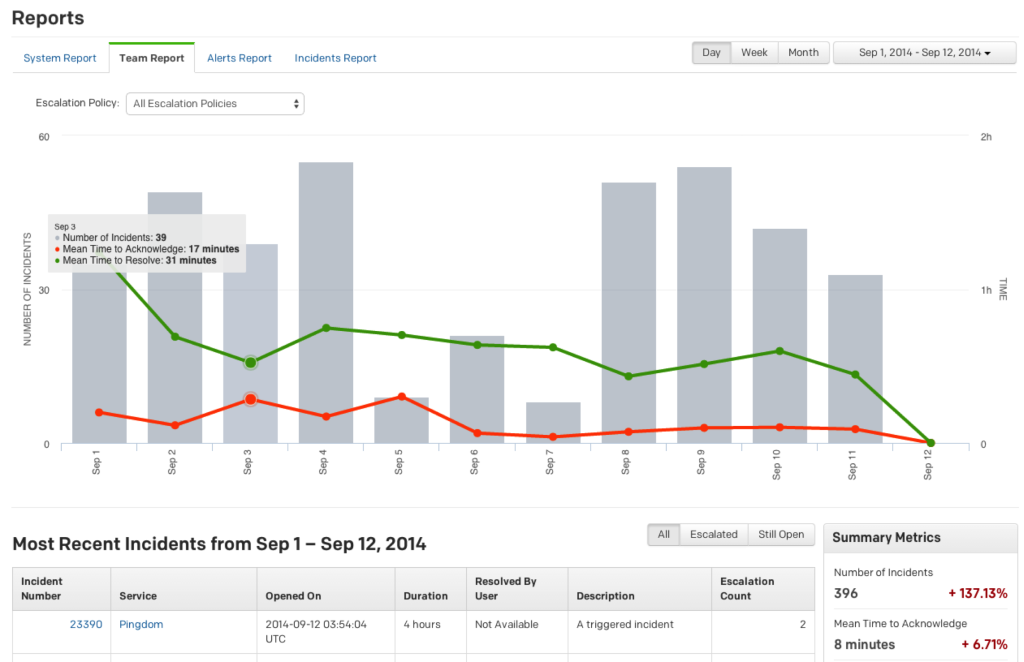
The Advanced Analytics Team Report shows MTTR and MTTA trends along with incident count, summary metrics, and details for individual incidents
Identify and prevent alerting problems
Mature operations teams are always striving to reduce duplicate, low-severity, and noisy alerts, ensuring that when an incident is triggered, it represents a real problem that needs solving. PagerDuty’s System Report helps teams visualize incident load and other metrics across different escalation policies and services, highlighting trends and spikes to help prioritize engineering work.

The Advanced Analytics System Report shows incident count over time, and lets you filter by escalation policy or monitoring service
Drill-down and context
Visualizations help identify areas and trends to investigate, but measurement is not useful if it doesn’t drive action. A summary dashboard shows % changes over time, a single click on the chart drills down to a more specific time range, and tables list the underlying data points.

In preview now
Advanced Analytics is available now for all PagerDuty customers as part of our 30-day public preview. Log into your account to check out the new reports, and check out some of the resources we’ve put together to help you get the most out of analytics:
- Webinar with Product Manager, David Shackelford – Learn more about design decisions, engineering challenges, and best practices for using analytics with your Operations team
- 4 Operational Metrics you should be tracking – We talked with top Operations teams to understand the performance metrics they track
- Reduce alert fatigue with data – Analytics are a key asset when going to war with alert fatigue
- Make your metrics meaningful in PagerDuty – How you use PagerDuty can impact the way your MTTR & MTTA metrics look
Advanced Analytics is a feature of our Enterprise plan. If you have any questions about your plan, please don’t hesitate to contact your Account Manager or our Support team.
Finally, we want to know what you think! To share feedback or questions about Advanced Analytics, please get in touch.