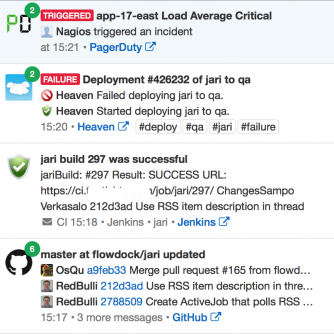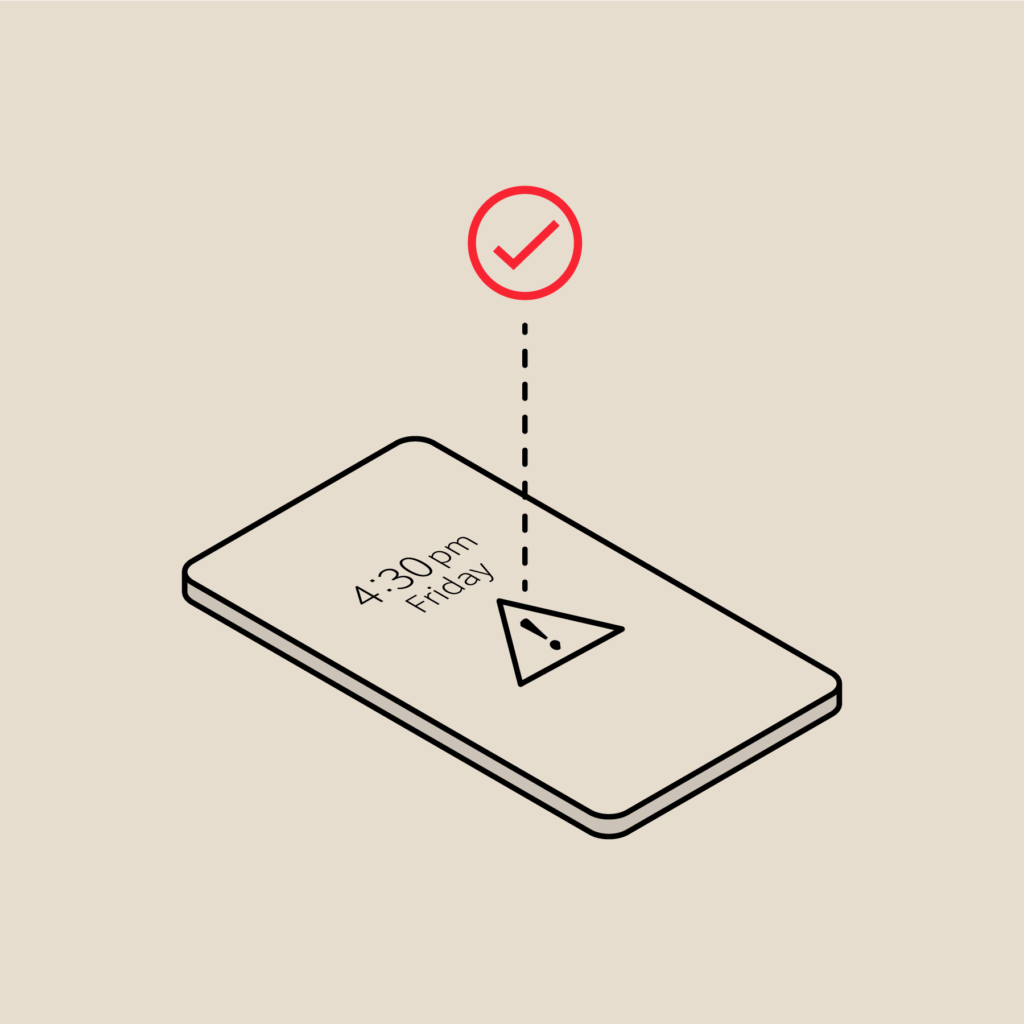Flowdock and PagerDuty Integration Update
This is a guest post written by Ville Saarinen of Flowdock. It originally appeared on the Flowdock blog.
When your service goes down, there’s no time to waste. With sweaty palms and an elevated heart rate, you need to figure out what’s wrong, all while communicating your status to your users. Coordinating with your team is complex enough – there’s no room for unnecessary actions. This is where Flowdock’s new and greatly improved PagerDuty integration comes into play.
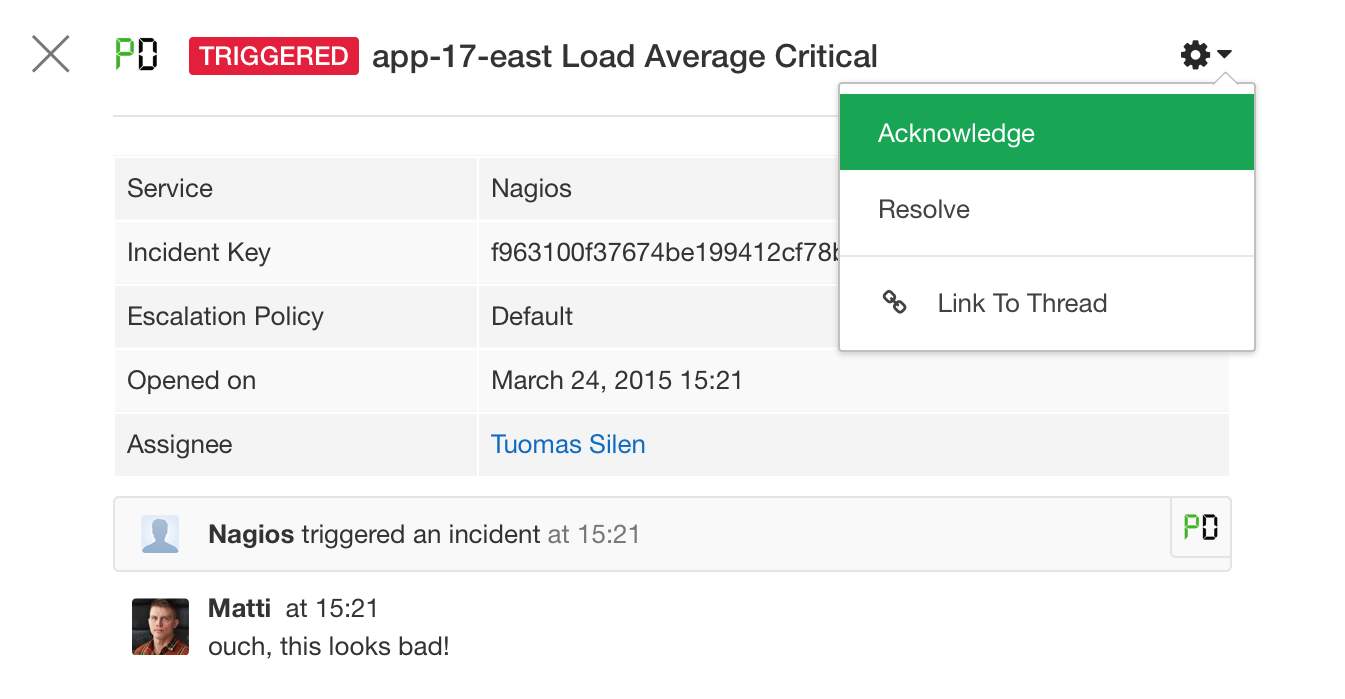
PagerDuty helps you resolve incidents faster. It integrates with your monitoring tools to quickly notify the right people when something goes wrong, and simplifies collaboration. When combined with Flowdock and ChatOps, teams can catch and solve problems faster than ever.
Similarly to what was done with our GitHub, Trello and Zendesk integrations, we’ve rewritten our PagerDuty integration to take advantage of some awesome new integration features:
- Activity messages related to one incident will now be grouped together into one thread. This means a cleaned up inbox, and the complete history of an incident in one screen.
- PagerDuty incidents now include a color-coded status label in the team inbox. See whether an incident is new, acknowledged or resolved at a glance.
- Acknowledge or resolve incidents right from Flowdock! When things go wrong, you should focus all your efforts on figuring out what’s wrong. It’s now possible to quickly acknowledge the issue from the tool that you’re already using to discuss the problem with your teammates.
You can start using the new integration today. Setting it up is simple: open your flow’s Inbox Settings and click on Add new next to PagerDuty. If you’ve been using the old integration, it’s a good idea to disable it from PagerDuty before upgrading.
If you have any feedback about the integration, please send it our way at support@flowdock.com.