- PagerDuty /
- Blog /
- Best Practices & Insights /
- ServiceNow and PagerDuty: Choose Your Own Adventure!
Blog
ServiceNow and PagerDuty: Choose Your Own Adventure!
Welcome, Yangstas! (Can I call you folks that? What are Yangstas? YOU! I’m Lisa Yang. Get it?) I’m excited to take you folks on a new type of journey today! But first, go give Setting Up Your PagerDuty for Sweet Victory a quick read if you haven’t read it already, it’ll give you some context around PagerDuty setup on its own.
Okay, to make this fun, DON’T LOOK AHEAD! Are you ready to continue?
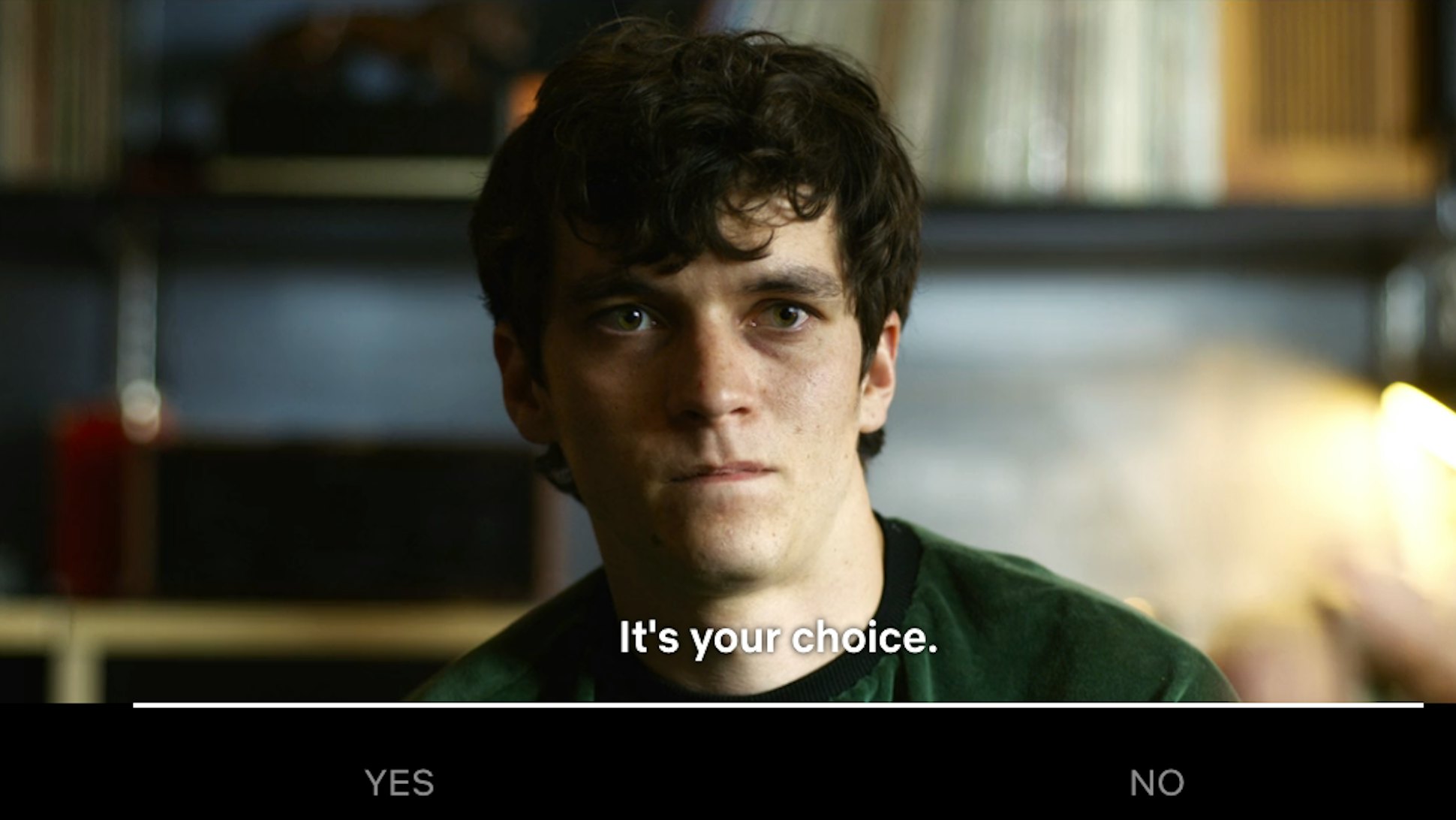
Please choose below
Great! Let’s dive right into the ITOps version of “The chicken or the egg?” question, which is “Which comes first? ServiceNow or PagerDuty?” Should PagerDuty be on the left side of ServiceNow, or the right? We’ll explore this question and figure out what makes the most sense for your organization, choose-your-own-adventure style.
So to you “yes” people, which path do you want to explore first?
PagerDuty on the right side of ServiceNow (cool kids call it SNOW, get it? Cool kids? Carry on.)

or PagerDuty on the left side of SNow?
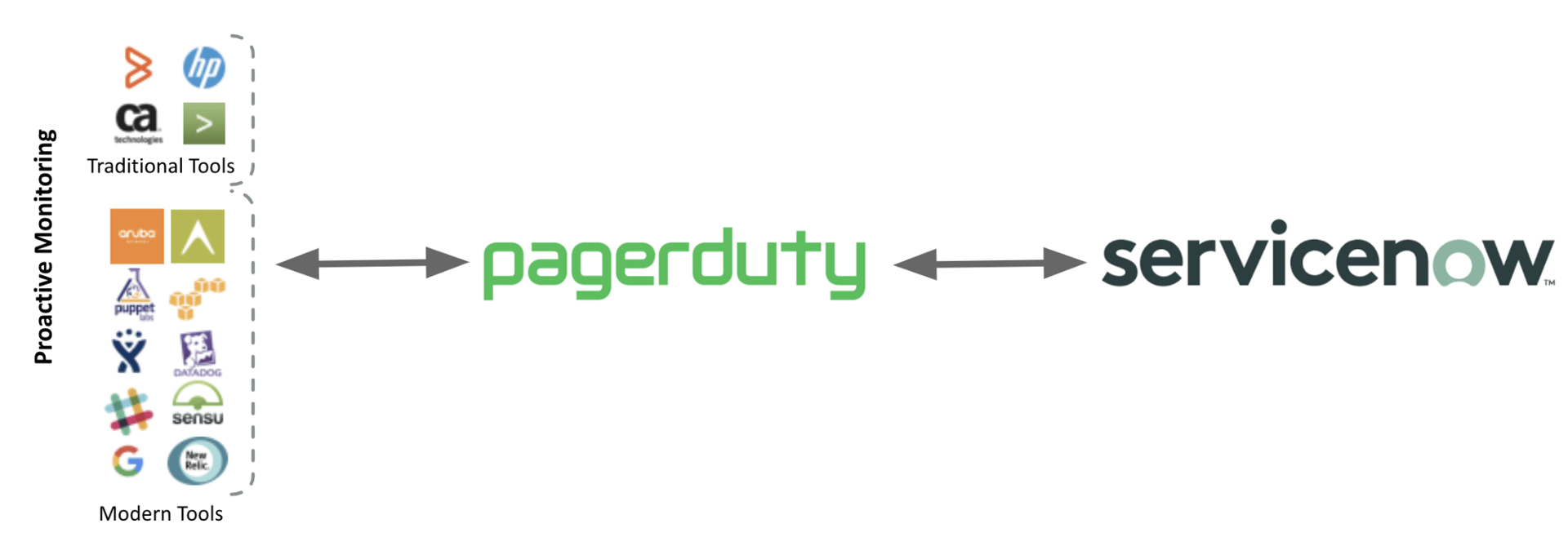
PagerDuty on the Left Side PagerDuty on the Right Side
Well, I’ll just go back to what I was doing…

And you can carry on with your day!
If your company has invested lots of cheddar on the ServiceNow broccoli, why not use it? The PagerDuty ServiceNow integration interacts with incidents in ServiceNow. When a ServiceNow incident is created, the integration creates a corresponding PagerDuty incident, and any updates to the ServiceNow incident will be reflected in the PagerDuty incident.
You can also extend ServiceNow’s incident capabilities by using PagerDuty Modern Incident Response to pull in additional responders and notify business stakeholders. To close out the incident lifecycle, you can then run postmortems directly from PagerDuty.
But you probably already knew that.
What you probably don’t know about are the opportunities where ServiceNow can supplement PagerDuty. So how do you want to proceed?
Explore P1 Opportunities Explore Service Provisioning Opportunities
Here we are, celebrating with sweet victory, because you’ve already read and implemented Setting Up Your PagerDuty for Sweet Victory. You have all your monitoring tools feeding into Global Event Routing or directly to the PagerDuty services, and everything is alerting just fine.
You have Visibility to give you insight around your Business Services, you have Event Intelligence to reduce noise, you’ve been using Modern Incident Response for ages, and your MTTA/MTTRs are rock solid, according to Analytics.
Even with all that, I still hear, “But I have to feed all the incident records back to ServiceNow, so the BuSiNeSs FoLkS knows what’s going on!”
Don’t worry, I got you.
As I mentioned earlier, the PagerDuty ServiceNow integration is bidirectional. Wire up the Escalation Policies to right Assignment Groups, map your PagerDuty Services to the correct configuration items in ServiceNow, and
Once you have the SNow configuration item provisioned, webhooks are installed on each corresponding PagerDuty service. As part of webhook configuration, you can choose between “Sync All Incidents,” which will auto-sync PagerDuty and SNow, or “Manually Sync Incidents” PagerDuty incidents to ServiceNow.
Sync All Incidents Manually Sync Incidents
Right now, to automatically trigger a Response Play, you need to send an event (either directly or via Global Event Routing) to a PagerDuty Service that has a Response Play configured.
What if, in the middle of an incident response, you realize that this incident is a P1 and you need to Nick Fury the Avengers together?
Since we have bidirectional synchronization between PagerDuty and ServiceNow, you could update the Priority on PagerDuty or ServiceNow and it would reflect in both systems. You can leverage this sync to automate the P1 workflow and add additional teams to the incident as well as notify the applicable stakeholders via the Response Play.
Let’s take a look at what the implementation would look like:
-
- Setup a Response Play in PagerDuty for P1 Incidents.
- Add a Business Rule in ServiceNow to trigger a script when an incident is changed to a P1.
- The script* looks something like this:
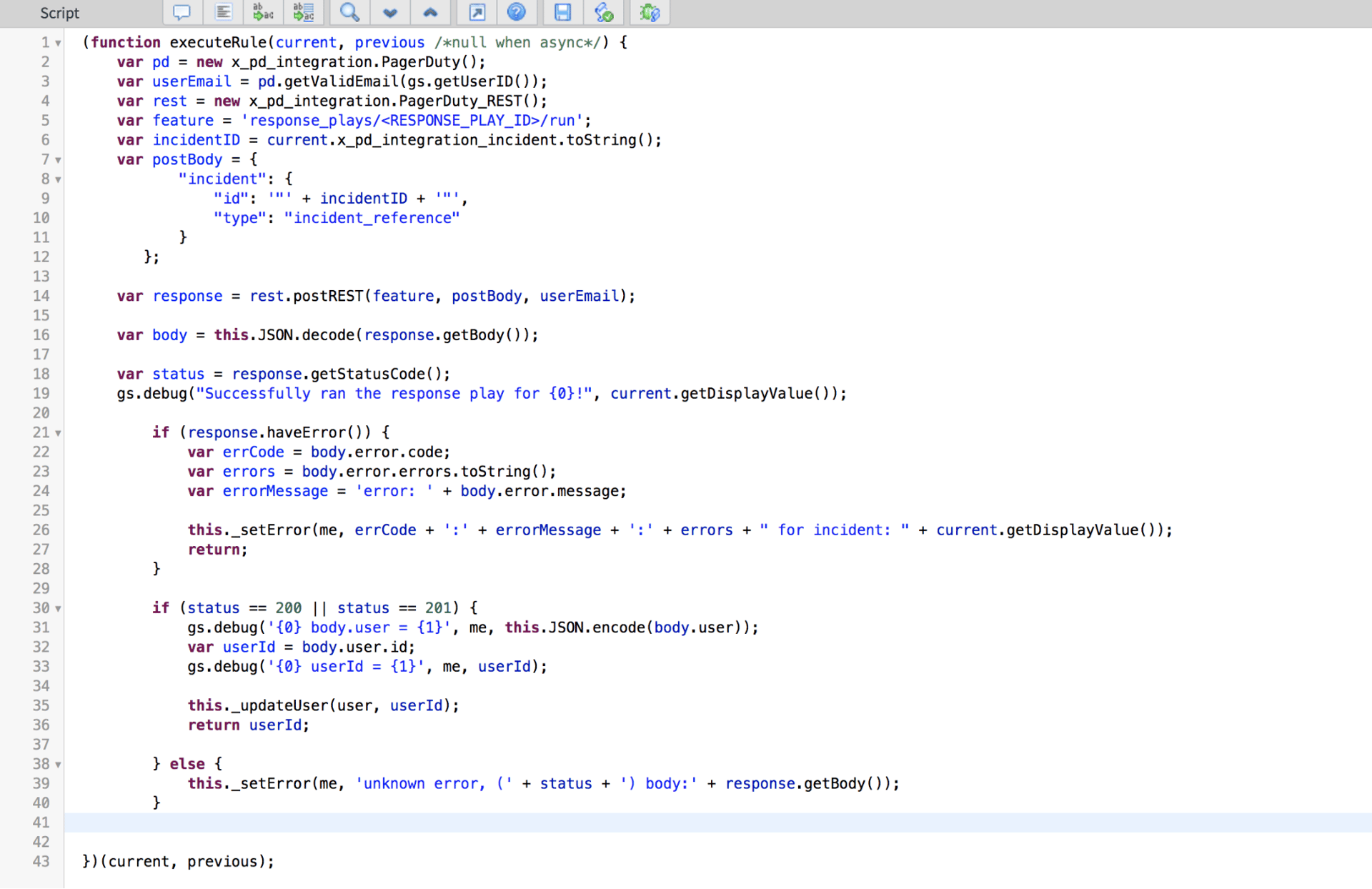
Congratulations, you’ve just automated Modern Incident Response on a per-incident level.
*Modifications may be needed for this script to run.
Let’s click here and wrap things up!
When setting up a PagerDuty Service, users typically overlook many wonderful features that can reduce notification noise or promote incident resolution. For example, your company may have some very specific incident response requirements that could be met by implementing Acknowledgement Timeout across all the PagerDuty services, which will remind the responder that an incident is still open.
If you have some JavaScript chops, find the PagerDuty_Provisioning script to include and modify the service provisioning function (_createGroupService) in order to include any additional settings that your organization needs.
As a result, every configuration item provisioned from ServiceNow will have the custom settings you’ve implemented. You can set things like, “Auto Resolve,” “Incident Urgency,” or “Support Hours” right from the get-go!
Let’s click here and wrap things up!
So back to the initial question: Should PagerDuty or ServiceNow come first?

There are many ways to integrate PagerDuty ServiceNow based on your needs. Of the 10 clients I’ve worked with on implementations, I’ve seen 12 different PagerDuty–ServiceNow configurations. It all depends on what your goals are with each system and what workflows you are looking to build out. If you think you have a workflow so specific that the two tools won’t work well together, I’d like to see it. Shoot Expert Services an email, and we’ll talk through what we can do to make it work.
Until next time Yangstas!
All incidents going into this service will create a ServiceNow incident. You can create Inbound Field Rules to map the PagerDuty event payload to custom or mandatory fields in ServiceNow. You can also leverage ServiceNow’s power to kick off all sorts of workflows!
Explore P1 Opportunities Explore Service Provisioning Opportunities
All incidents going into this service will have the option of creating a ServiceNow incident. This gives you an opportunity to fine-tune your Service Event Rules before sending everything to ServiceNow.
Click here to wrap things up.


