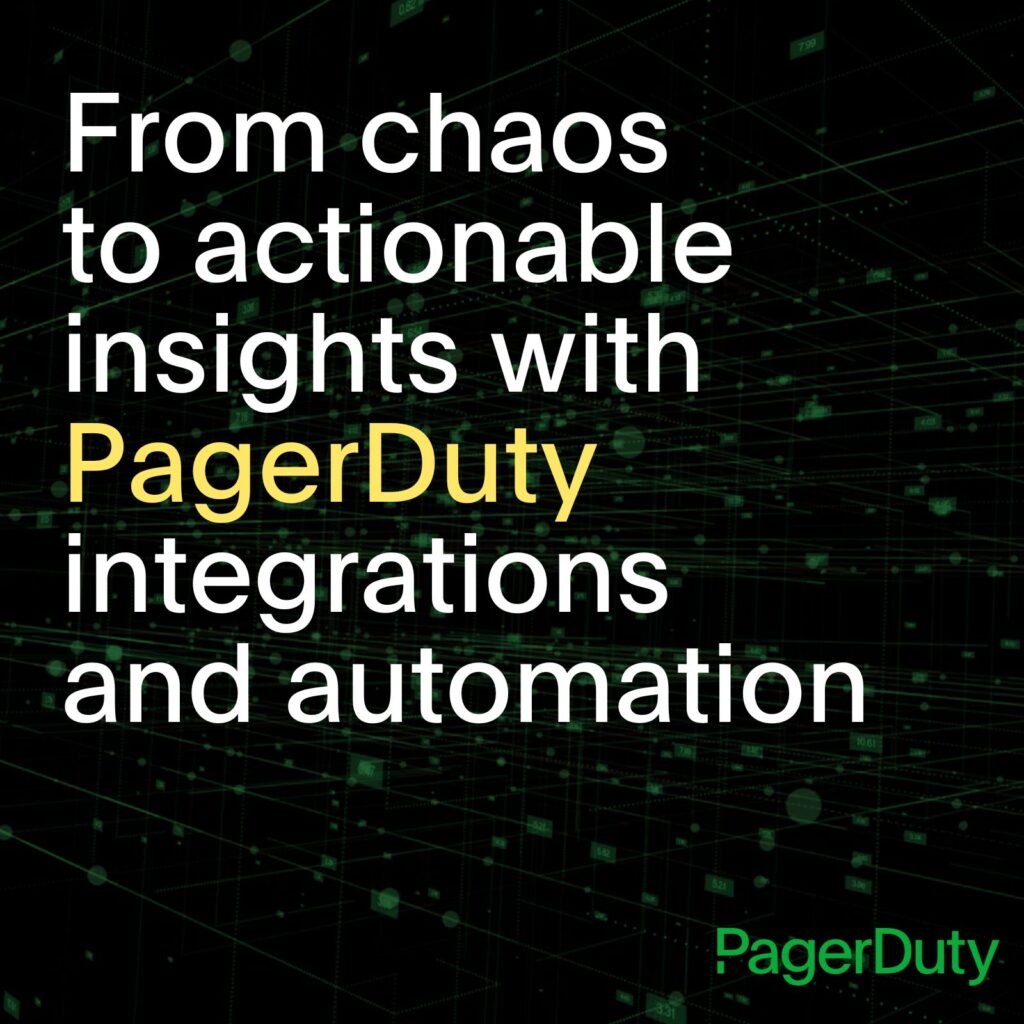- PagerDuty /
- Blog /
- Integrations /
- Seamless CMDB Provisioning Gives Responders the Data They Need to Respond Faster
Blog
Seamless CMDB Provisioning Gives Responders the Data They Need to Respond Faster
We knew that the most loved feature in our ServiceNow 7.0 release would be the CMDB features. And in our ServiceNow 7.5 release (available now), we’ve expanded our CMDB capabilities even further—based on your feedback—around the importance of reducing the effort it takes to re-create the same services within PagerDuty. Services can now be provisioned from ServiceNow into PagerDuty in any configuration desired, linking different custom relationships or utilizing the defined relationships in CMDB—whichever is appropriate. The ServiceNow 7.5 release continues where version 7.0 left off by making sure data is available to help responders better understand the upstream impact of incidents as they arise.
Making updates or altering information within the integration was previously dependent on searching individual line items in the CMDB and clicking the desired action. You would then need to do the same thing in PagerDuty in order for them to correlate across systems—sometimes for tens of thousands of items. We’ve now made this much simpler for you. You’re now able to pick and choose the level of information for each service and its dependencies and identify the development team that flows from ServiceNow to PagerDuty through the CMDB. This makes the information configuration ideal for distributed engineering teams that own these services.
Make Sure Everyone Sees the Same Data
But that’s not all we updated. With this release, we also launched system capabilities to support integrating change request information of these services from ServiceNow into PagerDuty’s change events dashboards. Moving forward, when a change request is processed in ServiceNow, that information will be automatically reflected in PagerDuty’s recent changes dashboard, on the service impact dashboard, and the affected services will then be put on maintenance.
In our ServiceNow 7.0 integration, we introduced the capability to migrate items from ServiceNow to PagerDuty in bulk, but did not yet have the capability to transfer that data while maintaining the defined relationships from within ServiceNow. Now, with version 7.5, you can use a current relationship definition in ServiceNow to define your relationship automatically when it is transferred into PagerDuty. This ensures your teams are using the same information in ServiceNow to provision in PagerDuty, enabling users to be more service driven and enabling teams to get up and running much faster. By bringing in groups of data and predefined users from ServiceNow data sets, content provisioned into PagerDuty is ready to be used right away.
Get to the Root of Issues Faster
This means that users now have an easier view of dependencies and can take decisive action with important context. In PagerDuty’s easy-to-digest view of dependencies, users can find information about impacted services along with context across teams and systems to find the “why,” as well as gain visibility into multiple levels of context to better understand why things are happening. Teams can get to the root of issues much faster and take action on an accelerated timeline. We’ve also updated how we migrate critical information from change events if an incident is ongoing, or if there are other services impacted. Users can now see those levels of context and recent changes that have been made—all mapped against important data. This gives responders the necessary information to help resolve incidents faster.
With our 7.5 integration, it is easier than ever to maintain the relationship between the two platforms and reflect critical service changes in PagerDuty. Now, all users can have access to the same, easily provisioned information on both sites.
Moving forward, all of PagerDuty’s ServiceNow integrations will carry this framework for more seamless, easier to use, and robust working relationships between the two systems.
Curious to learn more? Check out the full integration guide.