- PagerDuty /
- Blog /
- Incident Management & Response /
- Top 5 Use Cases for Custom Fields on Incidents
Blog
Top 5 Use Cases for Custom Fields on Incidents
Chasing down critical information in disparate systems of record while trying to resolve an incident can make an already stressful situation even more taxing. Extra clicks, extra logins, copy/paste, socializing that information with other responders–it all wastes time and introduces more room for human error. Now PagerDuty customers can use Custom Fields on Incidents to enrich their incident data. This new feature allows teams to pull in important incident data from any system of record and put it at the fingertips of responders so they have the information needed to resolve incidents faster.
Intrigued? Here are the top 5 use cases of ways PagerDuty customers use Custom Fields:
1. Label incident impact
The most common use case for Custom Fields is to capture and assess incident impact. One enterprise SaaS company is using Custom Fields to identify the region, components, and customers impacted by an incident. When their responders open up an incident record, Custom Fields aggregate this critical information from across different systems in one clear and consistent place. This enables responders to quickly understand the downstream implications of the incident at hand.
2. Sync with important ITSM data
Many organizations use both PagerDuty and an ITSM ticketing system. Sometimes, it’s necessary to work with data from both at the same time. Rather than flipping between tabs to search for information, one financial institution is using Custom Fields to add the relevant ITSM fields to the incident details page in PagerDuty. For example, you could attach an ITSM incident or problem ID number to your view in PagerDuty.
3. Attach links to third-party or homegrown tools
It’s often useful to link to supporting tools directly from a PagerDuty incident. This could be a homegrown tool or a third party vendor for documentation, for example. One travel company is using PagerDuty Custom Fields to append third-party postmortem links to the associated incident. This makes it easy to track and cross-reference information. It also helps the organization enforce adherence to their 2-week SLA for postmortems on incidents.
4. Connect conference bridges for different regions
One multinational financial institution is using Custom Fields to attach different conference bridges for their operations centers and stakeholders that are spread across multiple geographical regions. In particular, they are using this new flexible field to capture the ‘stakeholder bridge’ which happens to be a URL. Now that the different groups no longer have to chase down links and phone numbers from separate sources, it makes bringing everyone together faster and simpler than ever.
5. Assign incident response roles
There are several roles that need to be assumed during an incident response. These include, but are not limited to, incident commander, deputy, scribe, and subject-matter expert. To make those role designations clearer and keep the team operating smoothly, one automotive services company is using Custom Fields to add response roles. Now the team never has to question roles and responsibilities for a given incident, whether they are actively working on a resolution or reviewing past data.
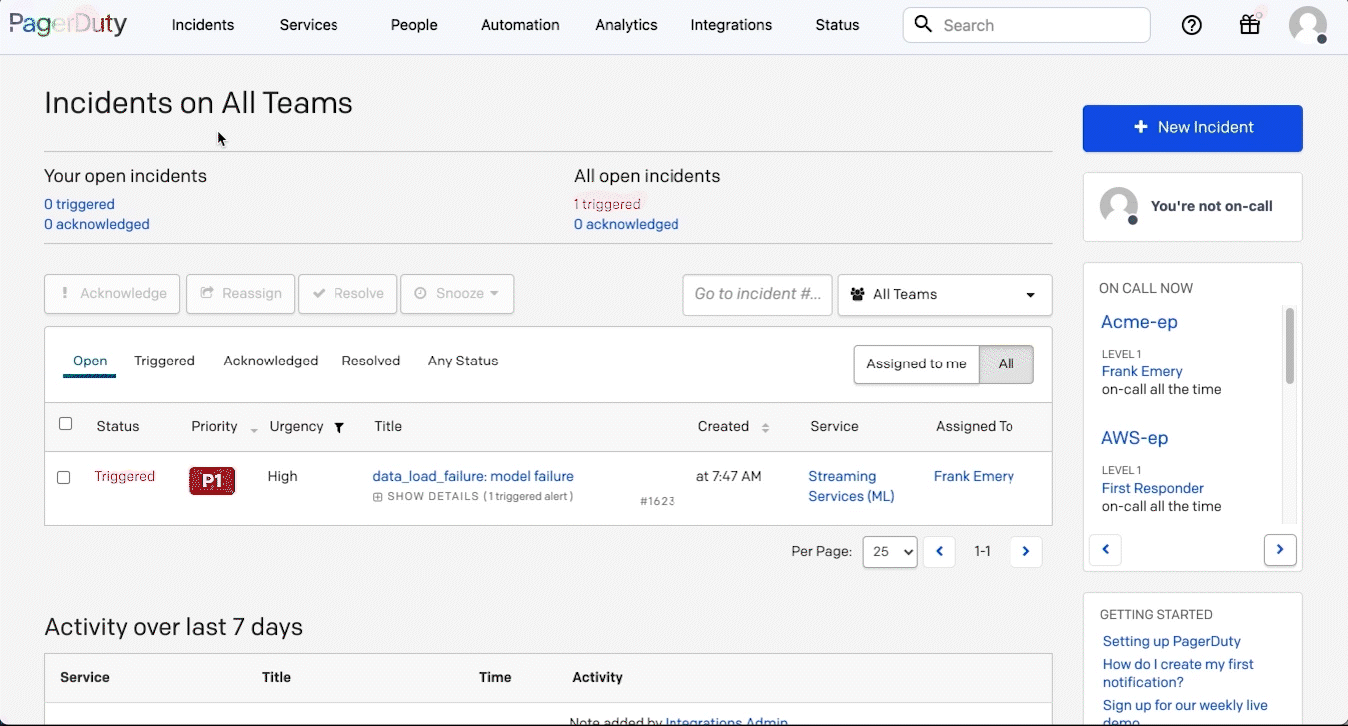
Conclusion
These use cases are a starting point to understand how Custom Fields can bring value to your organization, but the sky is the limit for other ways you might apply them. Whatever your use case, Custom Fields will help you utilize PagerDuty as a single place to manage incidents end-to-end. Custom Fields on Incidents are generally available via web, mobile and the API for customers on Business and Digital Operations plans. If you are an existing customer, you can try out Custom Fields today. If you’re a prospect or on a lower-tier PagerDuty plan, check out the product tour to see Custom Fields in action.


