Best Ping Monitoring Tools 2020
What is ping monitoring?
Ping monitoring is the practice pinging a monitored network, computer system, or device from a given service application. When this happens, the application saves and aggregates the data about every ping so you can aggregate the minimum, maximum, and average ping response times and deviations from the initial ping. This information allows you to estimate the quality of a network connection or a system’s health.
How does it work?
When using ping monitoring, a user pings a device and waits for a response. The monitor then assesses the connection strength based on the response time of the ping.
Using a ping scanning software tool to monitor your devices can tell you whether a device online or offline. Using this technique gives you a clear perspective of the health of your key devices.PagerDuty’s platform for real-time operations allows you to integrate your ping monitoring tools from all different areas of your tech stack and centralize them into one single point of ingestion, enabling full visibility into the health of your network, servers, and other pieces of infrastructure.
Check out some of PagerDuty’s popular ping monitoring tool integrations below.
Originally created as a fork of the Nagios monitoring application, Icinga is an open-source network and ping monitoring application. Icinga gives you the power to watch any host or application across your entire infrastructure. Collected data and metrics are stored in a resource-efficient way and integrates seamlessly with the PagerDuty platform.
Icinga enables your teams to:
- Get detailed insights about the current state of your environment.
- Sends alerts through various channels.
- Automate tasks and write and maintain your monitoring configuration as code through powerful DSL.
Nagios is an open-source computer software application that provides ping monitoring and alerting services for servers, switches, applications, and other networking services. When Nagios Core creates an alert notification for a host or service, it will send an event to a corresponding service in PagerDuty. This event will trigger a new incident on the associated PagerDuty service, or group as alerts into an existing incident.
With the PagerDuty + Nagios integration, teams can:
- Notify on-call responders based on alerts sent from Nagios Core.
- Create high and low urgency incidents based on the severity of the event from the Nagios Core event payload.
- Synchronize Incidents and escalations across both PagerDuty and Nagios Core as they update.
Observium is a low-maintenance auto-discovering network monitoring platform supporting a wide range of device types, platforms, and operating systems. Observium provides features like network mapping, state alerting, real time updates, and rule-based automatic grouping.
With Observium, teams are able to:
- Use auto-discovering capabilities to gain visibility into different systems, applications, and cloud services
- Understand ping deviations and blips in real time
- Automatically group and understand events and incidents through a rule-based service
PowerAdmin is a server, ping, and network monitoring application used to monitor performance of network devices in windows and linux environments. It is an agentless application designed to watch ping, CPU, memory, disk, and SNMP, with historical reports made for customers. With PowerAdmin, you can:
- Monitor from one to thousands of servers and network devices with an easy to use interface.
- Monitor and collect data from network devices in windows and linux environments in real time
- Collect data, run reports, and alert if values are over thresholds you set. Alerts can be sent via PagerDuty.
Note: This integration is only available with Poweradmin versions 6.0 or higher.
PowerAdmin Integration Guide »
PRTG is an agentless ping and network monitoring software application. It monitors system conditions like uptime, bandwidth, and collects metrics from hosts like switches, routers, servers, and other applications. Alerts generated in PRTG can trigger incidents in PagerDuty to alert the appropriate technician via SMS, phone, email, or push. With PRTG, you can:
- Generate detailed monitoring reports based on performance in real time
- Better understand consumption services across different network applications, routers, and services
- Easily compare real-time data to historical data, which benefits resource planning and bandwidth allocation across regional networks
Both NPM and SAM allow you to trigger and reset alerts based on custom thresholds that can trigger and resolve incidents in PagerDuty. ETS includes both a “simple ping” tool, an alternative to the Ping utility of the operating system that sends ICMP packets to a target IP address to measure the response time and packet loss. When SolarWinds Orion creates an alert notification for a node, a component or an application, it will send an event to a corresponding service in PagerDuty. This event will trigger a new incident on the associated PagerDuty service, or group as alerts into an existing incident. This integration works by sending SolarWinds Orion alerts formatted as JSON, using our Events API.
When the node, component or application reaches a recovered state in SolarWinds, a resolve event will be sent to the PagerDuty service to resolve the alert, and associated incident on that service.
SolarWings Integration Guide »
Zabbix is an open-source monitoring solution that provides network and ping monitoring services for many IT components including networks, servers, virtual machines, and cloud-based services. PagerDuty extends Zabbix’s functionality by:
- Providing on-call scheduling,
- Tracking alerts and incidents through the PagerDuty API.
- Notifying you of the most critical Zabbix events so that you are able to take immediate action.
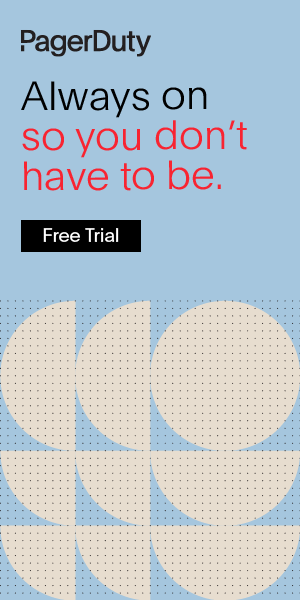
Additional
Resources

RefCard
AWS Integration | Refcard
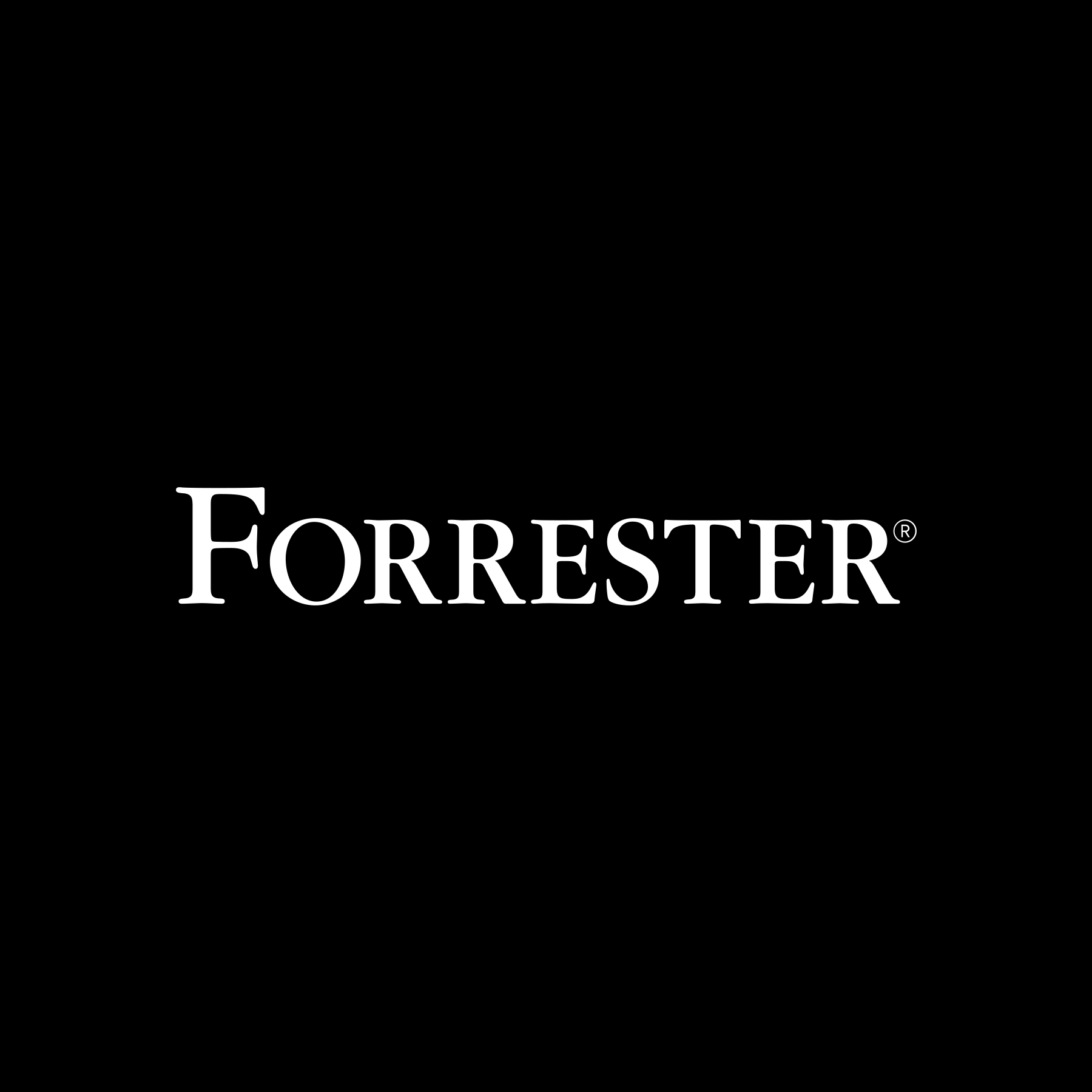
Report
A Q&A Featuring Forrester: How to Develop the Right AIOps Perspective to Drive Successful Change