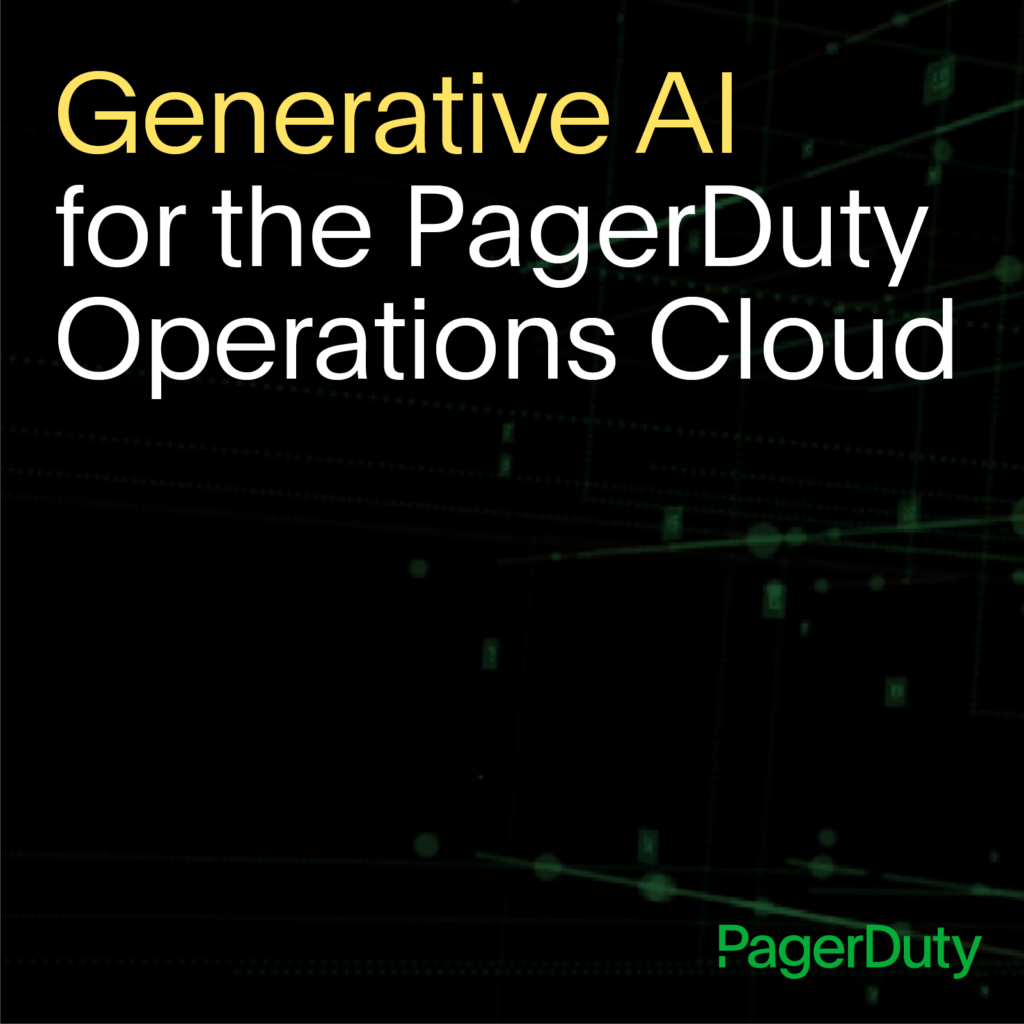- PagerDuty /
- Blog /
- Announcements /
- Announcing the PagerDuty & Dynatrace Integration
Blog
Announcing the PagerDuty & Dynatrace Integration
Proactively Manage Application Performance with PagerDuty & Dynatrace
We’re excited to announce a new integration with Dynatrace, a class-leading Application Performance Management (APM) solution. With Dynatrace’s PagerDuty plug-in, you can be notified about incidents when they occur. This enables a proactive APM experience and further reduced MTTR.
How it Works
Dynatrace monitors your entire application delivery chain. All of your transactions are tracked end-to-end, from user clicks to individual lines of code, using Dynatrace PurePath technology. Dynatrace constantly monitors your servers’ host and process health, and will automatically notify you if your business-critical transactions are running slower than normal with automatic baselines. Dynatrace comes with several incidents configured out of the box, but you can also create custom incidents to get as granular as you want. However, even with all of this information, alerts are only as good as how well you can respond to them. Too often, missed or ignored incidents can lead to severe consequences, so it’s important to make sure every incident gets noticed.
The PagerDuty plug-in allows you to easily send incidents to PagerDuty so you can be sure the right person is notified every time.
Getting Started
To get started, you’ll install the PagerDuty plug in. Once the plug-in is installed, select the incident(s) you wish to forward and set the ‘incident action’ as the PagerDuty plugin. Once set up, as soon as an incident is triggered, Dynatrace will forward the incident with all necessary details to PagerDuty.
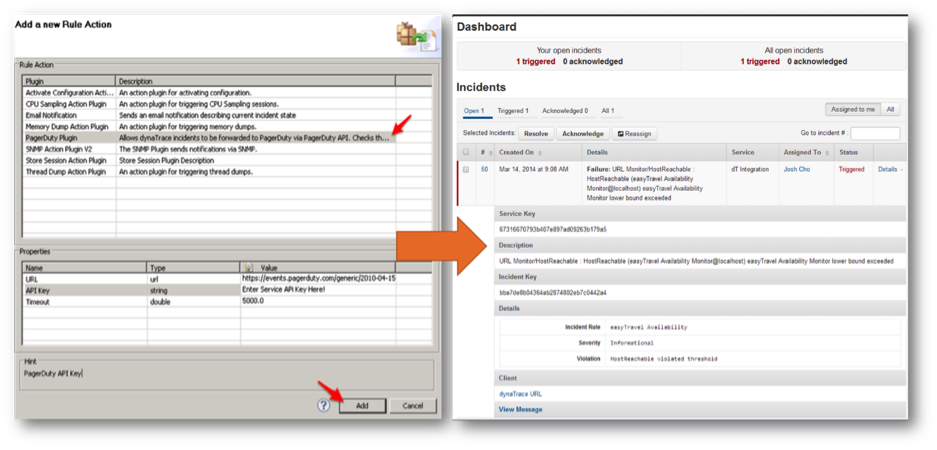
From the PagerDuty incident, you can drill down to Dynatrace to see the line of code affected and quickly isolate the root cause. Moreover, Dynatrace has dashboards for every role – Dev, Ops, and Business – so that everyone can look at the same picture and source of truth, eliminating the back and forth common to most incident war rooms. Also, if the incident is resolved in Dynatrace, the incident will automatically resolved in PagerDuty.

Download the PagerDuty plug-in today. You can find full instructions to set up the integration in our Integration Guide.