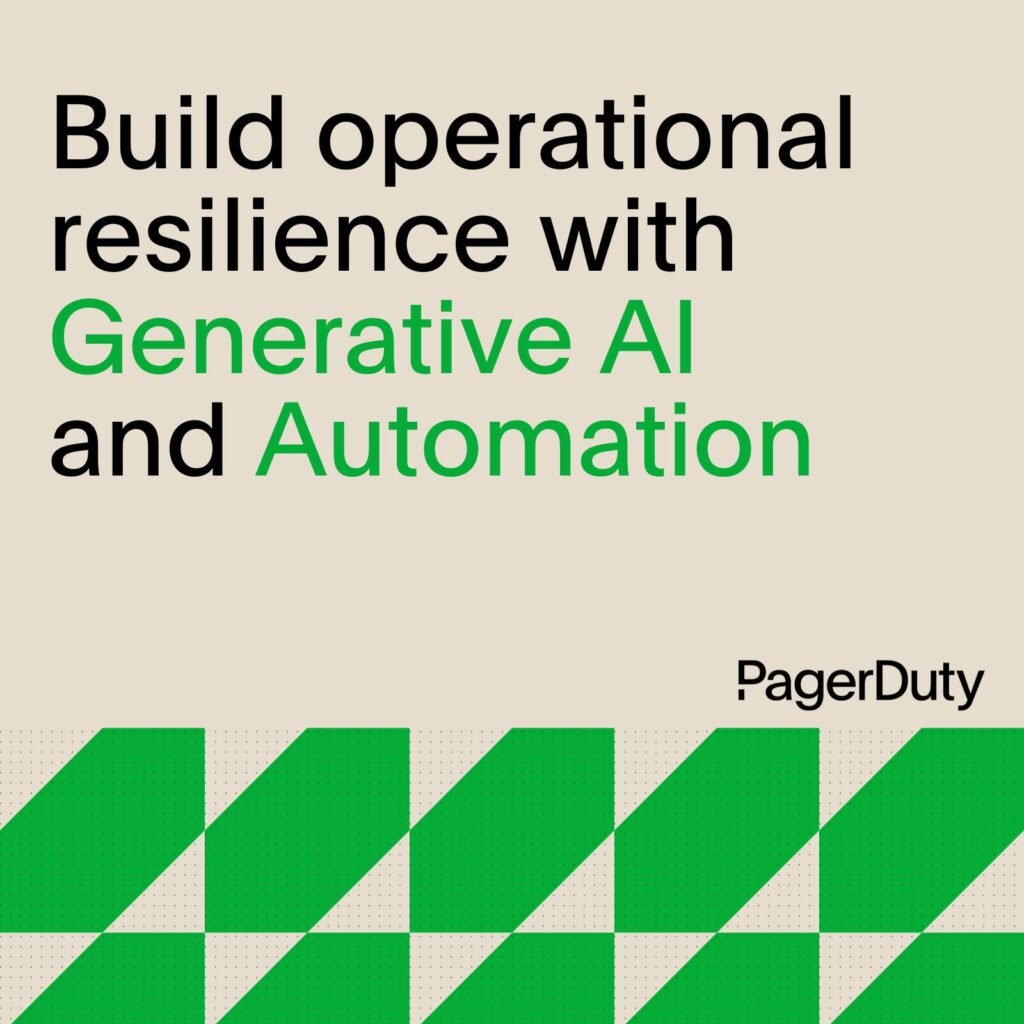How Our Latest Release Makes Your PagerDuty Experience Frictionless
In a world that’s always on, keeping services up and running isn’t just ideal—it’s mission-critical for all of PagerDuty’s customers. It’s not lost on us that serving as the central nervous system for digital operations at some of the world’s largest companies is no small job. Part of that job is ensuring our users are able to find what they need when they need it, take the right actions during crucial moments, and share updates across the organization in real time. That’s why we’ve been investing in improving the user experience and scalability of the PagerDuty platform so that our customers can do their jobs with as little friction as possible.
Let’s take a look at some of the latest enhancements to tackle this.
Innovation Deep Dive
Real-Time Communications at Scale
If a business-critical service goes down in your organization, how many people need to know about it? Probably more people than you are informing today. Depending on the size of the organization and the impact of the event, the answer for some customers is often in the thousands of stakeholders. To help these kinds of companies meet their administration and communications needs, we now offer:
-
- Bulk Status Update Notifications. PagerDuty now supports notifications for 5,000 users and will support notifications for up to 20,000 users by the end of the year. Bulk notifications make it easier to keep entire organizations informed during major outages and help business stakeholders mitigate business impact.
- Subscription Management. Far too many business stakeholders are left out of the loop. Some don’t know they can receive major incident updates, and some simply don’t take the time to set up their own subscriptions. This leaves many stakeholders without the information they need to help mitigate the business impact of service outages. Now admins can centrally control business service subscriptions of other users or teams by opting in all or specific employees to automatically receive updates, increasing real-time outage awareness and giving stakeholders the ability to better manage the impact.
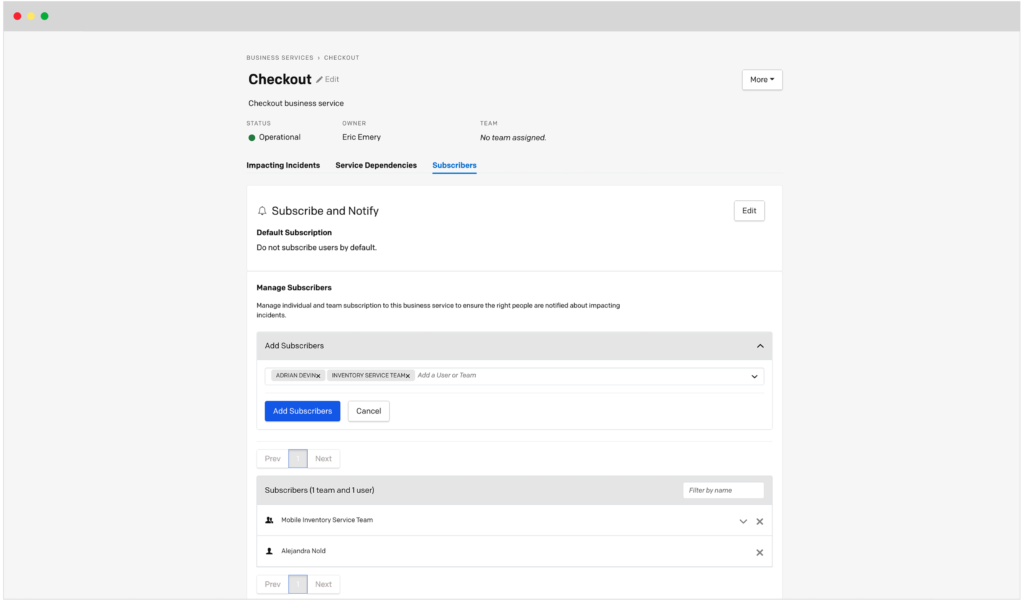
- Status Update Notification Preferences. Increase stakeholder engagement and business service subscriptions by giving business users complete control over the notifications they want to receive for critical updates. Now users can determine how they want to receive alerts (SMS, push notifications, email, or phone call) and the number of times they are notified.
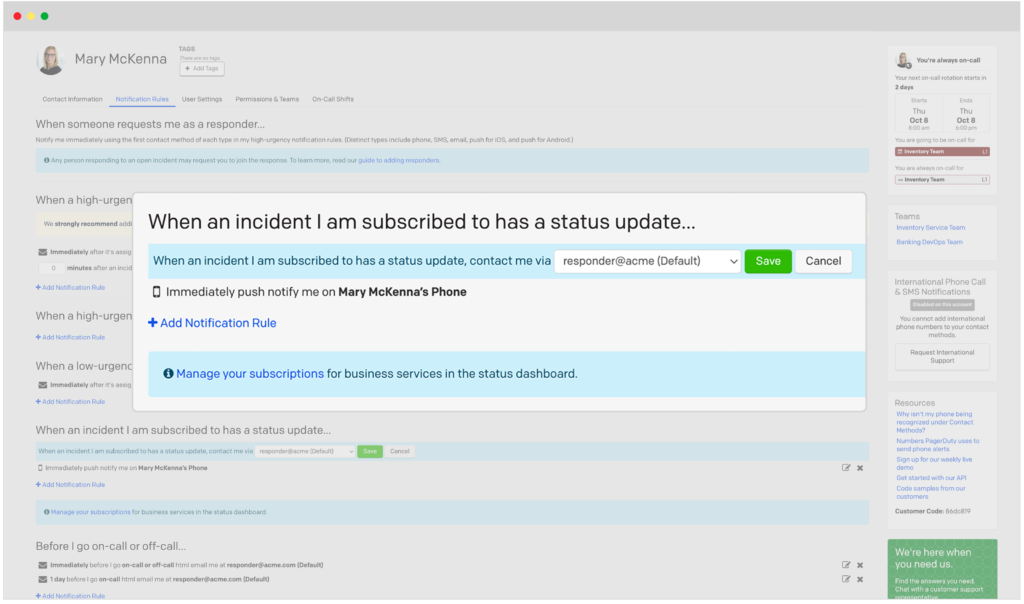
The PagerDuty Experience
Effective digital operations start with improving how you scale, how you work, and how you administer PagerDuty to meet the needs of your organization. To help you accomplish these things, we’ve introduced improvements that make PagerDuty more intuitive to use than ever. Our new enhancements make sure you—responders and administrators—are getting what you need, when you need it.
Enhanced UI and Administration
Our improvements to PagerDuty UI and administration provide a simpler, more effective user experience.
- Mobile User Setup. Responders can now follow guided setup best practices to ensure they receive important pages day or night, whether it’s push notifications, phone calls, or SMS.
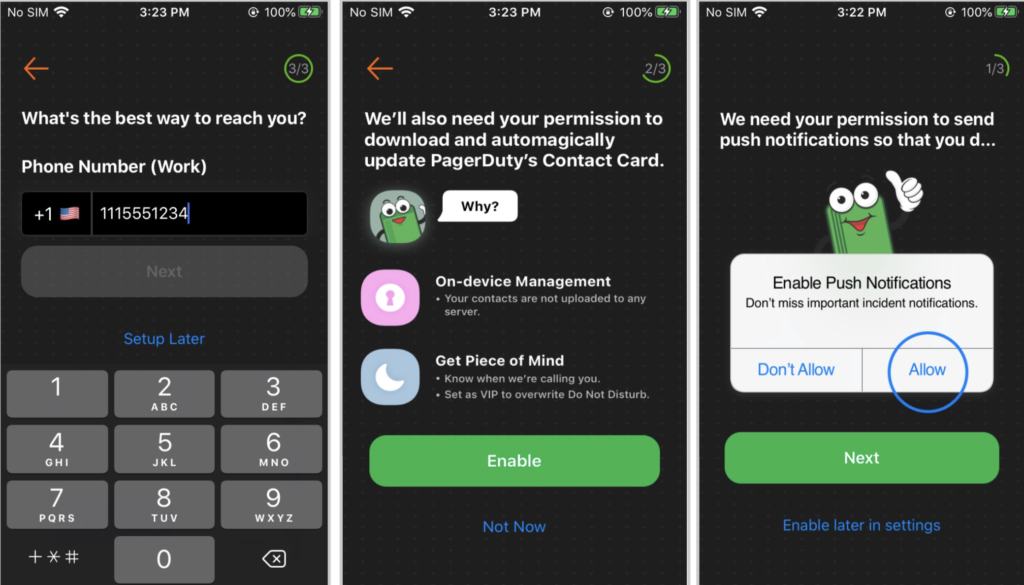
- iPhone Do Not Disturb Override. Coming in as the No.1 most-requested feature on our mobile app, critical PagerDuty alerts can now be prioritized to bypass iPhone “Do Not Disturb” settings. Users can grant permission for critical alerts via the iPhone Settings menu to receive the most important notifications day or night.
- Global Search. Stop wasting time searching for incidents, alerts, services, and schedules, and start finding the context you need instantly. Global search allows responders and engineers to easily retrieve incident details or other context during both active incident response and quieter moments of retrospection so they can allocate more valuable time and resources to the areas it’s most needed. This includes being able to search on a rolling two-year window of data, so all the important information that you need is easily available to you.
- Global Navigation Refresh. We’re giving all PagerDuty users a simpler, more intuitive global navigation to easily find what they need, discover new features, work more efficiently, and decrease the ramp-up time of new users. This refresh includes a “what’s new” treatment so you can easily view recent innovations in the flow of your use.
Data Visualization and Reporting Enhancements
Data visualization and reporting enhancements allow customers to access analytics metrics when and where they engage with colleagues, and within the context of ongoing work. This makes sharing PagerDuty value with more people a faster process. Additionally, with audit trail reporting, customers can also meet compliance standards and make more informed continuous improvements to operations.
- Analytics API. Connect PagerDuty data to your critical systems and workflows to digest, analyze, and distribute analytics metrics more efficiently within your organization. Our Analytics API provides access to important data like team attributes, date range, incident urgency, and more. It also includes access to base reports such as system, team, user, notification, and incident volume. Users can modify report views based on what’s most important. Self-service access to reports on analytics data from established internal reporting systems provides valuable context to business stakeholders and senior leaders.
- Curated Insights Slack Integration. Teams now can access important analytics data when and where they engage with colleagues, and within the context of ongoing work in Slack. This also gives leaders and business stakeholders an efficient way to consume metrics and to use that data to continuously improve digital operations.
- Visibility Console Service Activity Module. Network Operation Centers (NOCs) must have a sense of the total volume of incidents happening in real time across their digital operations so they can immediately determine if there is a significant widespread issue. Our latest addition to the Visibility Console gives NOC teams increased operational visibility by surfacing patterns in service activity—and their scale—across an organization’s entire digital operations portfolio.
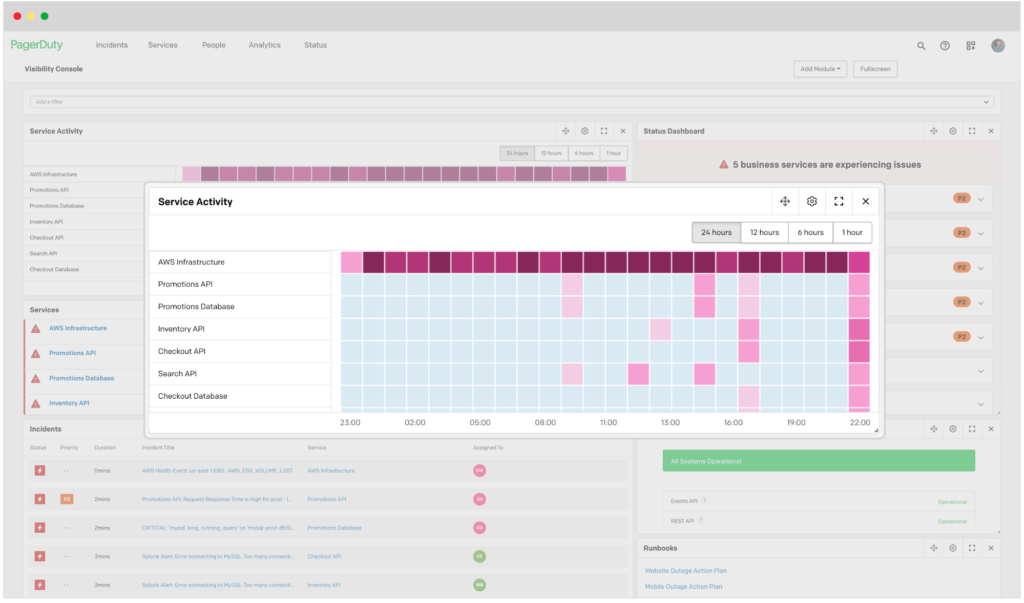
Audit Trail Reporting. New audit trail reporting delivers operational visibility and compliance to aid in understanding what changes were made that led to a missed incident. Previously, to investigate configuration problems, customers needed to contact their PD account team or Customer Support. Not anymore! Self-service PagerDuty audit functionality empowers you to examine service history and understand what’s going on at a larger scale. Administrators can access audit records for the previous year, on demand and at any frequency, to comply with organization policy.
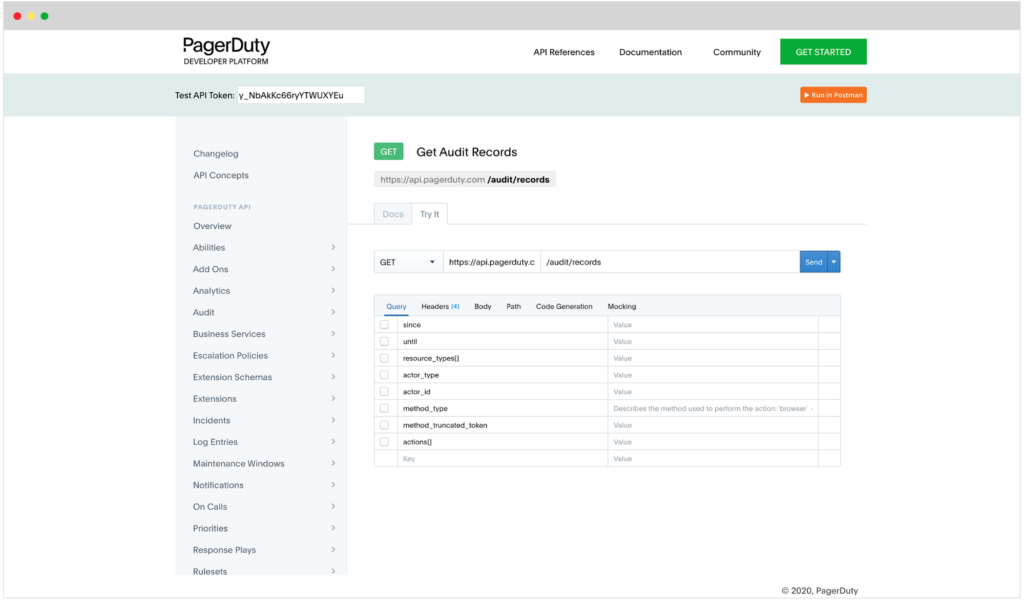
If your team could benefit from any of these enhancements, be sure to check out our free trial or sign up to gain early access to the new features!