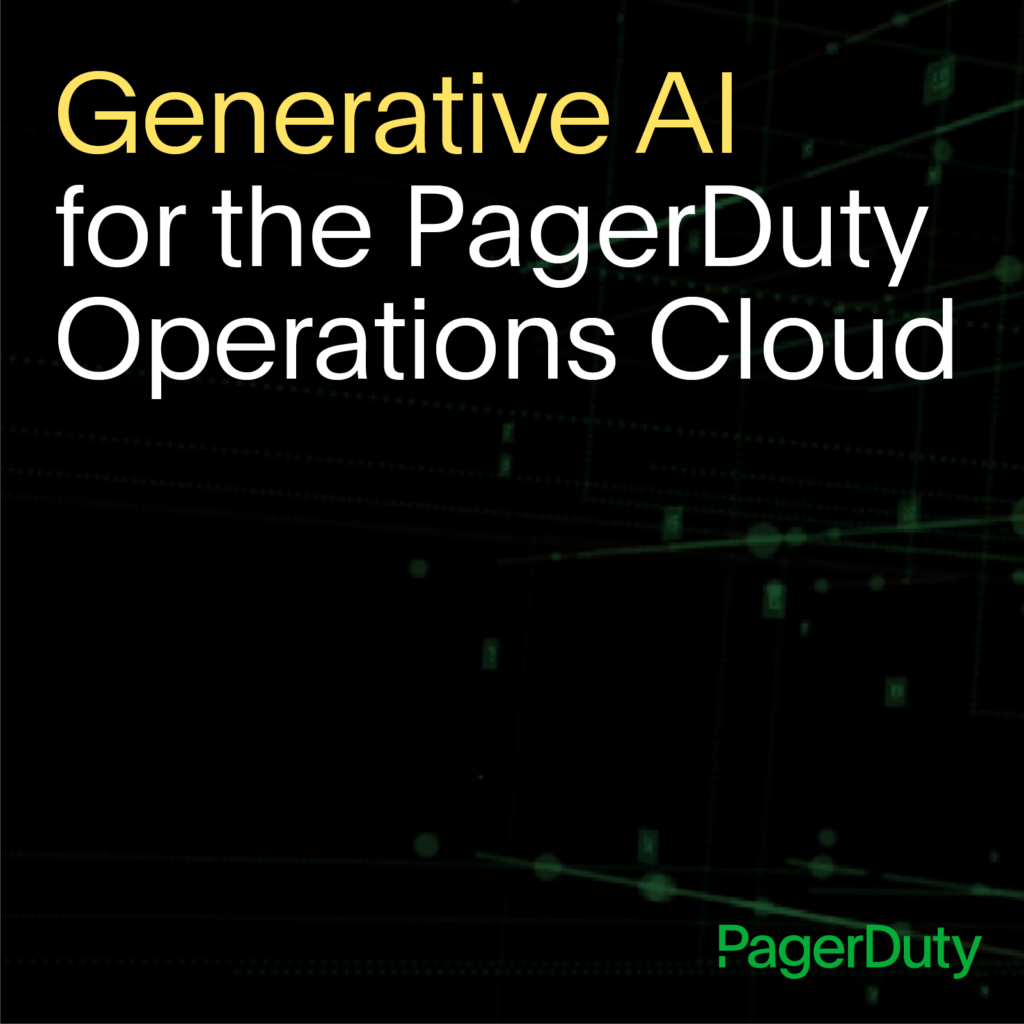- PagerDuty /
- Blog /
- Announcements /
- Pull-to-Refresh and More PagerDuty Mobile App Updates
Blog
Pull-to-Refresh and More PagerDuty Mobile App Updates
As promised, we are continuing to update our mobile app to increase functionality and provide you with more information when you’re on-the-go.
As 2013 ended, we stealthily released a few updates to the app to better prepare you for the holidays. When we expect less of you to be at your desk, spending time with family, friends and on vacation.
Pull-to-Refresh

One of our top requested features since launching the our new mobile app was pull-to-refresh functionality. We’ve added this into the app so you no longer have to tap the refresh button and instead intuitively refresh the app when you need to see the latest updates.
Improved Touch Interaction
When you to swipe to take action on an incident, the navigation menu will follow your finger as you pull out the menu. This will reduce the lag that occured when trying to take action immediately from the incident summary.
Memory Management for Android 2.3.X
We identified a memory leak present in older Android devices that would cause the app to become unresponsive after being open for long periods of time. This has been fixed and corrected.
Minor UI Updates
To help you discover features more easily and remove non-actionable UI elements we’ve made the following changes:
- The incident counter now includes a visual indicator so you can find the Acknowledge All and Resolve All options more easily.
- We removed the incident counter from the All Incidents View as there is no action that can be taken from this view.
- Minor copy edits have been made to the navigation menu, “My Incidents” is now “Assigned to me” and “Open Incidents” is now “All open incidents” for clarity.
What you would like to see in the mobile app in the future? Let us know in the comments. Or if you haven’t already downloaded the mobile app you can get it Google Play or Apple’s App Store.