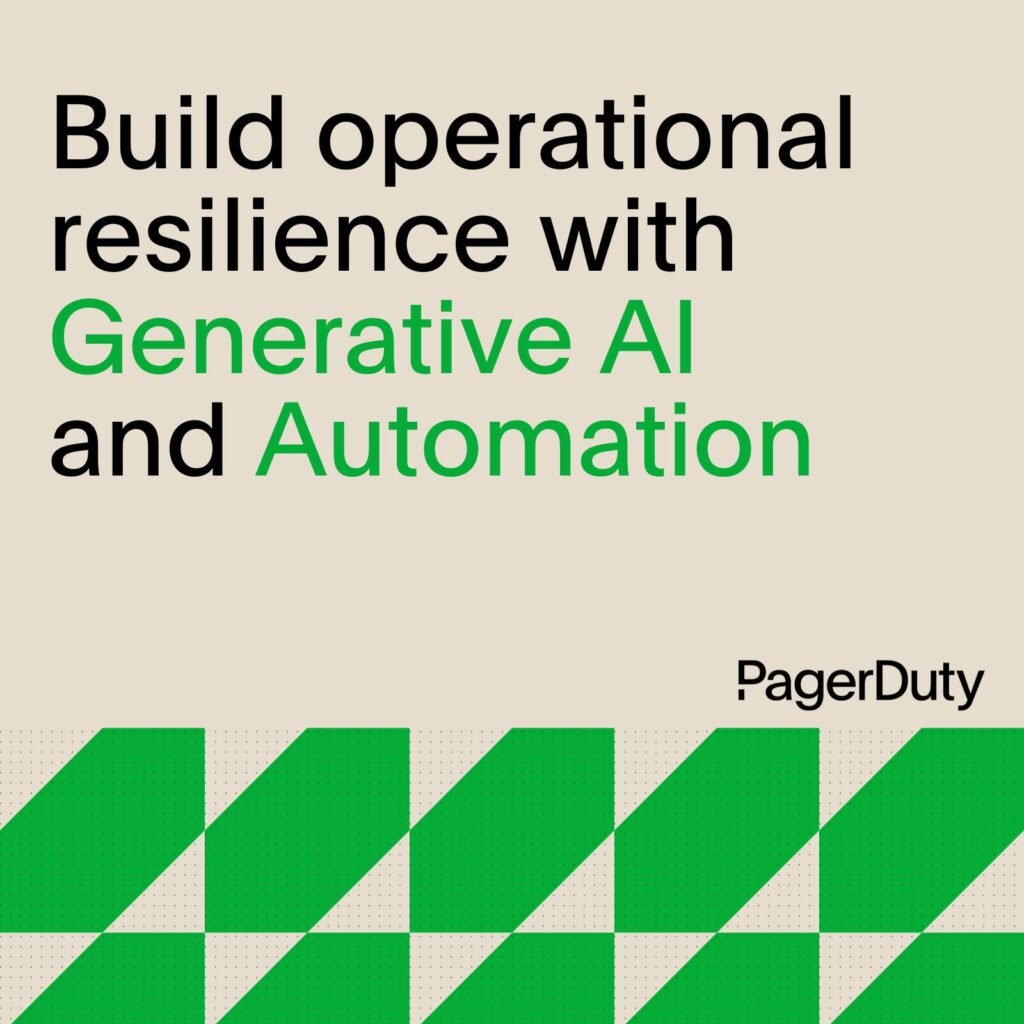Birth of the Angry Bear Ringtone
Do Poke the Bear
Did you know ringtones in the PagerDuty mobile app are one of the most-requested features customers contact us about? And have you ever wondered what makes a good ringtone and how we come up with them? Imagine the following:
You’re on an on-call rotation with no end in sight. There might be a trusted responder you can page in for help, but they’re already burnt out. The Incident Commander won’t be any assistance, because you are the Incident Commander. This is not a nightmare scenario I’m talking about—this is the reality when you’re the parent of a small child.
So what does being on call have in common with having an infant? Both represent a situation where as soon as the alarms start going off, you want to make sure you hear them since ignoring the issue isn’t really an option. Which brings me to the “Angry Bear” ringtone, a sound that’s co-designed by nature to be unmissable and guaranteed to wake you up.
Trial by Fire
To draw another parallel between being on call and being a parent, there’s only so much you can do to prepare, and you only really start to find your bearings after diving in head first. That’s not to say that preparation should be ignored—I won’t go into my parenting book recommendations, but I will point out that PagerDuty’s Incident Response docs have been an extremely helpful resource for responders to boost their on-call knowledge.
Learning on the Job
When my daughter was 4 months old, she was having an inconsolable episode. I’d ruled out all the usual suspects: diaper, bottle, gentle rocking, etc. But she just wouldn’t calm down. In desperation, I set her down in her crib and hit record on my Zoom H4N field recorder—my reasoning was that perhaps having something to do (and something to show for my suffering) might help soothe my addled, first-time parent mind.
I fired up Reaper (a free-to-download Digital Audio Workstation), dragged in the raw file, and, in a fit of twisted creativity, dropped the audio one octave. The devil guided my hand as I duplicated the track and dropped the second track by yet another octave. Some light editing and an export to WAV format … et voilà! New ringtone created!

But I didn’t do anything with the file until Summer 2019, when a call went out for some new PagerDuty ringtones. We were advised that “Responders want something that will wake them up and that they can’t ignore.” Little did they know I already had the perfect sound clip.
Glutton for Punishment
If you’re curious to hear the monstrosity by this point, select “Angry Bear” in the PagerDuty mobile app’s notification settings (Apple / Android).
Android users can even use their own custom ringtone if there’s another sound you’d prefer to hear when it’s time to get to work.
Firehose of Value
In addition to being jolted awake by a nightmarish ringtone, there are many other compelling reasons for responders to use the PagerDuty mobile app because every week, the Mobile Team releases a new version that goes far beyond “bug fixes and improvements.” They also work on streamlining common responder tasks. For example, in the last update, users can:
- Automatically sync their PagerDuty contact card so they don’t have to manually update it if their number changes
- Toggle light and dark mode, or have the app follow your system settings
- Review schedules and manage overrides with a few taps
That said, there is always more work to be done—we’d love to get your take on being a responder and your experience with the mobile app. Send us your feedback through the app or via email at support@pagerduty.com.
Thanks for reading, and may you never miss another page!
Interested in learning more about how the engineering team works here at PagerDuty? Check out our Engineering blog!