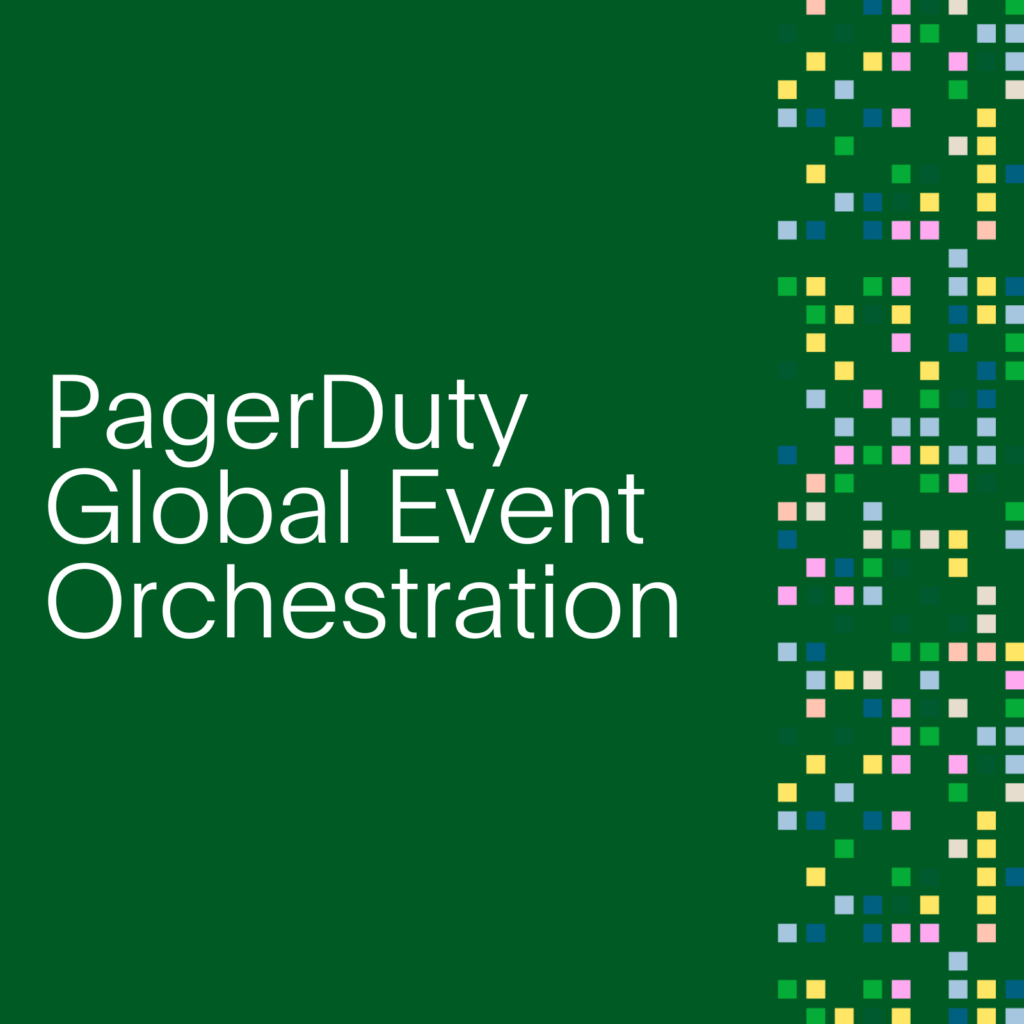Getting Paged Never Looked So Good
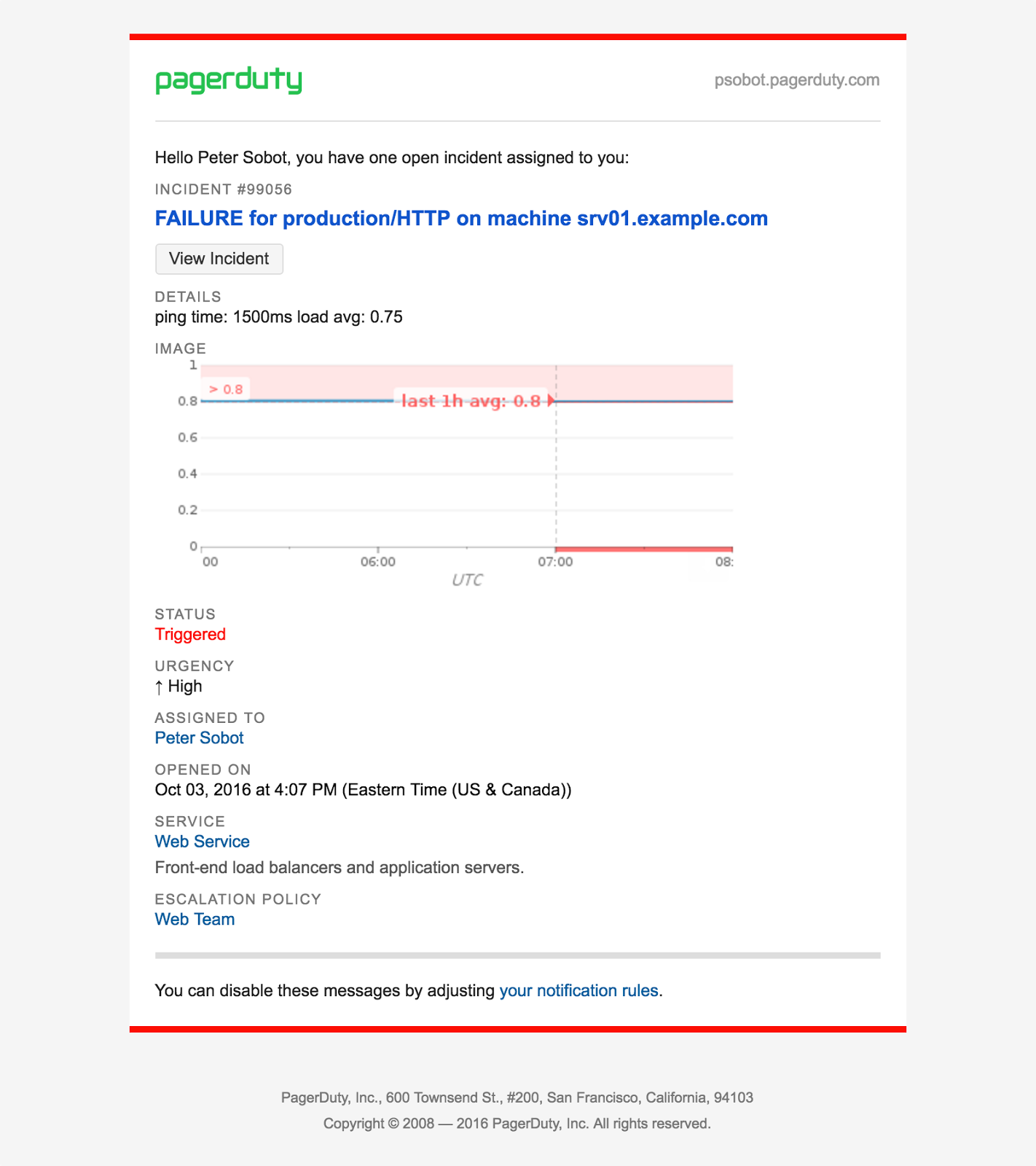 PagerDuty sends hundreds of thousands of email notifications to customers every day, providing timely insights into problems that need their attention. To make the act of getting paged not just more pleasant, but also more informative, we’ve upgraded our email system in a big way — by adding support for rich HTML emails.
PagerDuty sends hundreds of thousands of email notifications to customers every day, providing timely insights into problems that need their attention. To make the act of getting paged not just more pleasant, but also more informative, we’ve upgraded our email system in a big way — by adding support for rich HTML emails.
With the addition of HTML emails, your email client is the place to go for incredibly rich and detailed notifications when you get paged. HTML emails feature:
- Embedded links to each incident, service, assignee, and escalation policy — allowing you to understand and triage incidents faster.
- Color-coding to help you distinguish between triggered, acknowledged or resolved incidents at a glance.
- Embedded images that put your incident images inline, showing you pertinent graphs and other visual content right from your email client.
- Full mobile email support, letting you enjoy all of the benefits of HTML emails on-the-go in your mobile email client.
- Gmail and Inbox add-ons that allow you to jump right from Gmail or Google Inbox into PagerDuty in one less click.
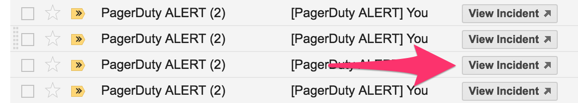
HTML emails make it easy to see more information about the monitoring tool alert that resulted in a PagerDuty incident, including images, charts, and graphs for a great user experience that drives down response times.
Opting-In To HTML Emails
HTML emails are now available to all customers but are not turned on by default. To opt-in and enable these new features for your notifications:
- Navigate to your profile page via the menu at the top-right of your PagerDuty dashboard.
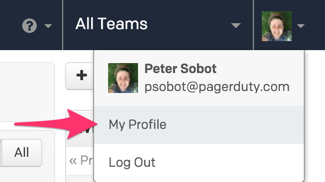
- For each email address on which you’d like to HTML emails, click “Edit.”
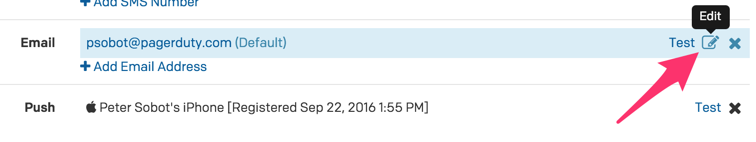
- Check the “Send HTML Emails” option, then click “Save.”
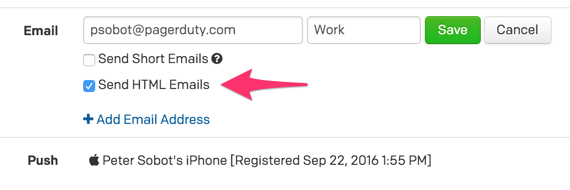
All incident trigger and status change notifications will use HTML emails if the option is enabled for your email address.
HTML email notifications are available at no additional cost on all plans, as our goal is to enhance the PagerDuty notification experience for all our customers. We hope that you and your team find that the improved email experience enables you to shave valuable time off your response workflow.
Learn more by reading our support documentation and please contact us at support@pagerduty.com if you have any questions or feedback!