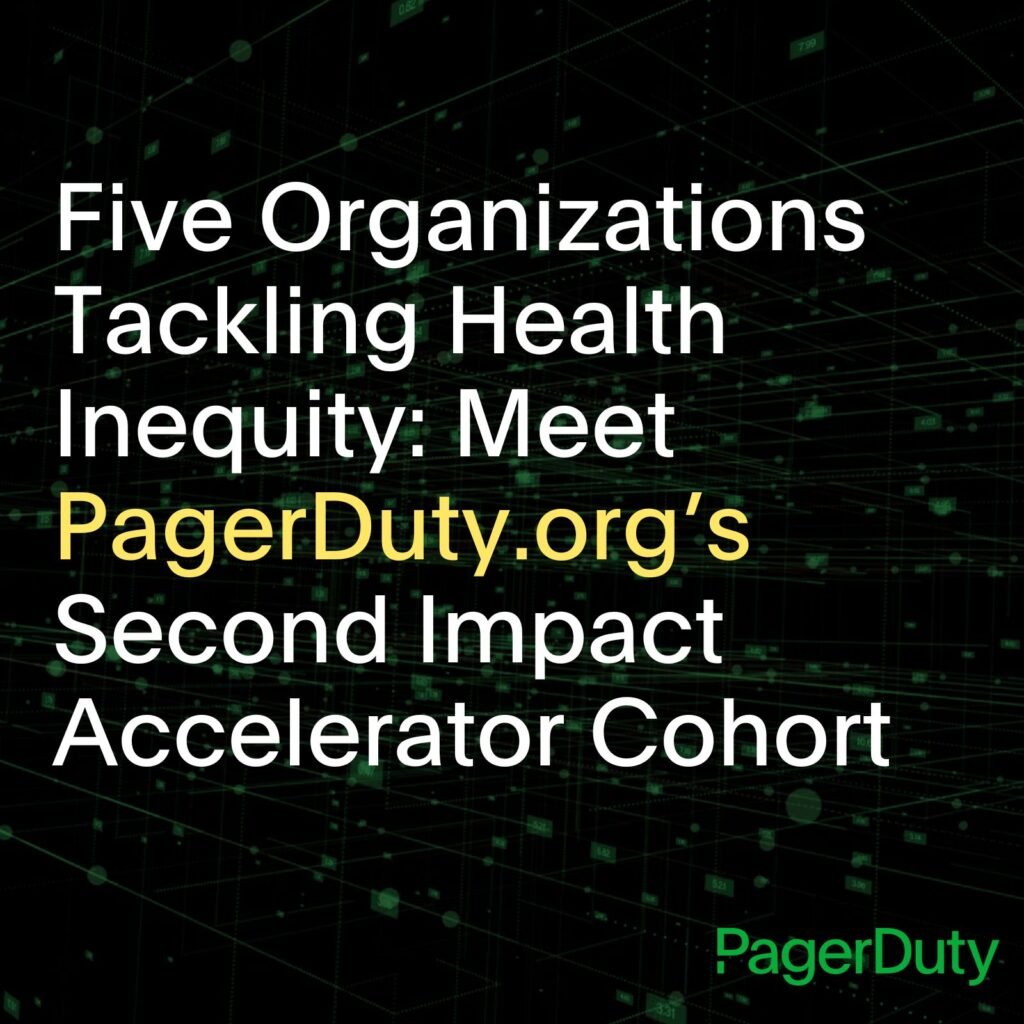- PagerDuty /
- Blog /
- Uncategorized /
- Expanding Incident Response with Microsoft Teams
Blog
Expanding Incident Response with Microsoft Teams
Last week we launched a number of features across the PagerDuty Operations Cloud portfolio to help teams minimize downtime and protect customer experience. One of the areas where PagerDuty continues to invest is collaboration and communication during incident response to ensure that all impacted stakeholders across the business are updated in real-time. Our ChatOps and CollabOps integrations play a critical role in keeping responders and their extended teams in constant contact when troubleshooting and resolving urgent, mission-critical work.
For our customers who use Microsoft Teams, these updates will make leveraging PagerDuty from Microsoft Teams even more seamless and allow Incident Responders to conduct their work without switching context, expediting response times. And ultimately, helping your organization maintain high customer satisfaction. The following Incident Response Actions are now available in our Microsoft Teams Integration: Add Responders, Escalate, Change Priority, Reassign, and Run an Automation Action. Please read on for additional details.
Adding Responders to an Incident
This action allows requesting additional responders, beyond those who were originally assigned to an incident. Adding responders manually is a flexible way to choose the exact responders needed for a given situation. This guarantees that the right subject matter experts work and participate in the resolution process.
Escalating an Incident
This action allows responders (when appropriate) to escalate an incident to the next escalation level. By design, escalation policies notify a single target (Level or Individual) at a time until one individual acknowledges the incident. This ensures the incident gets the proper level of attention from the right team or individual.
Changing Incident Priority
This action allows setting or changing the priority of an already triggered incident. Incident priority levels help organizations classify the most important incidents from the least important ones. Responders can quickly see which incidents need their immediate attention. Priority labels should be customized for each account. Organizations should configure their priority scheme in PagerDuty (using the web UI) to match a scheme they may already be using in other tools.
Reassigning an Incident
When responders determine they cannot respond to an incident, they should reassign the incident. Specifically, this reassignment should be to the next user on the current escalation level, to a different escalation policy, or to a specific user. Reassignment ensures the continuity of the resolution work by the right team or individual.
Invoking Automation
You can now leverage PagerDuty Automation Actions from within Microsoft Teams. Automation Actions enriches incident data with diagnostics information and enables users to perform remediation actions on incidents with the click of a button. By associating Automation Actions with a PagerDuty service, responders get push-button access to a library of defined diagnostic or remediation actions. This eliminates the need to access a service through a terminal, creating a faster and more efficient way to resolve incidents and it leads to fewer disruptive escalations.
We expect our joint customers to take advantage of this new functionality to help responders perform most of their work from Microsoft Teams. This integration will help responders avoid context switching, and further reduce their MTTA (mean time to acknowledge) and MTTR (mean time to resolve) – our customers tell us that, on average, incident management leveraging CollabOps such as Microsoft Teams leads to 1 to 2 mins faster resolution vs other PagerDuty interfaces. If you are a PagerDuty and Microsoft Teams customer and haven’t yet implemented this integration, please refer to our Microsoft Teams Integration Guide for further details. If you are not our customer yet, please sign up for a free 14-day trial.