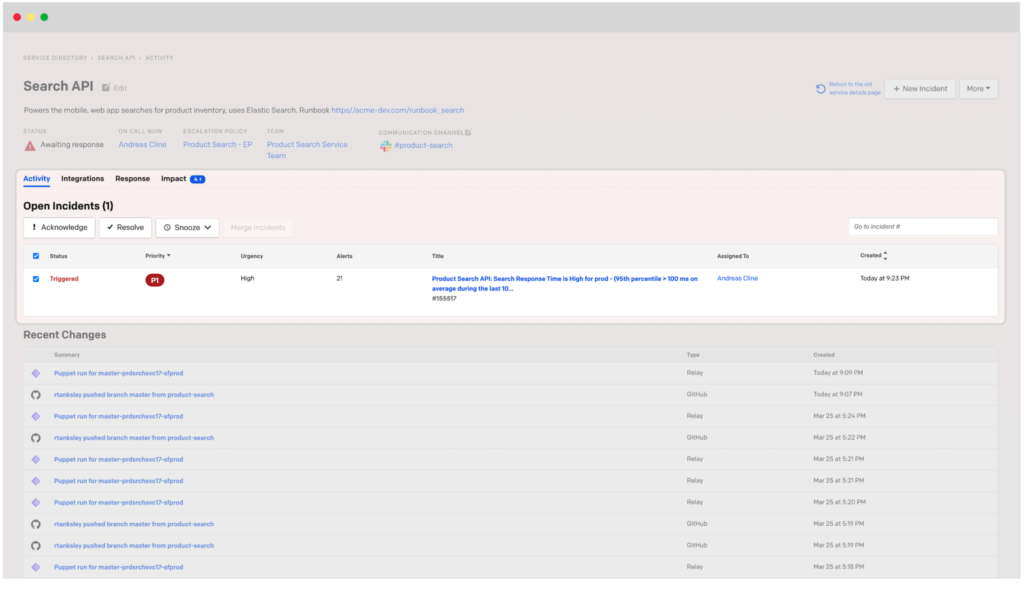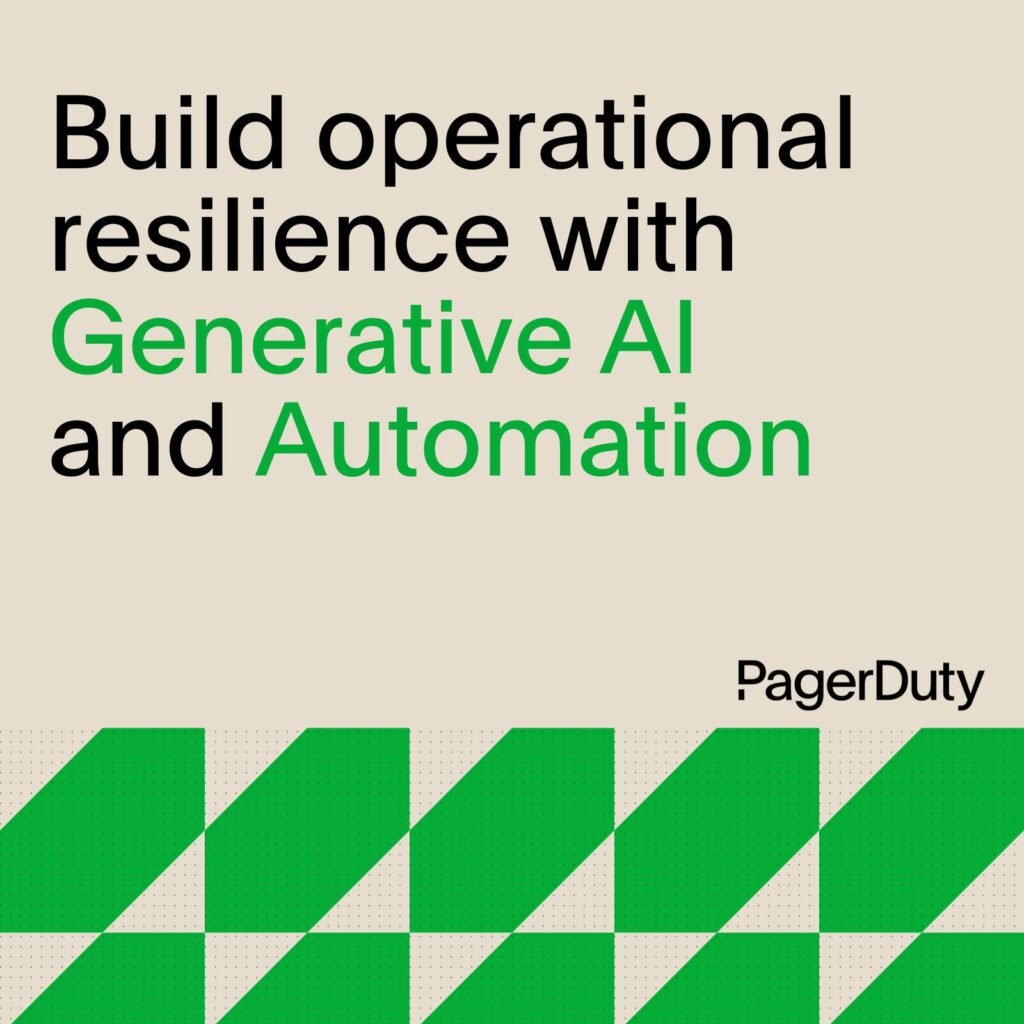What’s New: Developer Platform Capabilities and Updates to Analytics, Integrations, Mobile, and More!
We’re excited to announce a new set of updates and enhancements to the PagerDuty platform! These updates are designed to empower DevOps, development, and customer service teams—as well as executives and stakeholders across the organization—and equip them with the tools they need to address business-critical work and get ahead of incidents.
Take the Right Action in Real Time With PagerDuty Incident Response
Teams today are expected to resolve critical incidents faster than ever before to prevent future occurrences and maintain a seamless customer experience. The flexibility and rich, real-time context of PagerDuty’s Incident Response platform enables teams to act quickly, minimize impact to customers, and protect revenue.
Service Profile Updates
Now you can take action on incidents directly from the Service Profile to accelerate response, root cause analysis, and remediation activities. Additionally, you can perform other bulk actions like:
- Acknowledge or resolve
- Search by incident ID
- Add and view change integrations
- Browse resolved incidents
- View related escalation policies from the service profile header
- And more!
A Powerful Core Platform and an Extensible, Flexible Developer Platform
Developers love and depend on PagerDuty’s Developer Platform that makes it easy to build real-time workflows into applications. We continue to expand our extensible library of APIs and transform events from any tool into PagerDuty change events for added context into the root cause of issues, so you can resolve issues faster—before they impact your customers.
Webhook Delivery IPs Are Changing
Following some updates to our infrastructure, some of the outbound webhook delivery IP addresses have changed since March 22, 2021. To ensure the continued successful delivery of webhooks from PagerDuty and to learn more about this change, please check out our knowledge base.
Past and Related Incidents APIs
Extract past and related incidents data via APIs and extend your Event Intelligence capabilities through our new APIs that enable you to connect and analyze all the incident data in your systems. Using an incident ID, you can receive past incidents to provide historical context and accelerate triage to build awareness of the full breadth of incident impact.
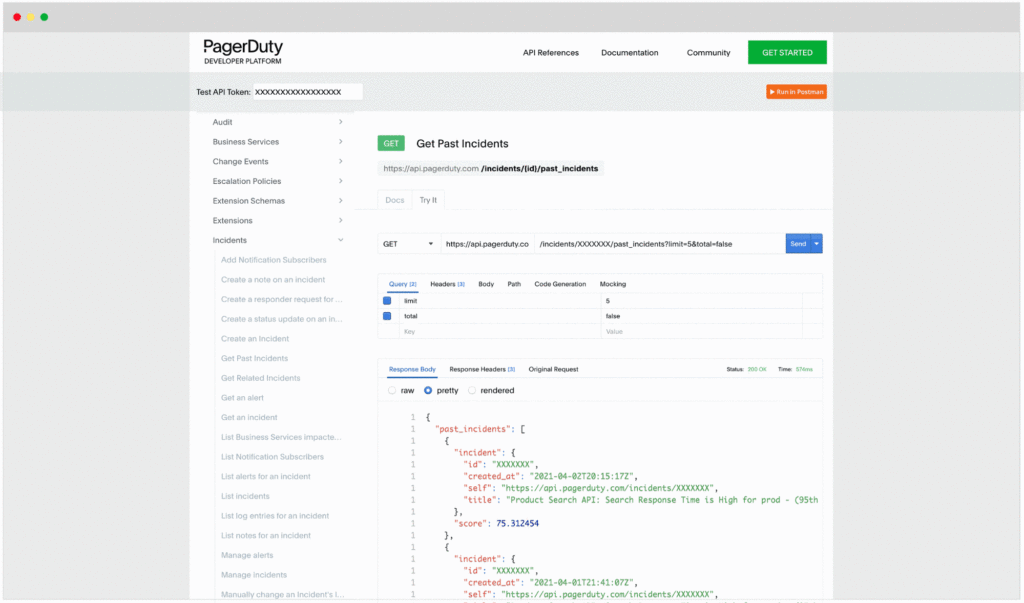
Visit the REST API Reference library to learn more about the Past Incidents API and Related Incidents API.
Custom Change Event Transformer
Send change events from any system and turn an event in any format from your integrated tools into a PagerDuty change event through our Custom Change Event Transformer. Responders can now determine the root cause of issues faster with added context about recent changes potentially related to issues.
Empowering Data-Driven Decision Making and Collaboration Via Analytics Anywhere
PagerDuty turns data into insights to fuel smarter decisions. Teams stay in the flow via embedded data and content right where in their ChatOps tools like Slack to help reduce context switching–making analytics a seamless part of daily conversations.
Unfurling Analytics Insights Links in Slack
Users can now copy and paste the Curated Insights URL from PagerDuty Analytics into Slack and see the link preview directly within Slack (in both #channels and direct messages). Allowing the link to “unfurl” a visual directly in Slack makes report sharing easier and empowers more data-driven decision making and collaboration. Learn more here.
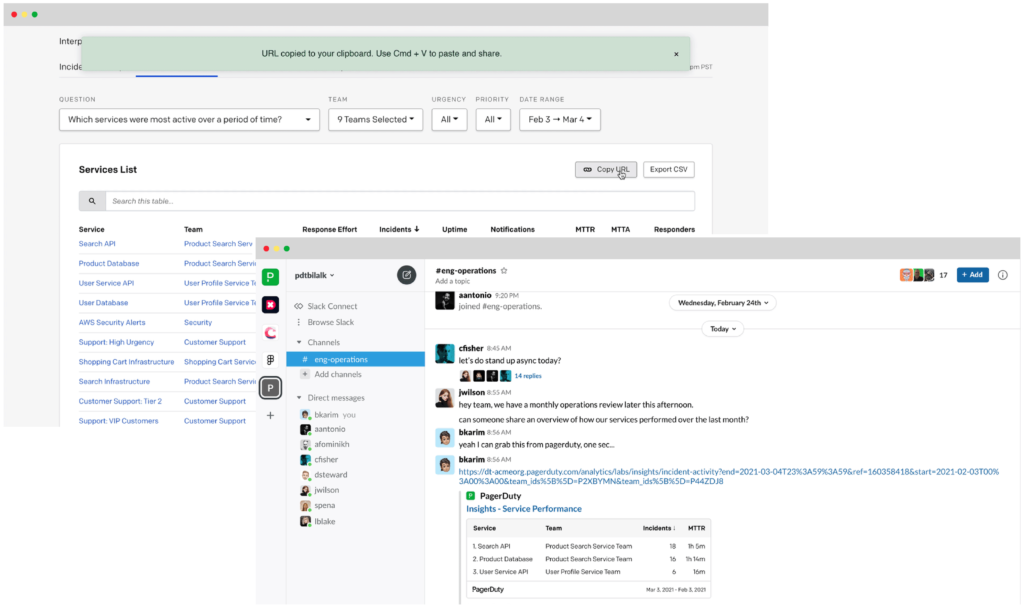
IT Service Management & Customer Service-Focused Integrations
We continue to expand our ecosystem of native integrations to help teams bridge the communication gap between customer service and engineering teams, embrace full-service ownership, and better manage cloud migration initiatives.
PagerDuty ServiceNow Integration Version 7.5
The latest PagerDuty ServiceNow Integration is now certified to work with the latest Quebec release. Enjoy a demo of our latest updates that allow customers to integrate and align PagerDuty with existing information in ServiceNow’s CMDB (Configuration Management Database).
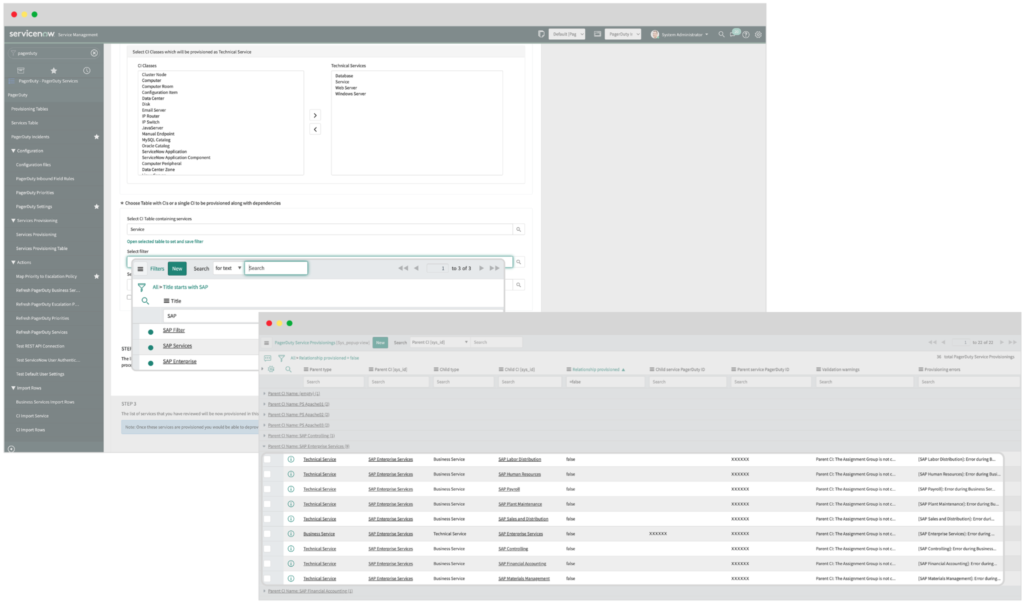
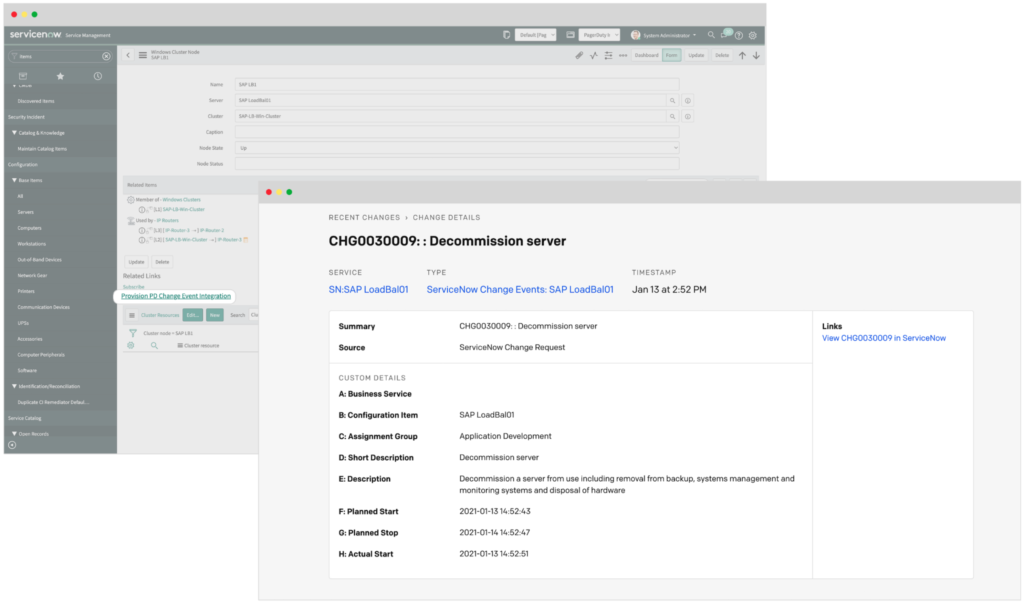
View the PagerDuty ServiceNow Integration v 7.5 Demo or visit support to learn more about how it works.
Get started or learn more about PagerDuty ServiceNow Provisioning and the Change Requests Integration via the PagerDuty ServiceNow Integration Guide today!
New Version of PagerDuty’s Zendesk Integration
PagerDuty’s bi-directional integration with Zendesk enables real-time response and better cross-team collaboration. It connects people, operations, and data in real time to solve issues faster. Further deepening the integration, the Status Dashboard delivers visibility and live status updates directly to customer service agents within the Zendesk tool suite.
Learn more about the PagerDuty for Customer Service solution from:
- PagerDuty for Customer Service & PagerDuty Zendesk Integration Demo
- Our latest blog
- Zendesk + PagerDuty Integration Solution Page,
- PagerDuty Zendesk Integration Guide
- Zendesk Marketplace
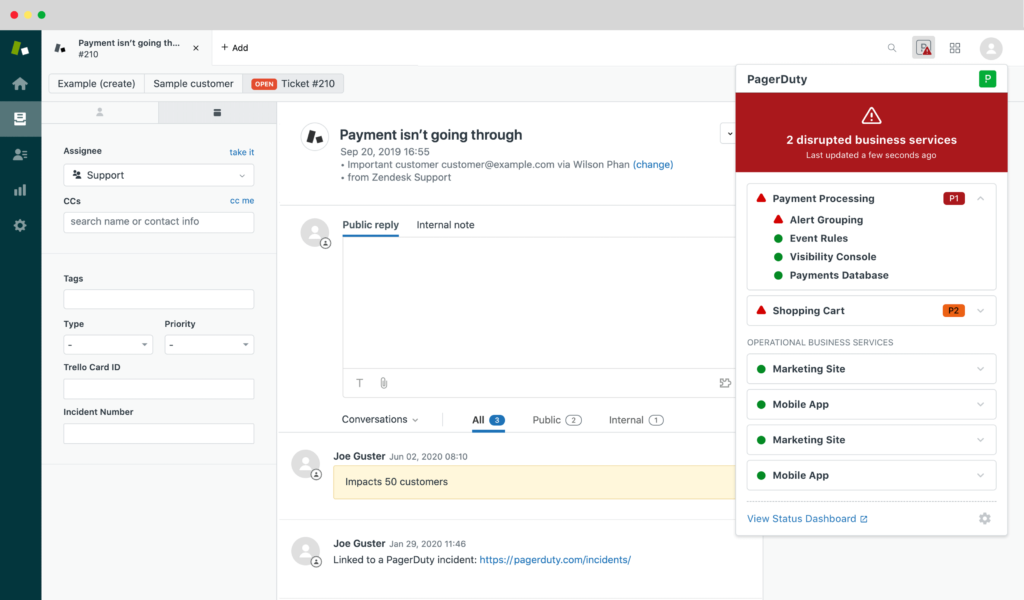
A Customizable Mobile Experience
Our mobile team continues to develop capabilities that enable the right level of customization needed for responders to stay informed about on-call responsibilities and schedule setup-related activities and for stakeholders to stay up to date on business-impacting issues.
PagerDuty Mobile App Updates and Enhancements: On-Call Boosters and Custom Status Dashboards
Enjoy notifications of important updates to specific on-call responsibilities and setup, such as a change to the next on-call shift, or being added to or removed from a schedule. Never get caught off guard by schedule modifications from team members, simply tap the notification to view the change!
Quickly switch between custom status dashboards for visibility into the current status of incident-impacted business services across the organization. Never miss status updates that matter to you and your organization the most.
Learn more from our knowledge base, the demo, and mobile release notes.
Don’t forget to register for the Q4 PagerDuty Pulse Webinar to access the latest product demos!
If your team could benefit from any of these enhancements, be sure to contact your account manager and sign up for a 14-day free trial.