- PagerDuty /
- Blog /
- Announcements /
- Get More out of Your PagerDuty Slack Workflow with New Updates
Blog
Get More out of Your PagerDuty Slack Workflow with New Updates
In June, we were thrilled to announce our new Slack integration. With Slack’s new message buttons, we provided an unmatched ChatOps experience where your whole team can acknowledge and resolve incidents in just a click, without ever leaving the chat channel. Feedback has been amazing and our customers loved the ability to see PagerDuty updates directly in line with their team’s discussion. That’s why we’ve focused on providing a real-time view of the current incident status that provides updates as they come, without getting in the way of important conversation.
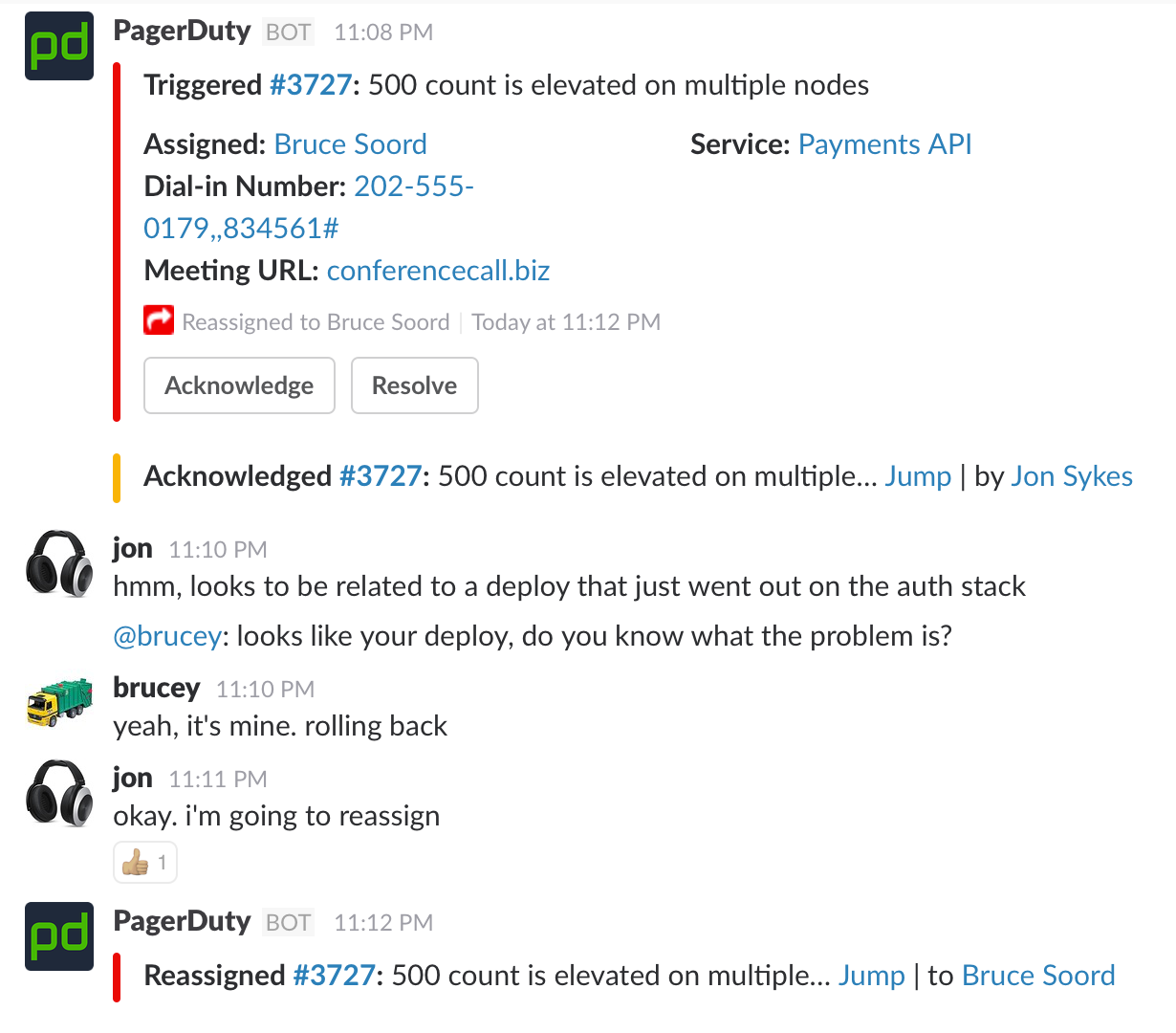
But we weren’t content with having the best message display and the best way to respond. Today, we’re taking the PagerDuty Slack experience to the next level. Our improved Slack experience is a key tool in a very powerful new concept we’re introducing: Workflow Extensions. No longer bundled in the same group of integration tools that send data into PagerDuty, Slack is a leader in an entirely new class of customizable workflow experiences we’re introducing to enable real-time collaboration and MTTR. Slack can now be configured with our new Workflow Extensions capability, making it easier than ever to add it into your workflow wherever it makes sense, so your teams can respond and collaborate faster. Now you no longer need to manually configure Slack webhooks on service after service.
This update also introduces a critical new feature — user association between the two platforms. Now all of your Slack users can link themselves to their PagerDuty accounts with just a click — and respond from Slack just as if they were responding from the PagerDuty mobile or web apps.
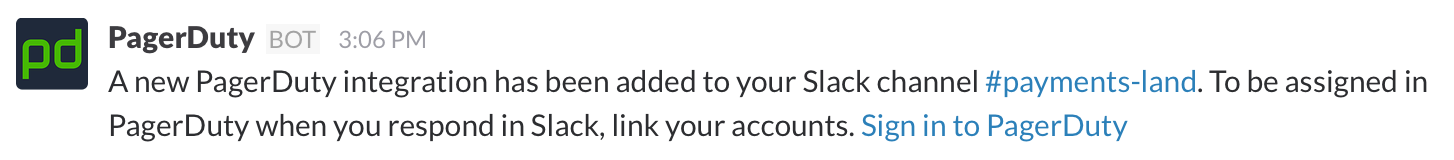
When a linked Slack user acknowledges an incident, they’ll now be assigned to the incident the same way they would be when using PagerDuty web or mobile. This has significant implications for both user permissions as well as analytics. User permissions you have configured in PagerDuty will be respected, preventing team responders from accidentally resolving an incident that’s owned by a different team. You can choose to prevent users who are not on your on-call rotation from taking incident actions. Finally, all your PagerDuty analytics will reflect users’ actions from Slack to enable a more comprehensive view, so that Julia in Ops can maintain her record-setting MTTA even as she responds from Slack.
To take advantage of these new features, leverage our new Workflow Extensions to reconfigure your Slack extensions.
Learn more about the Slack workflow extension with our updated guide, and check out the updated video that walks you through the functionality and setup. If you have any feedback on the new PagerDuty to Slack experience, please contact me at steve@pagerduty.com — we’d love to know what you think!
**Please note: With this update, the Slack integration that we released on 6/23 will be referred to as the Slack workflow extension: a key tool in optimizing your PagerDuty response workflow. See the updated guide. This is complementary to our Slack to PagerDuty integration that allows you to trigger PagerDuty incidents from Slack.


