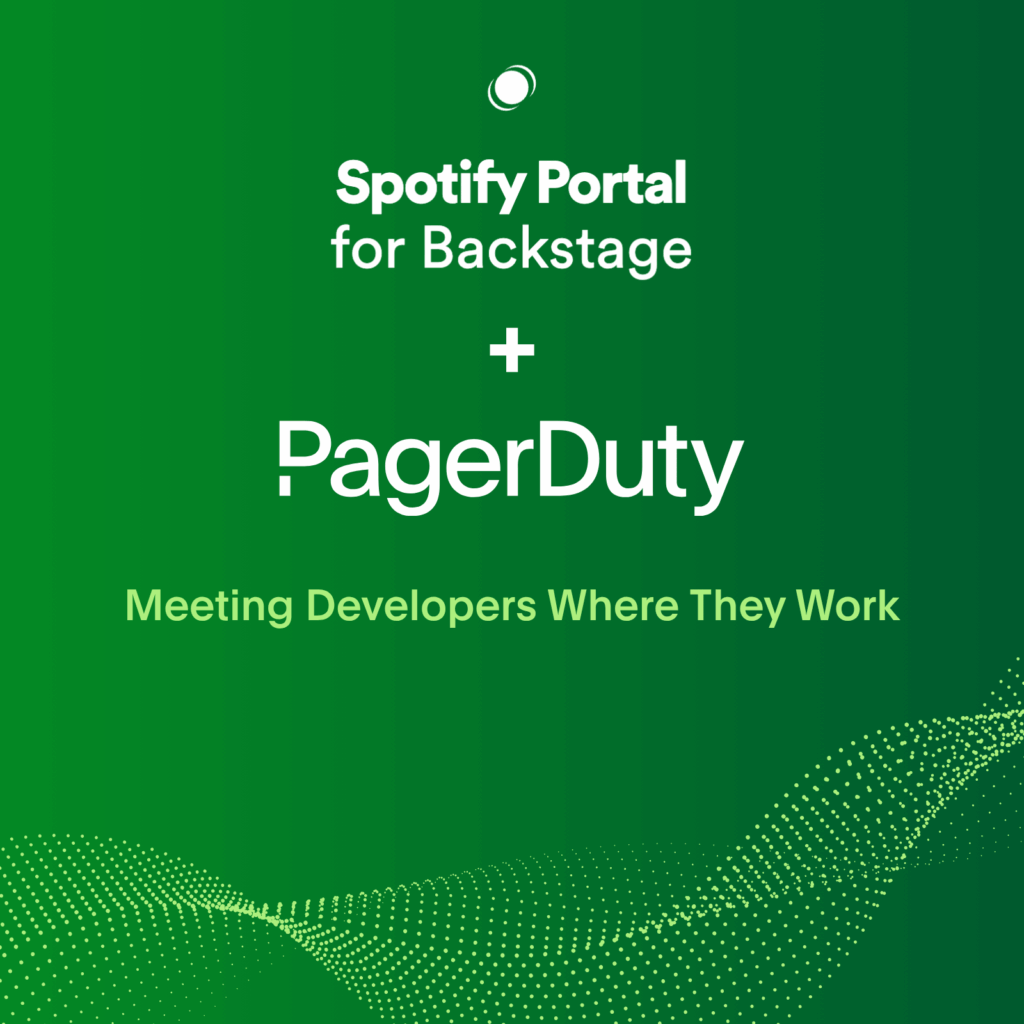What’s New: PagerDuty Fits the Way You Work, Where You Are, and With the Tools You Love!
This month, we are excited to announce a new set of product updates and enhancements built for real time and designed to fit the way you work, where you are, and with the tools you love to use!
We continue to focus on enhancing the core functionality and aesthetic of the PagerDuty mobile app to help users better manage their digital operations while on the go. We strive to go beyond harnessing digital data from any software-enabled system to transform any signal into real-time insight and action. We demonstrate this by continuously expanding our ecosystem of native integrations to let teams work and respond the way they want to, when they need to.
With this update, building real-time workflows that automate work across teams of experts has never been easier. Organizations can work more efficiently, and teams can use the tools they’re most comfortable and familiar with. PagerDuty makes sure teams are prepared with the critical information and context necessary so they can proactively prevent issues and be precise in their response in order to keep customer-facing systems operating at peak performance.
Work Where You Are
With PagerDuty, teams can manage real-time work anywhere—from their desktop or mobile. Whether you’re an incident responder or a business stakeholder, PagerDuty aims to reduce cognitive load so you can quickly take the right action in the moments that matter.
Mobile App Lock
We’re thrilled to offer customers an additional layer of security for the PagerDuty mobile app. Users can now enable PIN locks and shorten sessions without logging out of the app. Admins can also set a session timeout that requires the user to be prompted for a PIN or biometric unlock. Once this feature is activated, users are required to set a PIN and can reset it simply by logging back in.
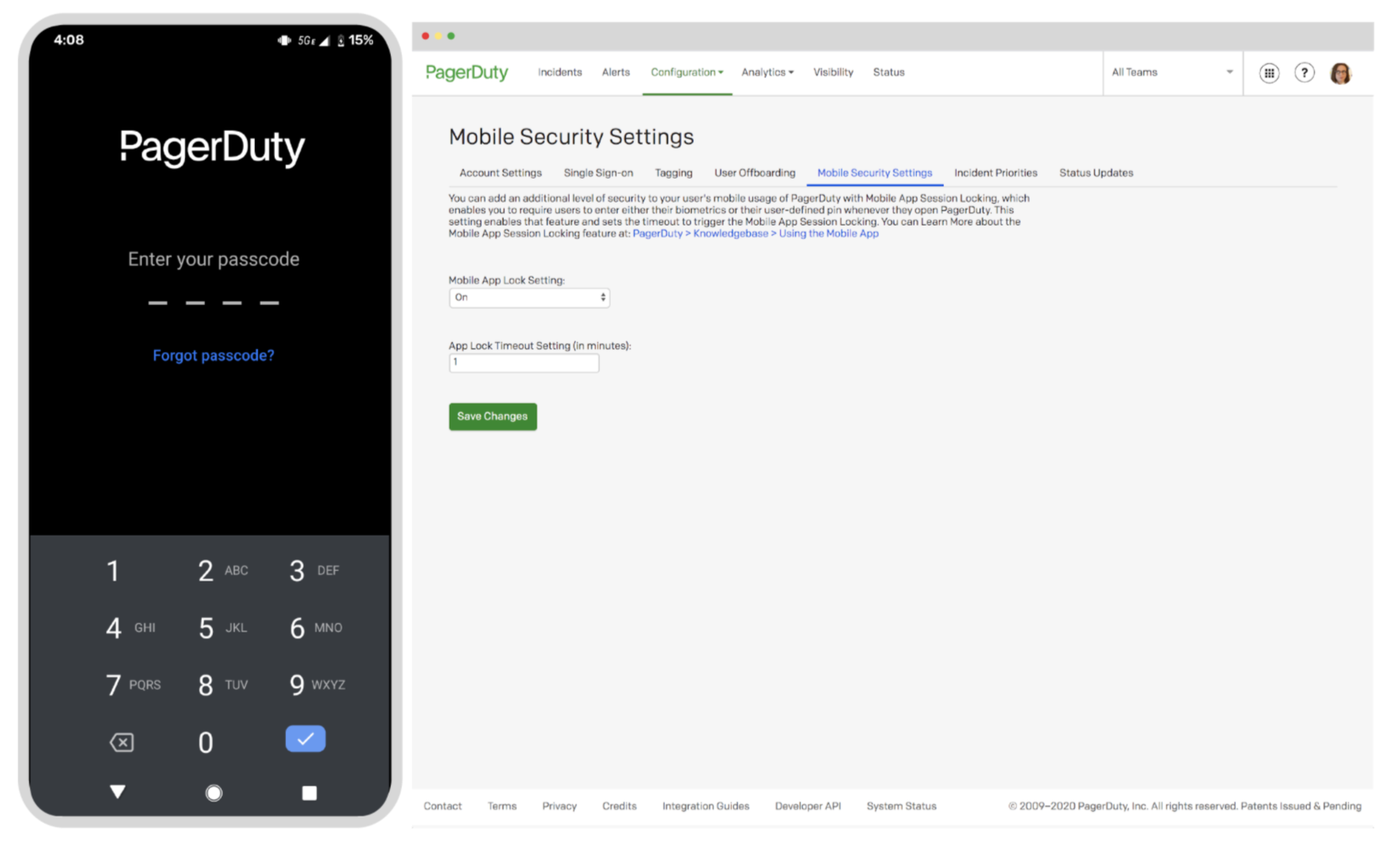
Updated Menu for Incident Actions
PagerDuty’s easy-to-use mobile app streamlines how to manage and communicate details about incidents. When critical, business-impacting incidents occur, responders need to react immediately to resolve them. The updated menu for incident actions makes it easier to take key actions on incidents quickly. Quicker action means faster resolution and less downtime for critical services before an incident negatively impacts the customer or bottom line.
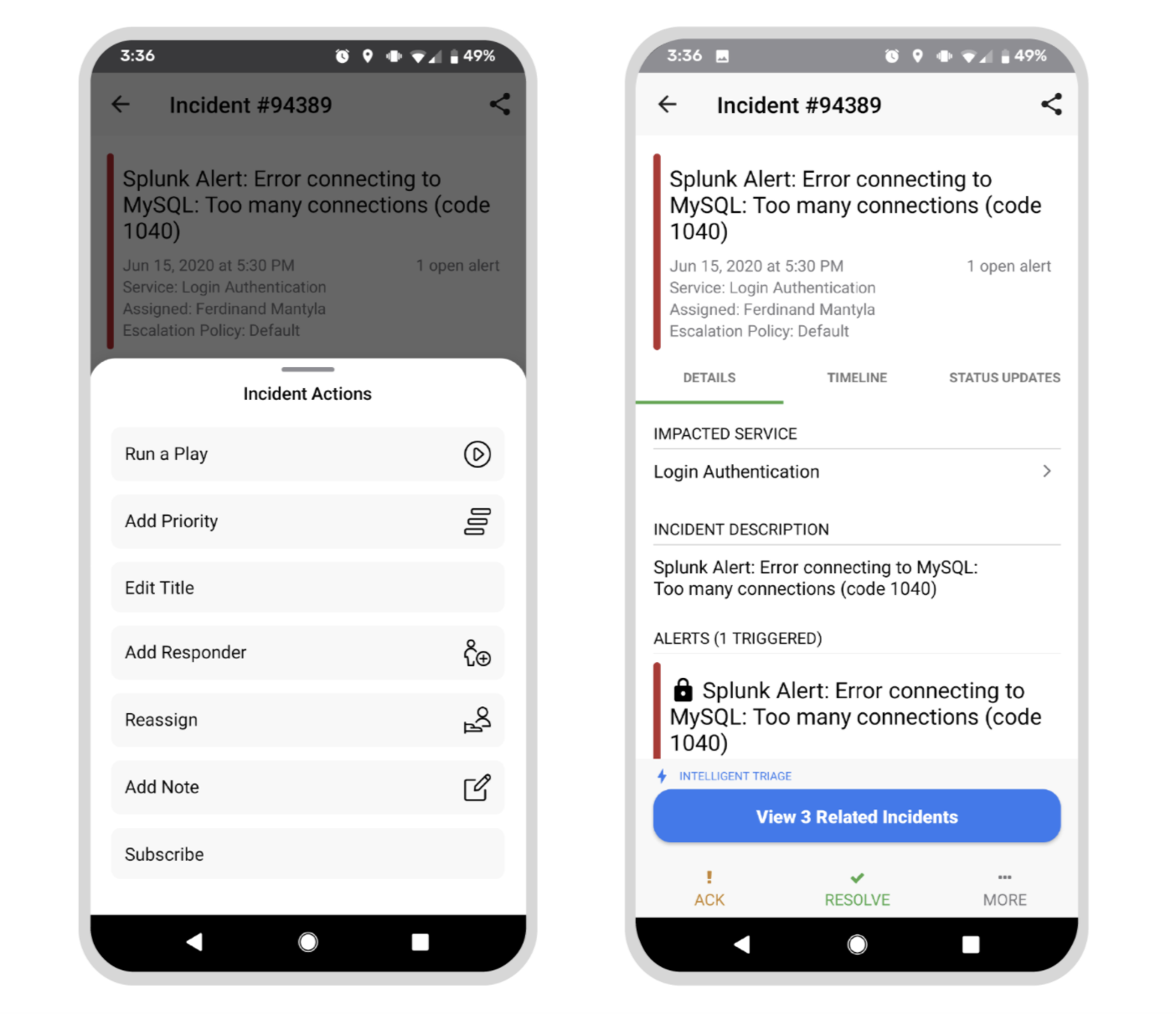
Self-Service Extensibility With REST API
PagerDuty enables the ability to add real-time action to applications through our Developer Platform. The platform makes it easy for developers to build real-time workflows into applications, whether they’re building a widget for a small business or a self-healing product for the enterprise.
To help you automate manual tasks and bring real-time work to more people, we are also expanding the PagerDuty REST API so you can seamlessly integrate with third-party or custom tools that you love to use.
Analytics API (Early Access)
The Analytics API is now available for early access! You’ll be able view raw incident data and associated metrics. Please reach out to support@pagerduty.com to inquire about participating in the Analytics API early access program.
Business Services API
With our public Business Services API or the Terraform provider, team managers can define business services for their team, create private business services, and help everyone use the same vocabulary about how technology issues are impacting the business. By defining business services for each team, organizations can build a holistic view of services that everyone can understand when major, cross-team business interruptions happen.
Check out the above Business Services API Demo for a quick example of how to create a business service and learn more about how to delete, get, list, and update business services via the Business Services API.
Response Plays API
Already available, PagerDuty Response Plays help you plan your major incident response during peacetime so that you can mobilize easily, accurately, and instantly when during wartime. Response Plays enable:
- Instant and accurate multi-team response mobilization for major incidents
- Proactive planning of response by identifying relevant responders and key stakeholders
- Coordinated team response to incident creation via chat, web/mobile app, monitoring, and custom integrations
- Status updates regarding major incident resolution, accessible by stakeholders throughout an organization
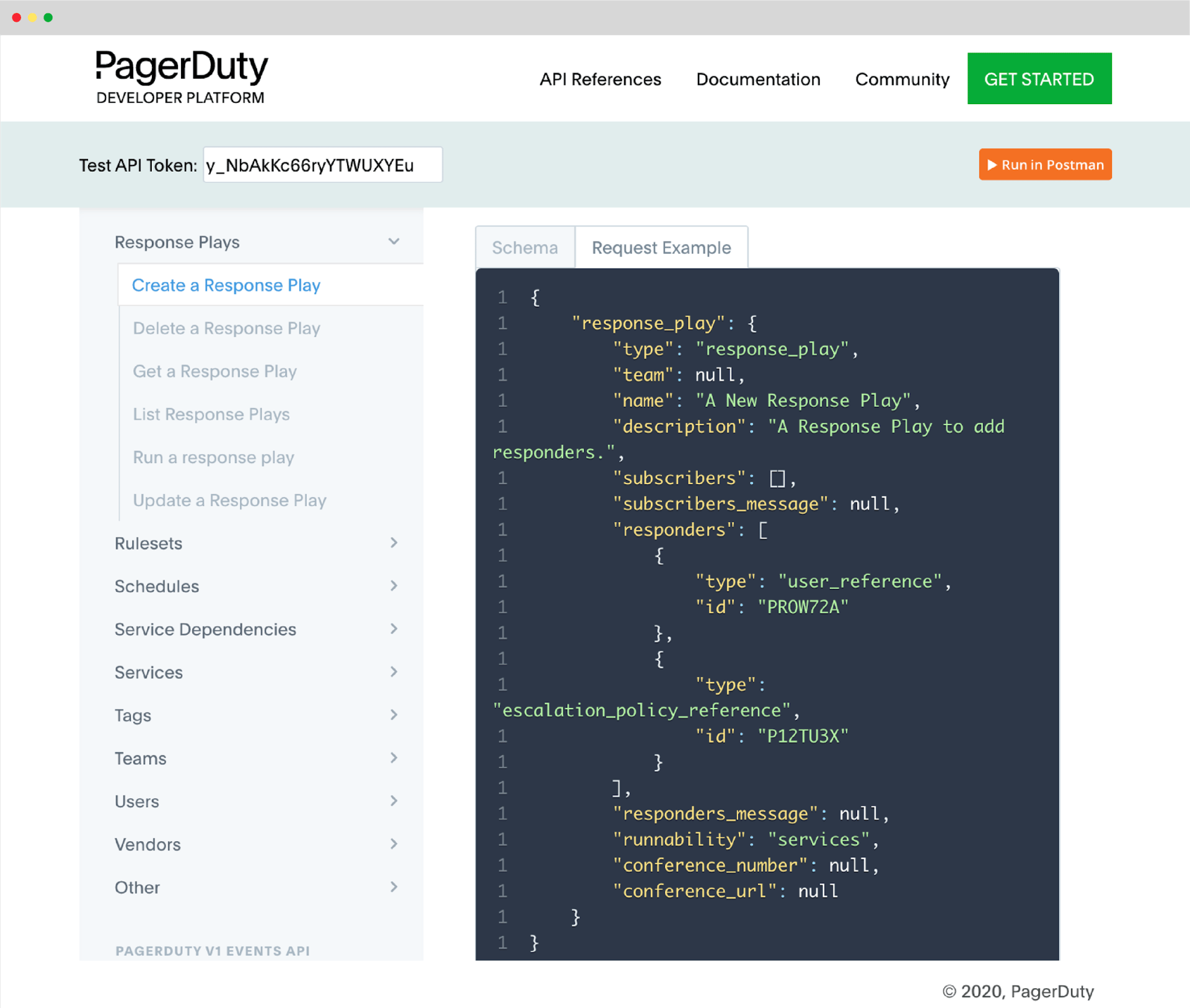
With the Response Plays API, you can fully interact with Response Plays from your preferred interfaces and custom tools. Extended Response Plays API capabilities enable you to create, read, update, and delete Response Plays without having to log into the PagerDuty web app.
Learn more about the Response Plays API.
App Event Transformers
Using a tool that doesn’t have an out-of-the-box PagerDuty integration? Event transformers allow you to quickly create your own integration and deploy it across your PagerDuty account for all teams. An event transformer is a serverless JavaScript (ES6) function used to convert a webhook payload sent to PagerDuty in the Events API v2 Common Event Format. All event transformers are hosted in PagerDuty as part of our new app framework!
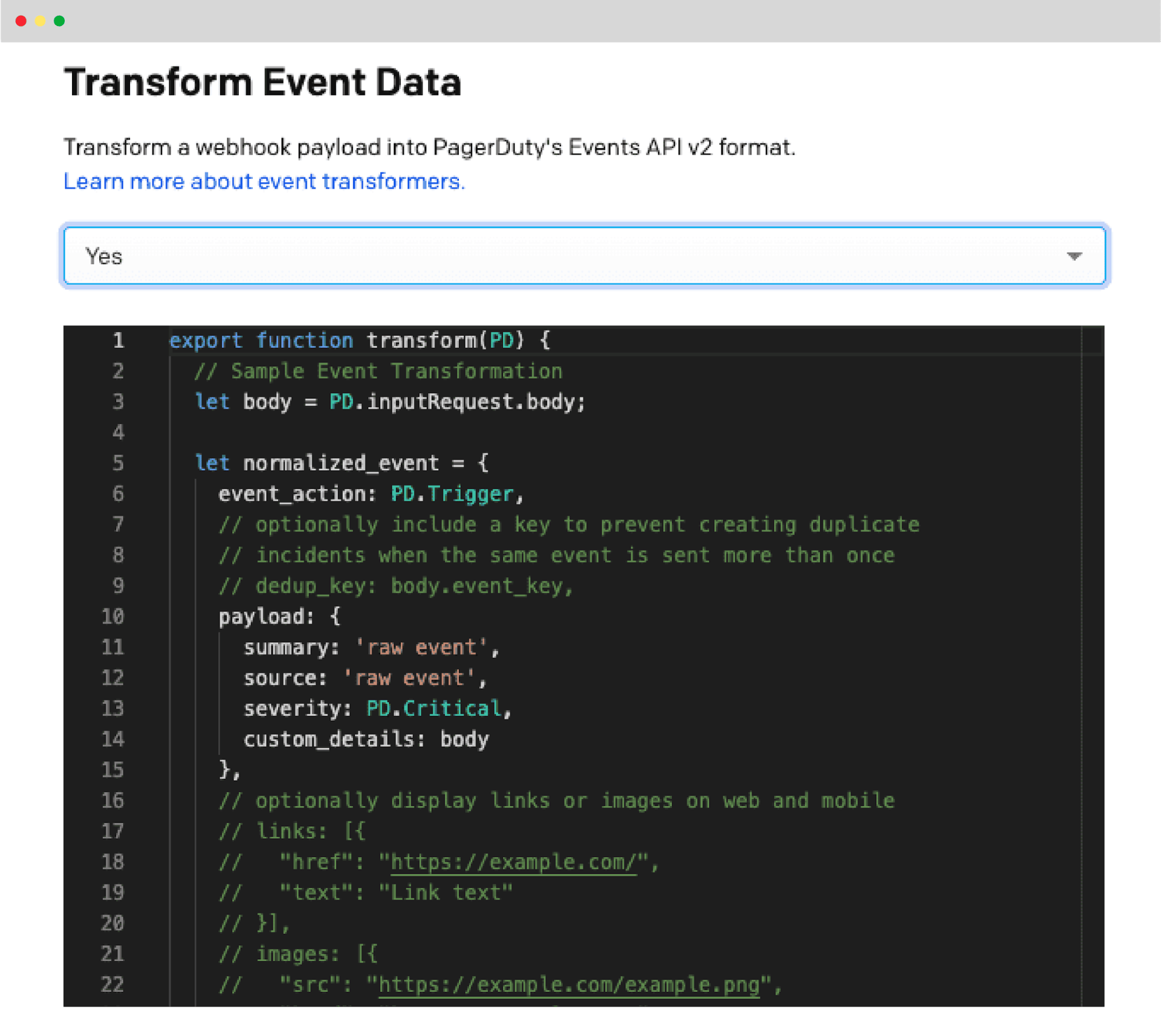
Learn more about how to use event transformers in PagerDuty apps.
The Tools You Love: Jira Server and Data Center and Microsoft Teams
We’ve also continued to expand our ecosystem of integrations and added new native integrations so you can continue working with the tools you use every day, without having to leave the interfaces that you love. The PagerDuty Jira Server and Data Center integration drives synchronization and collaboration between teams with complex workflows. Additionally, PagerDuty connects a wide range of functional teams of people and channels (Engineering, DevOps, ITOps, Customer Service, Marketing, etc.) to the correct incident resolution processes and workflows, and drives real-time ChatOps through the PagerDuty Microsoft Teams integration.
PagerDuty + Jira Server and Data Center Integration
As we are all learning how to get better at working remotely or on the go, there has been an increasing focus on optimizing the tool stacks we use each day. With the PagerDuty + Jira Server and Data Center integration, you can:
- Connect multiple Jira and PagerDuty accounts to stay in step with your scaling organization
- Execute enhanced PagerDuty actions from the Jira issues sidebar to drive real-time incident response through PagerDuty
- Use advanced workflow rules to automate more in Jira to ensure less downtime and fewer outages
- Link users between Jira and PagerDuty accounts with two-way user mapping for a better, more comprehensive understanding of incident response
For more information, please view the:
- PagerDuty + Jira Server and Data Center Integration How-To video above
- PagerDuty + Jira Server and Data Center Integration Guide
- Do More and Work Where You Are With Our New Integration for Jira Server and Data Center blog
PagerDuty + Microsoft Teams Integration
Due to the increasing shift to distributed and remote work, an increasing number of businesses and users now rely more on Microsoft Teams to collaborate and manage day-to-day operations. PagerDuty integrates with Microsoft Teams to help you drive real-time ChatOps and work where you are, whether you’re at your desk or on the go with your mobile device. Enable the Teams integration today so you can easily:
Acknowledge, resolve, and add notes within Teams to automate critical response activities and reduce the need to toggle between apps
View incident details like graphs and links to runbooks or third-party tools for greater context, which helps reduce resolution time and overall impact on the business
Connect services to team channels to keep users and teams connected
You can see the integration in action with the PagerDuty Microsoft Teams Overview below:
Alternatively, for those of you ready to get started, you can view the PagerDuty Microsoft Teams Integration “How-To” video below:
For more information, check out the:
- PagerDuty + Microsoft Teams Integration Page
- PagerDuty + Microsoft Teams Integration Overview
- PagerDuty + Microsoft Teams Integration Guide
- View the PagerDuty Microsoft Teams How-To (video) above to get started and install/configure/test the integration
- Driving Real-Time ChatOps With PagerDuty and Microsoft Teams blog
To get started with the new capabilities from our June updates and enhancements, reach out to your account manager and check out our Knowledge Base, Platform Release Notes, and Mobile Release Notes for more information.
In case you have some catching up to do, you can watch our Spring Launch Webinar to learn more about the capabilities that we released in May, including mobile status dashboards, intelligent triage, auto-remediation, and more!
—————
We regularly recap everything that’s new with product, integrations, and more in our quarterly PagerDuty Pulse webinar. In case you missed it, you can now catch the latest PagerDuty Pulse on demand.
Please check back in July to register for the July 29, 2020 PagerDuty Pulse!