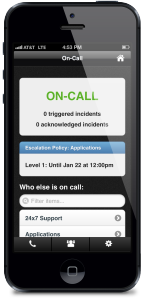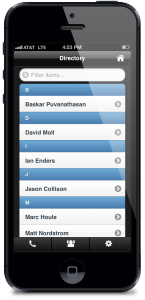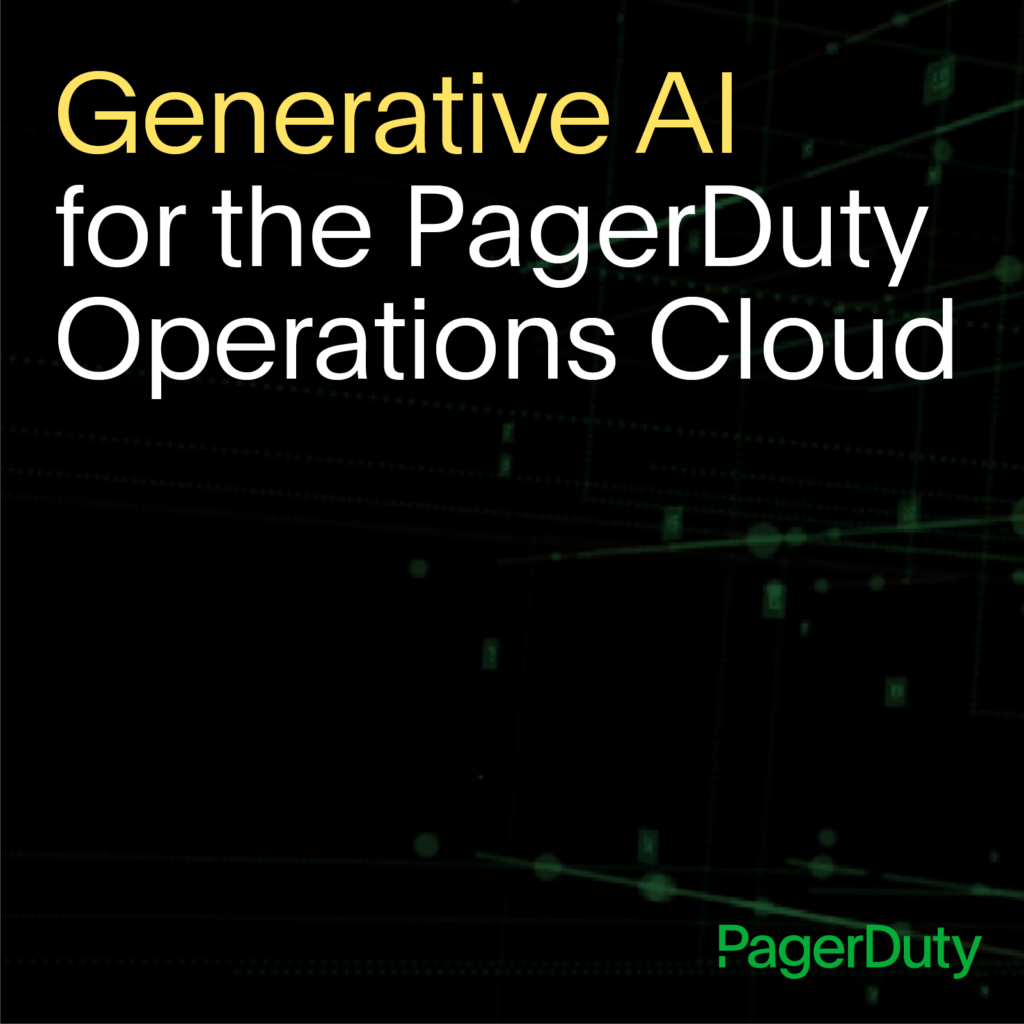- PagerDuty /
- Blog /
- Announcements /
- Mobile site improvements
Blog
Mobile site improvements
We take our hackdays pretty seriously at PagerDuty, and we’re excited that new features and write-ups are starting to trickle out from our most recent one. The first feature to make it into the product comes from our head of product for our ever-improving mobile site experience.
Mobile On-Call Display, shows you whether you are on or off call. This feature also allows you to view which user on your team is on call within every configured Escalation Policy.
It’s one click away from the home page and means you no longer need to wonder who is on call and there is no need to rush to a computer to figure it out because this information is now quickly accessible from your smart phone!
Just select the phone icon on the bottom left and the screen displays “ON-CALL” or “OFF-CALL” and how many triggered and acknowledged incidents are currently assigned to you.
You can also acknowledge, escalate, or resolve the incident assigned to you from the mobile site.
We have also recognized our customers need to quickly contact Users in their on-call rotation. In order to make this easier, we have added a Mobile User Directory feature to our mobile site. The Mobile User Directory is a contact button that appears at the bottom center of your mobile page and, when selected, lists every user in your account with all of their contact information. Please take a look at the example in the screen shot below!
When a specific user is selected, you can view their phone, SMS, and email contact information as well as contact them directly.
If you haven’t tried our mobile site yet, it has never been a better time. If you have, our team is always interested in your feedback and suggestions so please feel free to drop us a line at support@pagerduty.com, or you could always just work here and make your own hackday projects.